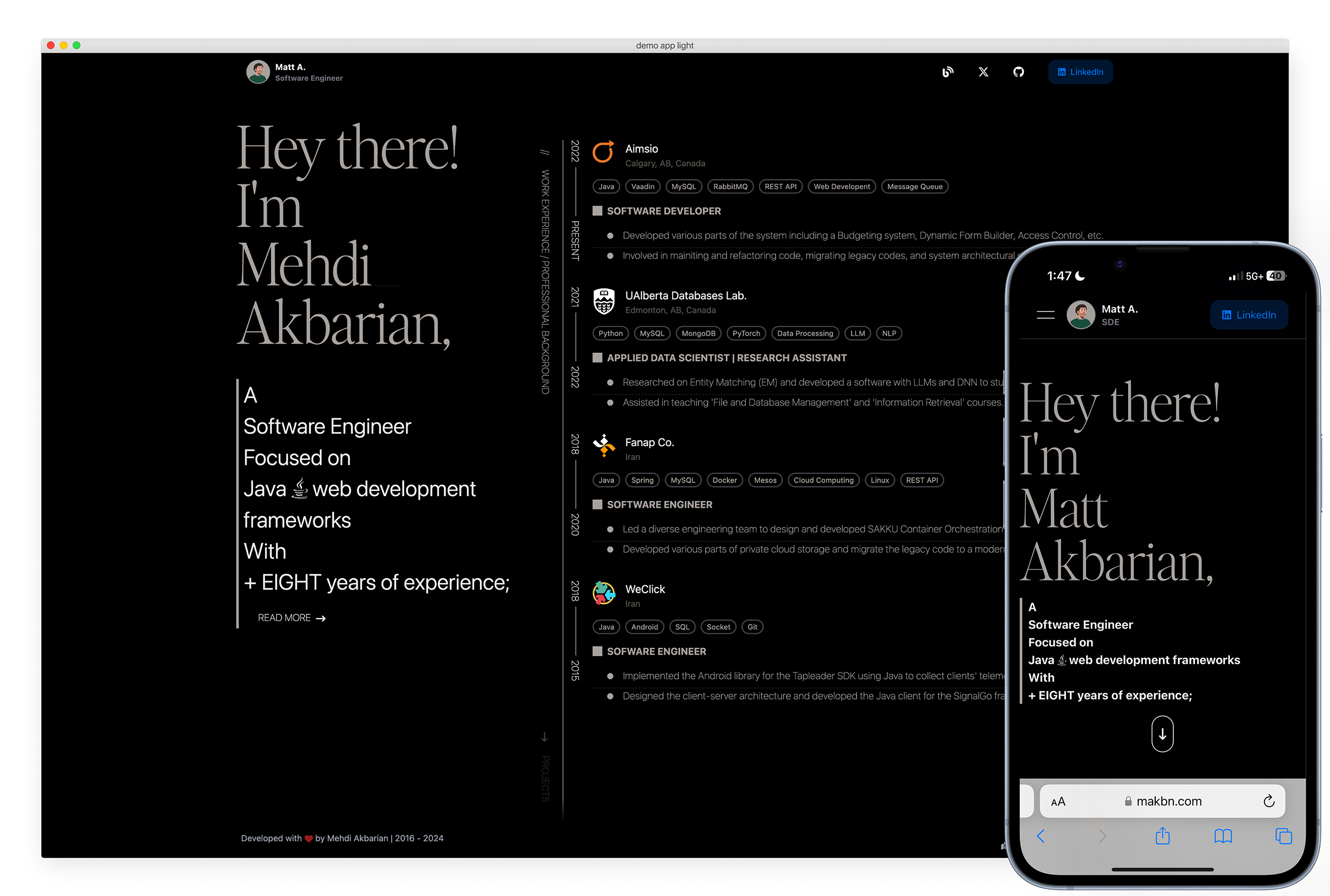Welcome to the repository of my personal website, where I showcase my skills, experience, and projects in an interactive and visually appealing way. Built with React, JavaScript, TailwindCSS, and NextUI, this website is a true testament to my passion for web development.
Feel free to fork this repository and use the code as a starting point for your own personal website! You can customize the content, design, and features to fit your needs. I'd love to see what you create, so feel free to share your project with me.
- 🎨 Modern and responsive design that adapts to different screen sizes
- 📄 Detailed information about my professional journey, skillset, and projects
- 🌐 Easy navigation with smooth scrolling and anchored sections
- 🎉 Interactive animations and effects that bring the website to life
- 📚 React: The powerful JavaScript library for building user interfaces
- 💻 JavaScript: The programming language that adds interactivity and functionality
- 🎨 TailwindCSS: A utility-first CSS framework for rapid UI development
- 💎 NextUI: A beautiful and customizable component library for React
You are very welcome to fork or clone and use this template. To run this project locally, follow these simple steps:
- Clone the repository:
git clone https://github.com/your-username/personal-website.git - Install dependencies:
npm install - Start the development server:
npm start - Open your browser and navigate to
http://localhost:3000 - Voilà! You can now explore my website locally 🎉
Deploying a React project to GitHub Pages is a breeze! Here's how you can do it:
- Run
npm run buildto create an optimized production build - Install the
gh-pagespackage:npm install gh-pages --save-dev - Add the following scripts to your
package.jsonfile:
"scripts": {
"predeploy": "npm run build",
"deploy": "gh-pages -d build"
}- Run
npm run deployto deploy!
Read more about React-gh-pages here
This project is licensed under the MIT License.
If you have any questions or would like to get in touch, feel free to reach out to me here.