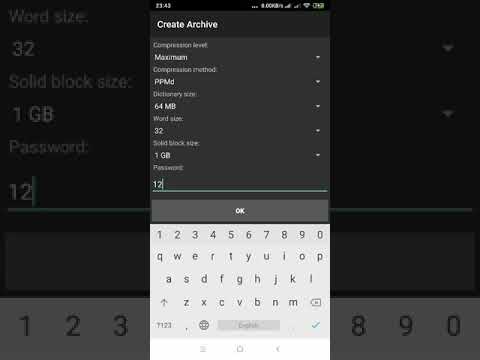Zee is an efficient and simple to use Archiver and decompressor. it can decompress and compress from-to all the formats supported by the well known 7zip utility.
Copyright © 2018 Mahmoud Galal
For support contact me:mahmoudgalal57@yahoo.com
First ,you have to compile the native part of the project,P7Zip,the repo comes with version 9.20.1 source.
- Download Android NDK ,version r18b recommended
- From the command line,browse to sub-directory "\p7zip_9.20.1\CPP\7zip\Android\jni" and invoke "ndk-build" The first native module "lib7z.so" get compiled for the armeabi-v7a ABI (You can add other ABIs if you want in application.mk file).
- Copy the compiled "lib7z.so" module to the sub-directory ("/Prebuilt/armeabi-v7a/") under the repo .(If you targets other ABI then move to the appropriate folder under "/Prebuilt/..".
- Open the ZeeArchiver project in android studio and start building the app.
Note that the app adds a small jni layer(libzeearchiver.so) over lib7z.so module to make use of the 7z library in a proper way for android.
P7zip v16.02 adds alot of enhancements & fixes to the original port in addition to supporting Rar5 format.
To build the app against the newest P7zip version(stripped-down clone of v16.02 is added to this repo) ,
simply you have to build it separatly as before using the same instructions as above with some minor changes:
- Build The Plugins:
1- In your terminal, Browse to "p7zip_16.02/CPP/ANDROID/Format7zFree/jni/" to build 7z.so plugin using the ndk as above.
2- In your terminal, Browse to "p7zip_16.02/CPP/7zip/Compress/Rar/jni/" to build Rar.so codec (for decompressing Rar archives) using the ndk as above.
3- Copy the resulting 7z.so & Rar.so to the "/Prebuilt/" directory for the approperiate target architecture as above.
4- Open the ZeeArchiver project in android studio and start building the app.
Features:
- Supports the following formats:
-
Unpacking only: AR, ARJ, CAB, CHM, CPIO, CramFS, DMG, EXT, FAT, GPT, HFS, IHEX, ISO, LZH, LZMA, MBR, MSI, NSIS, NTFS, QCOW2, RAR, RPM, SquashFS, UDF, UEFI, VDI, VHD, VMDK, WIM, XAR and Z.
-
Packing / unpacking:7z, XZ, BZIP2, GZIP, TAR, ZIP and WIM .
-
- Supports AES-256 encryption in 7z and ZIP formats .
- A built-in file browser.
- Arabic Localization .

https://play.google.com/store/apps/details?id=com.mg.zeearchiver
The App is published at Amazon store:
https://www.amazon.com/dp/B07K5F9DCR/