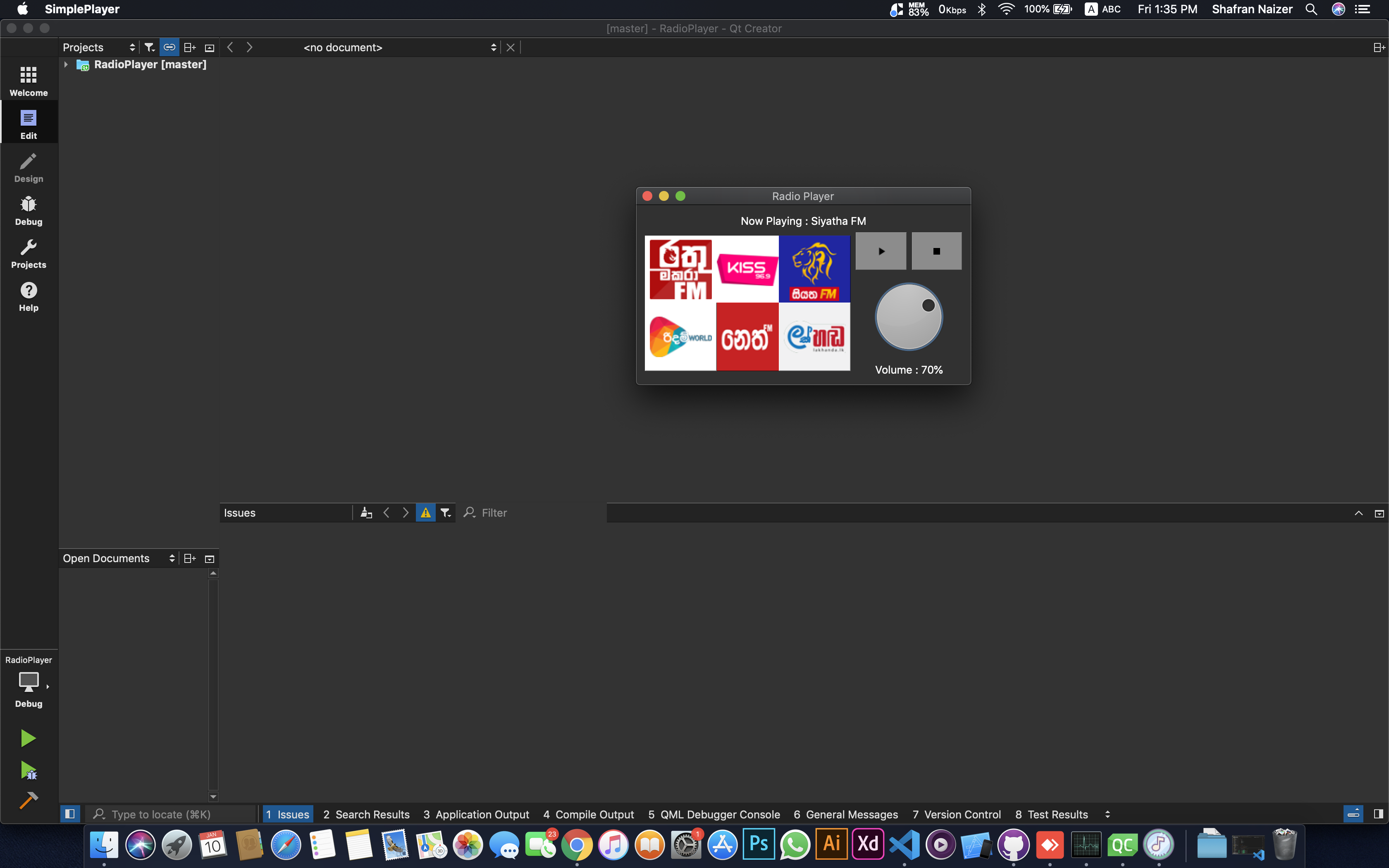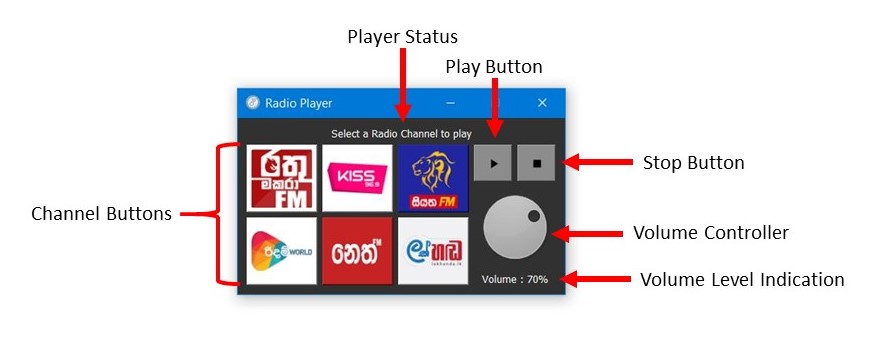Simple cross-platform desktop application created using Qt’s QMediaPlayer Class.
- Audio playback can be lag if your internet connection is very slow.
- Wait a few seconds after clicking on a Radio Channel icon if it didn’t start playing immediately. It will take some time to connect to the radio streaming server if your internet connection is slow.
- Some radio channels may unavailable sometimes due to issues in their side. (Server changes / Offline hours / Stop Streaming / System Maintenance etc.)
- Element: QLabel
- Functionality: Displays the channel name when clicked on a channel icon.
- Element: QPushButton
- Functionality: Start playing the channel when clicked on.
- Element: QLabel
- Functionality: Displays the current volume level.
- Element: QDial
- Functionality: Controls the volume.
- Element: QPushButton
- Functionality: Stops/Starts Playing
Vertical, Horizontal, and Grid Layout elements used to design the layout of the application.