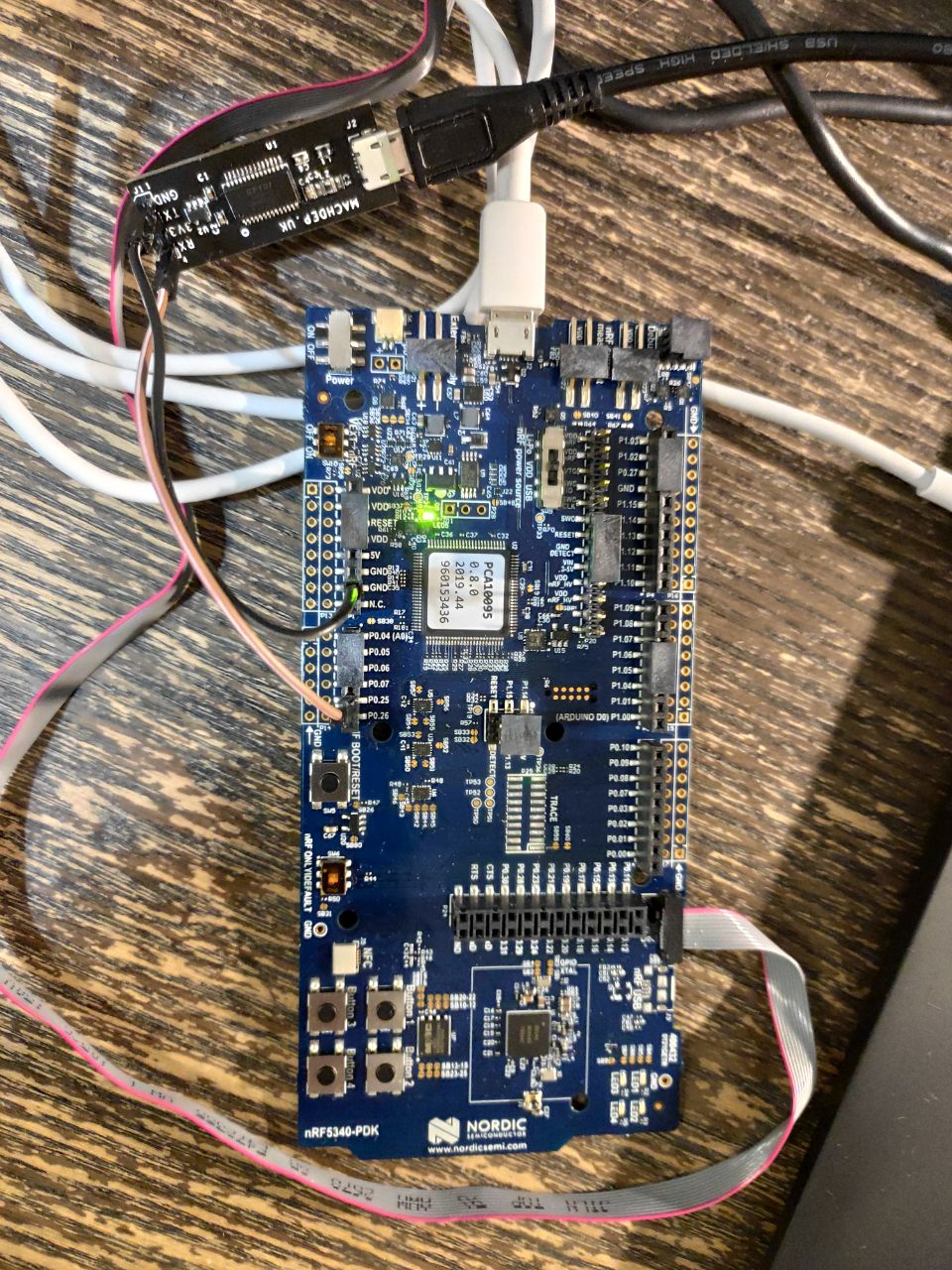This is a demo for Bluetooth LE on nRF5340. Nordic libble controller s140 is used in this demo.
Current status: advertising, establishing connection and pairing works fine. Re-pair after successful pair/unpair works fine too.
Bluetooth LE supported only. Tested with Xiaomi MI9 Lite (android), not tested with iPhones.
This application requests current time from android using bluetooth CTS (current time service) profile.
GATT CTS is provided by nRF Connect application for Android (install it as androids do not have built-in CTS).
BLE host-layer library is included to the main core app, Nordic link-layer library has set up on the network core.
Nordicsemi nRF5340 is a dual-core ARM Cortex-M33. Network core is reserved entirely for real-time (bluetooth link) control. Application core is available for your code.
Ring-buffer (in shared SRAM memory) has been established between two cores. It is used for transmitting HCI commands between bluetooth HCI library (mdepx/lib/bluetooth) and libble controller s140.
For nRF5340-DK (application core) connect micro usb cable to J2, for other boards connect UART pins as follows:
| nRF5340 | UART-to-USB adapter |
|---|---|
| P0.22 (TX) | RX |
| P0.20 (RX) | TX |
Network MCU has separate UART:
| nRF5340 | UART-to-USB adapter |
|---|---|
| P0.25 (TX) | RX |
| P0.26 (RX) | TX |
UART baud rate: 115200
Use on-board debugger or plug Segger JLINK adapter to nRF5340-DK 'Debug in' connector.
This app depends on the secure bootloader for nRF5340.
$ sudo apt install gcc-arm-linux-gnueabi
$ export CROSS_COMPILE=arm-linux-gnueabi-
$ sudo pkg install arm-none-eabi-gcc arm-none-eabi-binutils
$ export CROSS_COMPILE=arm-none-eabi-
$ git clone --recursive https://github.com/machdep/nrf5340
$ cd nrf5340
$ make app net
$ nrfjprog -f NRF53 --coprocessor CP_NETWORK --erasepage 0x01000000-0x01040000
$ nrfjprog -f NRF53 --coprocessor CP_NETWORK --program obj/nrf5340-net.hex -r
$ nrfjprog -f NRF53 --erasepage 0x40000-0x90000
$ nrfjprog -f NRF53 --program obj/nrf5340-app.hex -r
Note: both cores has to be reset after programming due to ringbuffer mechanism (both master and slave have to be re-initialized).