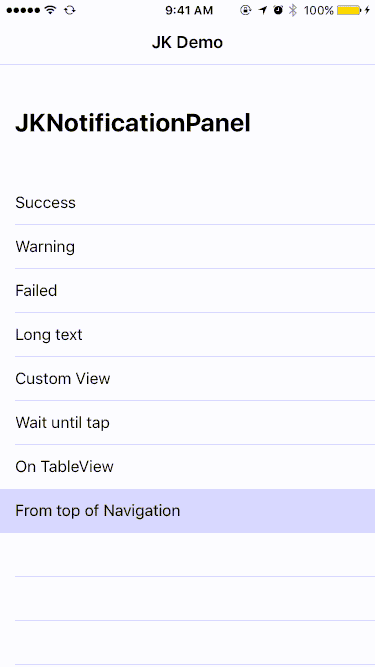Simple, Customizable notification panel,
- Swift 3 ( Swift 2.3 use version 0.2 )
- Xcode 6
- iOS 8.0 or above
JKNotificationPanel is available through CocoaPods and Carthage.
To install it, simply add the following line to your Podfile:
use_frameworks!
pod "JKNotificationPanel"JKNotificationPanel written in Swift, you must explicitly include use_frameworks! to your Podfile or target to opt into using frameworks.
Create a Cartfile in your project directory and add the following line.
github "macfeteria/JKNotificationPanel"Run carthage update This will build the framework. The framework will be within Carthage/build/JKNotificationPanel.framework.
Using JKNotification panel is very easy.
First of all you need to create JKNotifictionPanel
let panel = JKNotificationPanel()panel.showNotify(withStatus: .success, inView: self.view, title: "Success to upload all images.")panel.showNotify(withStatus: .warning, belowNavigation: self.navigationController!)panel.showNotify(withStatus: .warning, belowNavigation: self.navigationController!, title: "Chelsea Football Club", message: "Chelsea 4 - 2 Leicester")let nib = UINib(nibName: "CustomNotificationView", bundle: Bundle(for: type(of: self)))
let customView = nib.instantiate(withOwner: nil, options: nil).first as! UIView
let width:CGFloat = UIScreen.main.bounds.size.width
customView.frame = CGRect(x: 0, y: 0, width: width, height: 42)
panel.showNotify(withView: customView, belowNavigation: self.navigationController!)panel.timeUntilDismiss = 0 // zero for wait forever
panel.enableTapDismiss = true
panel.showNotify(withStatus: .success, belowNavigation: self.navigationController!, title: "Tap me to dismiss")func notificationPanelDidDismiss ()
func notificationPanelDidTap()If you don't want to use delegate you can also use tap action instead.
panel.timeUntilDismiss = 0 // zero for wait forever
panel.enableTapDismiss = false
panel.addPanelDidTapAction() {
self.notificationPanelDidTap()
}
panel.showNotify(withStatus: .success, belowNavigation: self.navigationController!, title: "Tap me to show alert")JKNotificationPanel support orientation. Just call method 'transitionToSize' in ViewController
override func viewWillTransition(to size: CGSize, with coordinator: UIViewControllerTransitionCoordinator) {
super.viewWillTransition(to: size, with: coordinator)
coordinator.animate(alongsideTransition: { (context) in
self.panel.transitionTo(size: self.view.frame.size)
}, completion: nil)
}Ter, http://www.macfeteria.com
JKNotificationPanel is available under the MIT license. See the LICENSE file for more info.