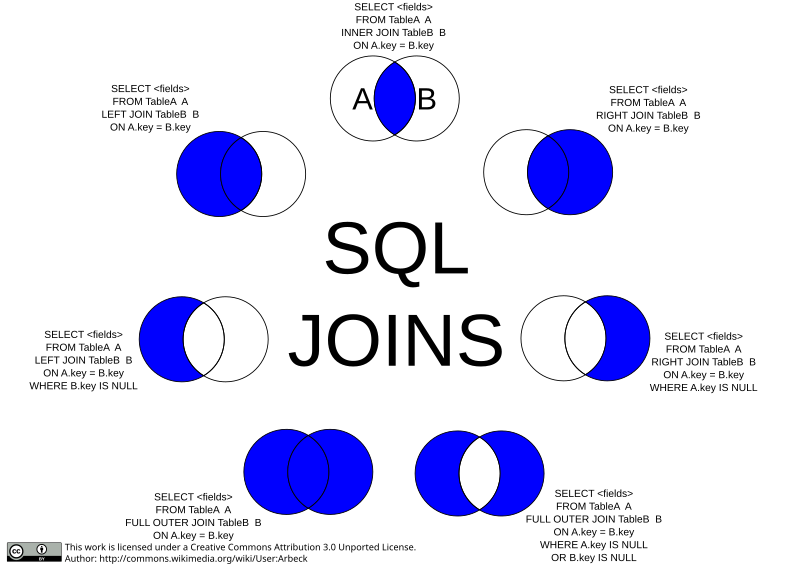Below are my study notes from an excellent lecture on Database Systems (Part I: Theory, Part II: Design) by Prof. Trummer at Cornell. I've made these notes to further my understanding of database theory and the inner-workings of database management systems. A companion book for this lecture is: Database Management Systems by Johannes Gehrke and Raghu Ramakrishnan.
- Databases
- Introduction To Database Systems
- Data Storage
- Data Storage Formats
- Tree Indexes
- Hash Indexes
- Query Processing Overview
- Operation Implementations
- Hash Join, Sort-Merge Join
- More Operators and Query Plans
- Query Optimization
- Transactions
- Isolation vis Concurrency Control
- Two-Phase Locking
- More on Locking
- Concurrency Control Without Locking
- Recovery After System Crashes 1
- Recovery After System Crashes 2
- Database Design
- Conceptual Design (ER Diagrams)
- Schema Normalization
- Graph Databases
- Distributed Graph Processing
- Data Streams
- Spatial Data
- Querying Spatial Data
- NoSQL and NewSQL
- Errata
On the surface it seems simple enough, an application queries a database which then returns some data. But between the data and the interface of the DBMS lies a stack of processors and managers that ensure queries and data are handled in specific ways.
To interface with the DBMS we must use SQL to issue queries. These queries, or commands, can be distinguished by the types of tasks they perform within the DBMS:
- Data Control Language (DCL) -> exists to assign access rights to data
- Transaction Control Language (TCL) -> groups SQL commands as transactions
- Data Manipulation Language (DML) -> insert, manipulate, and retrieve data
- Data Definition Language (DDL) -> defines what is admissible data within set constraints
# fully specified
insert into <table> values (<val-list>);
# partially specified
insert into <table> (<col-list>) values (<val-list>);With DDL we define a database schema that describes the content we can have in our database. A schema in a relational database consists as a collection of two-dimensional arrays of information labeled with columns and each column is associated with a datatype. The data that is accepted by the scheme is defined by constraints which either link single relations or multiple relations.
| id | name | surname | age | license-driving |
|---|---|---|---|---|
| 1 | mark | lasperre | 42 | 1234-4321-1234-1234 |
| 2 | tom | gershwin | 69 | 4321-1234-1234-1234 |
| 3 | travis | nakumi | 34 | 1234-1234-1234-4321 |
In SQL specifically, we don't talk about relations, we talk about tables. There are fine differences between relations in the Relational Data Model and tables in SQL but superficially they can be used to mean the same thing.
CREATE TABLE Students(Sid int, Sname text, Gpa real);
CREATE TABLE Enrollment(Sid int, Cid int);
CREATE TABLE Courses(Cid int, Cname text);CREATE TABLE <table> (<table-def>)
# <table> is the table name
# <table-def> is comme-separated column definitions
# <col-name><col-type> is the form for definitionsAbove we have created three tables. Each column has a name, a key if you will, and a datatype associated with that column. The datatype is what is called an Integrity Constraint, as the DBMS enforces what types of data are permissible for each column ensuring the integrity of the model.
A primary key constraint refers to a single table in the schema which contains a column of keys of which no two rows are allowed to have the same value. The primary key is in effect the ID for that given row in relation to the rest of the schema.
It is possible to alter the existing tables we created by issuing the following command:
ALTER TABLE <table> ADD Primary Key (<key-cols>);
# <table> is the table name
# <key-cols> is the list of column names ALTER TABLE Students ADD PRIMARY KEY(Sid);
ALTER TABLE Enrollment ADD PRIMARY KEY(Sid, Cid);
ALTER TABLE Courses ADD PRIMARY KEY(Cid);Every table can have only one Primary Key, but you can have multiple columns in your Primary Key, which we call a Composite Primary Key. This Composite Primary Key exists in what is commonly called a Link, Join, or Junction Table. This Junction Table contains only Foreign Keys in order to facilitate a many-to-many relationship.
In the case of our example above, the Enrollment table has a Student ID and a Course ID, and neither are unique on their own, but combined they represent a unique combination that becomes our Composite Primary Key. So the Student ID in the Students table links to the Enrollment table which then is paired with a Course ID which links the Enrollment table to the Courses table.
| Students Table | Enrollment Table | Courses Table |
|---|---|---|
| [Sid , Sname, Gpa] | [Sid, Cid] | [Cid, Cname] |
| Pkey: Sid | Pkey: Sid, Cid | Pkey: Cid |
A Foreign Key links two tables by identifying a group of columns in one table and mapping those columns to the primary key of another table, those Foreign Key column values must appear as Primary Keys in the related table and is how we map each row from the first table to the second table.
ALTER TABLE <table-1> ADD Foreign Key (<fkey-cols>)
REFERENCES <table-2> (<pkey-cols>);
# <table-1> is the table that contains foreign key columns <fkey-cols>
# <table-2> is the table that contains primary key columns <pkey-cols>Here we create a link from the Student ID in the Enrollment table to the Student ID in the Students table and the Course ID in the Enrollment table to the Course ID in the Courses table. In both instances we tell the current table we are referencing a Primary Key from another table. In the land of tables, if tables were countries, this Primary Key originates from a foreign table, so it is a Foreign Key.
ALTER TABLE Enrollment ADD FOREIGN KEY(Sid) REFERENCES Students(Sid);
ALTER TABLE Enrollment ADD FOREIGN KEY(Cid) REFERENCES Courses(Cid);Commands which are responsible for allowing CRUD operations to take place in the database.
- Insert
- Delete
- Update
- Analyze
We can insert fully specified or partially specified data into rows. Fully specified means we specify the value for each column in the table, hence we fully specify what we want to be inserted. Partially specified, means we only target a specific column or subset of columns, and the DBMS fill the remaining columns automatically with NULL unless there is an integrity constraint which does not allow for NULL.
Deleting data from tables can be achieved with DELETE FROM <table> WHERE <condition>. For instance, Pageturners has been told Jimmy Droptables wasn't an author on Database Guru.
# We can delete him from the join table called authors.
delete from authors where writerid = 6;
delete from writers where writerid = 6;Updating data, much like delete, has a simple syntax: UPDATE <table> SET <col> = <val> WHERE <condition>. Pageturners has been told Jane Droptables is actually Jane Hadersville!
# Let's update her name before someone notices.
update writers set last_name = 'Hadersville' WHERE writerid = 7;An SQL query is a new relationship that has to be generated by the DBMS. We describe our desired output as a query and the system has to figure out how to display that output. Most SQL queries consist of three parts. SELECT which describes column relation, FROM which describes source relations, and WHERE which defines conditions which need to be satisfied before we can receive a result. The majority of syntax needed for a SQL query can be reduced to the following: select <col> from <table-1> join <table-2> on <join-condition> where <where-condition>
# Let's see if we can perform a query on our pageturnersdb to return all work by Marcus Aurelius
SELECT books.booktitle
FROM books
JOIN authors ON (books.bookid = authors.bookid)
JOIN writers ON (authors.writerid = writers.writerid)
WHERE writers.writerid = 2;
# You'll notice because the data is related, it's possible to retrieve
# the queries intended answer in more than one way.
SELECT books.booktitle
FROM books
JOIN authors ON (books.bookid = authors.bookid)
JOIN writers ON (authors.writerid = writers.writerid)
WHERE (writers.first_name) = 'Marcus';To save ourselves some time while writing queries, it is possible to alias table names in the following manner.
SELECT b.booktitle
FROM books b
JOIN authors a ON (b.bookid = a.bookid)
JOIN writers w ON (a.writerid = w.writerid)
WHERE (w.first_name) = 'Marcus';A predicate is not a conditional. A conditional statement allows for branching logic whereas a predicate is a question that results in either boolean true or boolean false. SQL support many types of predicates that return a boolean value when they resolve.
- Inequality (
>,>=):books.bookrating > 80 - Not Equal (
<>):books.booktitle <> 'Life of Pi' - Exists in list (
IN):booktitle IN ('list_item', 'list_item_2') - Regular Expression: (
LIKE):WHERE booktitle LIKE 'L__%'
- Logical conjunction:
AND - Logical disjunction:
OR - Negation:
NOT
- Wildcard selection of multiple columns:
* - Select all columns from a table:
<table>.* - Expressions in the select clause:
SELECT 3 * (<col1> + <col2>) - Alias assignment for output columns:
SELECT bookname as booktitle
- Standard join:
<table1> JOIN <table2> ON (<table1>.<col> = <table2>.<col>) - Abreviated join:
<table1> JOIN <table2> USING (<col>) - Natural join: automatically join columns with the same name:
<table1> NATURAL JOIN <table2> - Terse form of a Standard join:
FROM <table1>, <table2> WHERE <join-condition>
- Eliminate duplicates using
SELECT DISTINCT
- Numerical expressions:
SUM, AVG, MIN, MAX - Count rows in result:
COUNT(*) - Count result row in column:
COUNT(<col>) - Count distinct values in column:
COUNT(DISTINCT <col>) - Aggregating multiple columns:
GROUP BY <col-list>
example: let's count the the remaining rows with COUNT(*)
SELECT COUNT(*)
FROM books
JOIN Authors ON (books.bookid = authors.bookid)
JOIN Writers ON (authors.writerid = writers.writerid)
WHERE books.booktitle = 'Life of Pi';WHEREapplies to a single rowHAVINGspecifies grouped data
- We can use
ORDER BYto arrange an<order-item-list> - The syntax is:
<order-item>:<col> <direction> - The direction can be
ASCascending orDESCdesending. - Is applied after grouping when using group-by queries.
In SQL, an unknown value is referred to as NULL, NULL is not ZERO, it is the absence of a value, or a value which holds no type. Because SQL uses Ternary (three-valued) logic, the outcome of a logical predicate can be either true, false or unknown (NULL). We check the outcome of an expression with = True, = False, and IS NULL.
Ternary Logic Examples with NULL.
SELECT 3 = NULLwill result inNULL, notFalseSELECT NULL = NULLwill result inNULL, notTrueSELECT NULL IS NULLwill result inTrueSELECT NULL IS NOT NULLwill result inFalseSELECT TRUE OR NULLwill result inTrueSELECT TRUE AND NULLwill result inNULL
A standard join keeps only matching row pairs. It eliminates rows without matching rows in other tables. Sometimes we want to keep rows regardless, to achieve this we can perform an OUTER JOIN, this type of join will fill missing field data with NULL values in order to maintain partial rows.
<table1> LEFT OUTER JOIN <table2> ON ...- Keeps rows in left table<table1> RIGHT OUTER JOIN <table2> ON ...- Keeps rows in right table<table1> FULL OUTER JOIN <table2> ON ...- Keeps rows in both tables
example: We want to see the number of enrollments per student
SELECT studentname, COUNT(courseid)
FROM studenttable LEFT OUTER JOIN enrollmenttable
ON (studenttable.studentid = enrollmenttable.studentid)In the above example, if a student does not have matching enrollment information the join operation will assing null values in the students courseid fields, and then those null values will not be counted when performing the query.
A powerful feature of SQL is the ability to combine queries, in effect creating composite queries. The easiest way to do this is to use Set Operations on compatible queries.
<query-1> UNION <query-2>- This eliminates duplicates<query-1> UNION ALL <query-2>- This preserves duplicates<query-1> INTERSECT <query-2>- This preserves similarities between query results<query-1> EXCEPT <query-2>- This preserves differences between query results
All of the above Set Operations must be union-compatible, in other words they must have the same structure (number of columns, column names, etc.)
With nesting we can use queries as part of other queries, for example we can say FROM <query> replacing the table, and as part of a condition in a WHERE clause, WHERE <query>. The smaller queries inside the larger query are called sub-queries. Formally, in the context of this relationship, a query is referred to as a containing query and a sub-query is referred to as a contained query. Sub-queries that can run independently, in other words that are not dependant on their containing query to produce a result (self-contained), are called Uncorrelated sub-queries. Correlated sub-queries can reference their containing queries.
Uncorrelated examples: Inner queries can run independently from their containing queries.
SELECT subquery.studentname FROM(SELECT studentname FROM studentstable) AS subquery;
SELECT studentname FROM studentstable WHERE gpa >= (SELECT MAX(gpa) FROM studentstable);Correlated example: Inner queries are dependant on their containing queries.
SELECT s1.studentname FROM studentstable s1 WHERE s1.gpa >= ALL(SELECT s2.gpa FROM studentstable s2 WHERE s1.studentname = s2.studentname)Multiple nested queries example: Queries nested in queries nested in queries.
SELECT course.coursename FROM coursestable course WHERE NOT EXISTS (SELECT * FROM studentstable student WHERE NOT EXISTS( SELECT * FROM enrollmenttable enrolled WHERE enrolled.courseid = course.courseid AND enrolled.studentid = student.studentid))It is possible to use sub-queries in conditional statements that will resolve to a boolean value. For instance, we can check to see if a sub-query returns an empty result by issuing: EXISTS(<sub-query>), which will return TRUE if not empty. We can also check for a specific value in a sub-query: <value> IN (<sub-query>), which will resolve to TRUE if the value matches. It is also possible to check if a condition holds true for ALL rows: >= ALL(<sub-query>) or only some. ANY: >= ANY(<sub-query>)
Here we check for students where gpa is greater or equal to the gpa of all students, this will result in the query returning the maximum gpa. You can conceptualize this nested query as being two nested for-loops, although this is not what the Database System is actually doing to the data.
SELECT studentname FROM studentstable WHERE gpa >= (SELECT gpa FROM studentstable);The Memory Hierarchy in Computer Science, refers to the relation between access speed and storage capacity. Usually, the higher the speed, the lower the capacity, and so this creates a triangle with very fast memory inside the CPU called registers at the top of the pyramid and slower magnetic tape backups at the bottom. It is also important to remember that storage is either volatile or non-volatile, meaning data will either disappear once power is cycled, or persist in a stable way between states. Data must move through this hierarchy up towards the processor, so the processor can access the stored information.
- Registers -- Volatile
- Fastest Access
- Smallest Capacity
- Highest Cost
- Limited Function
- CPU Cache -- Volatile
- L1 (fastest), L2 (faster), L3 (fast) Caches
- Near Instantaneous Access (~1 Nanosecond)
- Very High Bandwidth (Hundreds to Thousands of GB/s)
- Very Low Capacity (Tens of Kilobytes)
- Very Expensive (Hundreds of $/GB)
- Main Memory -- Volatile
- Very Fast Access (~Tens of Nanoseconds)
- Low Capacity (Tens to Hundreds of Gigabytes)
- High Bandwidth (~GB/s)
- Expensive (Many $/GB)
- Flash Memory -- Non-Volatile
- Fast Access (~1 Millisecond)
- High Capacity (Tens to Hundreds of Terabytes)
- Elevated Read Speed (500MB/s)
- Less Cheap ($0.25/GB)
- Hard Disks -- Non-Volatile
- Slow Access (10s of Milliseconds)
- Moderate Capacity (Tens of Terabytes)
- Moderate Read Speed (~200MB/s)
- Cheap ($0.035/GB)
- Tape Backups -- Non-Volatile
- Slow Access (10s of Seconds)
- Highest Capacity (Hundreds of Terabytes)
- Moderate Read Speed (~300MB/s)
- Very Cheap ($0.02/GB)
Databases management system design is influenced by the memory hierarchy. Capacity limits force data down the hierarchy and access speed, which becomes a bottleneck the lower we go down the hierarchy, is influenced by how the databases algorithms were created. Random access to data is 'expensive', in Computer Science terms this costliness is described with mathematical notation referred to as big-O notation, which describes "limiting behavior of a function when the argument tends towards a particular value".
When designing databases, we ideally want to optimize our system to minimize data movement, this can be achieved by reading data in larger chunks (pages) and keep related data closer together to make the access more efficient. Another consideration is volatility and the ability to recover from failure in the memory hierarchy.
We can store the information or meta-data for the Table Schema in a database catalogue, the content of tables are then stored as a collection of pages (files), with each page storing a few KB of data. They can store multiple rows but not entire tables. The size of these pages are chosen to maximize retrieval efficiency in relation to the storage medium.
How do we keep track of which pages store information for which tables? One possibility is to use doubly linked lists where each page contains pointers to next and prior pages, optionally we can have pages that are full and pages that are empty so we do not waste time trying to write to full pages. Another possibility is to create a directory of pointers to pages, where the directory header page makes reference to directory pages, which in turn reference data pages with meta-data.
We need to be able to partition pages into sections that store different rows. To achieve this pages are divided into slots, and each slot stores one record (table row). Top refer to one specific row, we just need the pageID and slotID which both together become the recordID. There are multiple ways to device pages into slots dictated by the fixed-length vs variable length of records.
Data types like integers can be determined apriori due to the fixed quantity of bytes (4) needed to create one unit of said datatype. This means it is much easier to work with fixed-length data types, which can be uniformly partitioned into set sized records, as opposed to text strings, which are variable, and therefore not determinable a-priori. We must still keep track of how these slots are used (insertions), this is achieved with packed representation, or unpacked representation. Packed representation uses consecutive slots and only keeps track of number of slots used, whereas the unpacked method allows unused slots in-between used slots, but needs a bitmap to keep track of used slots. A potential issue with packed representation is that removing a slot (deletion) leaves a hole, which has to be filled, which effects the slotID, meaning we would have to update any external references.
If we have data types that require a variable number of bytes in order to store an entry, the task of creating records becomes slightly more difficult. We can create a what is called an on-page directory concerned with used slots which stores a reference to the first byte and the length of slots. This allows us some flexibility to move around records on a page with the only update needing to be done with the on-page directory, this does not destroy external references.
We must take this process of decomposition even further, because one record typically stores data from multiple columns, so we must think about how we can divide each slot into fields. We face all the same challenges introduced by fixed vs variable data types. For fixed length data types, we store field sizes in the database catalogue, and for variable length data types, we store field sizes on a page in one of the following ways. We can either use special delimiters symbols between fields, or store a field directory at the beginning of the record.
So far we have been looking at row-store architecture, which assumes data which belongs to the same row is stored close together. This is how traditional databases like Postgres function. There is another breed of database system that use column-store architecture which attempt to store data for the same column close together which is optimized for queries that only access a few related columns.
Within the architecture of Database Management Systems, a major concern is being able to store and retrieve data in the most efficient way possible. There are essentially two branches or types of indexing, one organized as search trees, and the other as hash indexes.
Let's say we have an enrollment table that contains information about students and the courses they are taking. If we stored the data for this table in an unordered way, it would mean we would have to scan the entire unordered collection of pages to find a single entry. A better approach would be to sort the data by student ID and apply a binary search. The problem with this approach is we are limited to one sort order, meaning have to choose one specific way to order the data. If our requirements change, like we want to search courses not student IDs.
The way we can solve the above problem is to use an index. An index is an auxiliary data structure for finding data faster, exactly like the index in a book. We can have multiple indexes for the same table, one can be for info on specific students, and another for specific courses.
Indexes store references to data records, this means they store page IDs and slot IDs. These indexes can group records by values in specific columns. These columns are called the index search key and retrieves records for specific search key values
Example: Index by Student Name
| page 14 | page 15 | page 16 | page 17 | page 18 |
|---|---|---|---|---|
| [Alan][P22,3] | [Felix][P77,3] | [Chen][P15,1] | [Mia][P25,1] | [Jose][P44,3] |
| [Bob][P42,1] | [John][P31,1] | [Frank][P28,3] | [Sergei][P27,3] | [Rosa][P11,1] |
| [Alec][P69,1] | [Harry][P21,3] | [Ida][P53,3] | [Victor][P58,1] | [Gert][P45,3] |
In the above example we have multiple Index Pages IDs which have student ID (index search keys) related to Data Page IDs and Slot IDs. This index can be searched using a binary tree algorithm. It is important to remember that in the context of database management systems, the cost of accessing data dominates processing costs, that is why index structures are optimized for minimizing the number of pages needed to load from disk in order to find the data being searched for. Even though binary search narrows our search space by a factor of two, it is possible to improve upon this pruning factor even further by using non-binary search trees (tree indexes).
Formally, we can describe the structure of an index tree as follows: The contents of inner nodes alternate between references to index pages and search keys (R(0), K(1), R(1), K(2) ...) where R(i) strictly leads to entries ordered before K(i+1). R(i) in turn references an index page. The content of leaf nodes are as follows: K(1), R(1), K(2), R(2), K(3), R(3), ... where R(i) leads to data entries with key K(i), and R(i) references a data page and a slot on that page.
We can use these indexes to answer queries with equality predicates, for instance WHERE studentname = 'Marshall'. We can also use indexes for queries with inequality predicates, as in WHERE age > 25. Both of these examples work because the predicates reference an index key.
When searching for entries with, for instance key value V, we start at root node of the index and our search for i is as follows: V >= K(i), V < K(i+1). We then follow the corresponding reference R(i) to the next index node until we reach a leaf node. Once we reach the leaf node, we see an entry exists for a corresponding key K(i) = V, and we retrieve data from R(i) if data is found, otherwise we return empty.
Often we want to retrieve entries from neighboring leaf nodes, in this case it would be good for performance if these leaf nodes are linked in some way where we can get node references from parent nodes. In this case we can store pointers to next and previous neighbors in the leaf page, these leaf pages essentially become doubly linked lists.
https://youtu.be/4cWkVbC2bNE?t=15496
When designing databases in industry there are typical problems that need to be considered in order to create a database. At a high level, these processes can be described as follows:
-
Requirement Analysis
Where we get more information about use cases and have to consider business processes as described by a company or client.
-
Conceptual Design
Here we must model how our data will be stored in our database. As we might have to relate this conceptual schema to non-technical or business people, it is useful to display this data in a more intuitive way with Entity Relationship diagrams. This high level abstraction of relationship model as diagrams has its own visual syntax.
-
Schema Normalization
Initial designs might be sub-optimal and it is easy to introduce redundancy in our database design. Our goal during schema normalization is to get rid of redundancy in order to arrive at a better schema.
-
Physical Tuning
Here we decide on everything that effects performance, but has no effect on semantics. In practice, we would decide about which indexes to create, which sort orders to use, and so on.
An entity is a generic term for one thing of a type of many. In other words, a single person/object in a group of people/objects, can be an entity. When working with Entity Relationship diagrams, we speak of Entity Sets, which equates to multiple entities of the same type that are grouped together. In our diagram, these Entity Sets are represented as rectangles. These entities generally have Attributes which are properties represented as ovals in the ER diagram. We then connect entities to attributes with lines in order to show association. Often, we have one or multiple attributes which together uniquely identify a specific entity, which are like keys and we underline all of these attributes which are part of a key attribute. The values are restricted, they usually are simple types like integers.
A relationship connects entities, which we represent with diamonds in the ER diagram and may connect two or more entities together. For instance, in a Binary Relationship example we might have an Entity of type Lecturer connected via a Relationship of Teaches to an Entity of type Course, or in a Ternary Relationship example we might see an Entity of type Lecturer connected to an Entity of type Course and an Entity of type Room via a Relationship of type Teaches. Naturally, the ternary relationship is more fine-grained and able to more clearly express relational information than a binary relationship.
We can add even more information by classifying the types of relationships with constraints. The first constraint we can use is the Participation constraint, which is placed between an Entity Type and Relationship type, this essentially means entities must relate at least once and is represented by a thick line from the entity to the relationship. There is also an At-most-one constraint, which is where the entity relates at most once and is represented by an arrow from the entity to the relationship. For example, in a Binary Relationship, we have a relationship between Entity of type Lecturer and Entity of type Course bound by the Relationship of type Teaches and here the relationship between the Course and Teaches is constrained with a Participation Type, whereas the Lecturer and Teaches are constrained with At-most-one. Semantically, we have a lecturer that can teach only one course. It is however possible to combine these constraints.
It is also possible to associate relationships with attributes, which will look the same as when entity attributes are represented and refer to specific related entity combinations. Also, we can assign entities to roles in the context of specific relationships, these are represented as labels on the connecting edges and are required when connecting entities of the same type.
If you have programmed in any object oriented language before, you will be familiar with this concept. Sub-classing allows us to reduce redundancy by allowing the sub-class the ability to inherit attributes and relationships from its parent class. These sub-classes are represented by triangles with a label inside. It is important to note that there is no multiple inheritance as sub-classes form trees.
A weak entity, is an entity that cannot stand by itself, it always depends on an owner entity which has a primary key which only becomes unique when it combines with the primary key of the owner entity. There are many patterns used to describe this relationship, for instance Master/Slave, Parent/Child, and Primary/Secondary. The weak entity connects to the owner via an identifying relationship, in this relationship the weak entity has a primary key which becomes unique once combined with the primary key of the owner entity. There must be a unique relationship or relation of 'exactly-one' between the owner and weak entity, so weak entities can appear at most once.
With aggregation in ER Diagrams, we model the relationship of relationships, where we surround a relationship with a dashed rectangle, which can then be connected with other objects in the diagram. We could for instance have departments where projects are sponsored, which in turn must be monitored by employees to ensure the funding is accounted for. This relationship of oversight is modeled with aggregation instead of a ternary relationship because the latter does not allow us to model all the constraints present otherwise.
When modeling, we often have to choose between introducing new entities or adding attributes to an existing entity. For instance let us suppose we have an employee address, we can either introduce an address entity, or add this address information as an attribute to an existing entity such as an employee. The main thing to consider is whether the instance should be associated with multiple addresses. Remember, attributes in ER Diagrams must have simple types like strings or integers, they can only store single values, not sets of them. So if we want to model a scenario where we have multiple address attributes, they would have to be modeled as an entity. So our rule is as follows: If we need multiple possible associations, such as an Employee with multiple addresses, we need to use an entity. If we need to structure the entity further with components or features, such as giving an address a street name or postal code, we can use attributes.
Now that we understand the formal language for creating ER Diagrams, we can use these Entity Relationship Diagrams to translate our conceptual thinking of relations into SQL commands for creating relations in a database. In order to represent these entity types as rows in a table, the entity becomes the row and the properties of that entity represent the columns, while underlined attributes are used as primary keys. When translating relationships we can consider the following generic approach: Columns will store primary keys of all connected entities. Rows represent relationships between specific entities. Our primary key is a combination of primary keys of entities and finally additional attributes become columns.
As a reminder, a sub-class is a specialization of another entity type. It inherits attributes from a parents class and adds additional attributes and relationships of its own. Entities of sub-classes may have additional attributes, and in order to translate sub-classes and superclasses into a relation schema we can use multiple methods:
- Separate relations for superclass and sub-class.
- Introduce multiple relations linking keys to attributes.
- Use a single relation for sub-class and set unused attributes to null.
We can translate weak entities in the following way: We have to introduce new relation for storing weak entities where we add foreign key columns to the owner entity. In SQL this would mean we would cascade delete depending on owner, because if we delete the owner, all entities dependant on the owner (weak entities), must also be deleted.
So now that we have a first sketch of the database schema via an ER Diagram we will most likely have a sub-optimal schema. There will be data redundancy and redundancy leads to various problems. We can remedy these problems and optimize the initial schema by doing schema normalization.
The following topics will be our high level roadmap for the topic of database normalization:
- Functional Dependencies: Indicate Redundancy
- Normal Forms: Desirable Formal Schema Properties
- Normalization Algorithms: Transform to Normal Form
We use FD to detect data redundancies, these redundancies are data we want to remove. It always applies to one specific table (it can apply across different tables in principle), and essentially states the values in some columns uniquely decide the value sin other columns. The notation would be X --> Y meaning values in X decide values in Y.
Example: A Functional Dependance Hours --> Salary
| TA Name | Hours | Salary |
|---|---|---|
| John | Full Time | 1,000 |
| Mike | Part Time | 500 |
| Anna | Part Time | 500 |
| Lisa | Full Time | 1,000 |
Here we have a table where the hours table should imply the value of the salary column and is a functional dependency between the hours column and the salary column. A first problem is, we are wasting space, because the number of hours already implies the salary and storing the salary in each row is redundant. The second problem is is we wanted to give any of the TAs a raise, or if the hours worked change, we would have to make multiple changes in the table. These problems occur so often in database design that we have terms for them:
- Update Anomalies: Where an update could make the TA salaries inconsistent.
- Insertion Anomalies: Where we would not have salary info for altered hours worked.
- Deletion Anomalies: Where we would lose salary info after deletion.
Example: Solution
| TA Name | Hours |
|---|---|
| John | Full Time |
| Mike | Part Time |
| Anna | Part Time |
| Lisa | Full Time |
| Hours | Salary |
|---|---|
| Full Time | 1,000 |
| Part Time | 500 |
As you can see, we have removed the functional dependency between hours worked and salary by moving hours and salary into their own table, freeing us to reference hours for every TA, and even allowing us to modify salaries independently of hours worked, or make changes, without causing inconsistencies.
So, more formally, we removed redundancy by decomposing the original table so that the functional dependency does not connect columns in the same table. Now the prior anomalies no longer happen and renders the previous FD essentially harmless. One important point to remember is that we must avoid data loss via decomposition, meaning if we join these tables again, we can recompose the previous table, this is called a lossless decomposition. Decomposing might need us to perform more joins.
In general, FDs state that values in X determine values in Y. There is a redundant storage of Y if X is stored multiple times, it is therefore sufficient to store Y once for each X value. It is our goal to design a schema that avoids redundancy and considers all possible future database states. For most normal forms we will try to avoid functional dependencies which apply to columns in the same table, however, there are exceptions to this rule: Primary keys are acceptable functional dependencies. Trivial functional dependencies are also ok, because there is no practical way to remove them from a given table.
Functional Dependencies allow us to detect redundancy and we can try to decompose tables accordingly, but first we have to find them. One common mistake is to try finding these FDs by looking at the data, the data we see reflects the current state, but the data does not anticipate future data or changes in requirements. This means not all functional dependencies will appear initially and data may suggest misleading "pseudo FDs". Two valid sources for mining FDs are: Domain knowledge, or in other words understanding processes in the business or environment, and by inferring new FDs from given FDs.
How can we infer more functional dependencies? Formally, our notation is as follows: F1 |= F2, which means FDs F1 imply FDs F2. Here, no relation can satisfy F1 without satisfying F2. We can use three relatively simple axioms called Armstrong's Axioms to infer all possible functional dependencies:
- Reflexivity: if Y us subset of X then X implies Y.
- Augmentation: if X implies Y and Y implies Z then X implies Z.
- Transitivity: If x implies Y and Y implies Z then X implies Z.
Example: Inferring FDs
F = {
{Course} -> {Lecturer},
{Course} -> {Department},
{Lecturer, Department} -> {Office},
}
FDs are inferred from F:
* {Course, Department} -> {Department}
* {Course, Lecture} -> {Department, Lecture}
* {Course} -> {Office}
Given
1. {Course} -> {Lecturer}
2. {Course} -> {Department}
3. {Lecturer, Department} -> {Office}
Inferred
4. {Course} -> {Course, Lecturer}
5. {Course, Lecturer} -> {Lecturer, Department}
6. {Course} -> {Lecturer, Department}
7. {Course} -> {Office}A closure of a set of FDs are all implied FDs: F+ = {f|F|=f} and can be calculated using Armstrong's axioms. F is a cover for G if F+ = G+ and essentially means they are equivalent. The closure can be extremely large and can be impractical to deal with.
Functional dependency closures can be extremely large, rendering them impractical to handle in practice. Because of this we use attribute closures in order to narrow down the functional dependencies we are trying to infer, for this we use a sub-set called an Attribute Closure. Formally this is explained as: closure of an attribute x is the set of all attributes that are functional dependencies on X with respect to F. It is denoted by X+ which means what X can determine. This is useful for checking if one specific Functional Dependency is implied. For instance, we often want to check if FD which have specific attributes on the left hand side and whether they can be inferred from given FDs, to do this we need to use the attribute closure.
Approach for finding attribute closures:
- Goal: Get attribute closure of X given functional dependencies F
- Repeat: Until no changes remain
- Start with closure X
- Iterate over all functional dependencies of A implies B in F
- If closure subset of A then add B to closure
Example: Attribute Closure
-
F = {A implies D, AB implies E, BI implies E, CD implies I, E implies C}
- We want to find the attribute closure of (AE)+
- Remember the Attribute Closure is merely a subset of Functional Dependency Closure.
-
Iterations:
- (AE) We start with AE
- (ACDE) We find that E implies C and A implies D
- (ACDEI) We find CD implies I
- No change
Finding keys is generally important for assessing redundancy. In principle, we can apply the following algorithm to get th full set of all possible keys:
- Iterate over all attribute sets A
- Check if A is a key:
- Calculate attribute closure (A)+
- It's a key if (A)+ includes all attributes
- Check if A is a key:
We say a schema is in a normal form when it has certain desirable schema properties with regards to redundancy. We will cover the most important normal forms, but in practice there are many more.
In order to verify whether a given schema is in BCNF form, the following conditions must hold true:
- For all FDs A implies b whose attributes are in the same table
- Either b is an element in A (in other words a "trivial" FD)
- Or A contains a key of its associated table
- This must apply to given and inferred FDs! BCNF does not allow any redundancy
Is this schema in BCNF?
# Schema
table1(a,b), table2(a,d,e), tablec(c,d)
# Initial Functional Dependencies
{a implies b, bc implies d, a implies c, d implies ae}This is another normal form commonly used in practice, and is a little more permissive than BCNF requiring only only 1 out of 3 conditions to be satisfied for each functional dependency. We can formally explain 3NF with the following:
- For all FDs A implies b whose attributes are in the same table
- Either b is element in A (trivial FD)
- or A contains a key of its associated table
- or b is part of some minimal key <-- Allows for some redundancy
- This must apply to given and inferred FDs!
Is the above schema in 3NF? (Yes, if something is BCNF, it automatically is 3NF)
If you have functional dependencies, we often want to verify that freshly inserted data satisfies functional dependencies. When attempting to satisfy BCNF we might have to decompose tables so far, that in order to verify FDs for new data, we will need to perform additional, expensive joins. If we allow a little bit of redundancy, it could preserve dependencies, reducing our need to make joins. So, relaxing requirements allows for some pros and some cons, as below:
BCNF dissalows any redundancy
++Pro: avoids all negative effects of redundancy
--Con: may require breaking up dependencies (requiring more joins to verify FDs)
3NF allows redundancy in some cases
++Pro: can always preserve dependencies
--Con: may still have some negative effectsIt is ultimately our goal to transform our conceptual database into a normal form which satisfies the need to reduce redundancy. We approach this through algorithms.
When working through Normal Forms, we notice that they impose conditions on functional dependencies in single tables. To satisfy the conditions, we must decompose tables into smaller tables. This process of decomposition must allow us to reconstruct the original data.
Let's assume we decompose R into X and Y, We can do so if X subset of Y implies X or X subset of Y implies Y is a functional dependency. We can then match each row from Y to one row from X or each row from X to one row from Y. If we are able to do this, it means our decomposition was lossless.
Example: Lossless Decomposition - Table A (Constraint: Hours implies Salary)
| TA Name | Hours | Office |
|---|---|---|
| John | Full Time | 401b |
| Mike | Part Time | 205 |
| Anna | Part Time | 310 |
| Lisa | Full Time | 112 |
Example: Lossless Decomposition - Table B (Constraint: Hours implies Salary)
| Hours | Salary |
|---|---|
| Full Time | 1,000 |
| Part Time | 500 |
NB!: There exists a slightly confusing term called Lossy Recomposition, which actually means when performing recomposition, we end up with excess and often inconsistent data.
The algorithm concerning BCNF is relatively straightforward.
- Repeat while some FD
A implies b on Rviolates BCNF rules- Decompose R into R-b and Ab
- All Decompositions are loss-less as
(R-b) intersection of Ab=A implies b - Terminates as tables get smaller and smaller
- End result may depend on decomposition order
Example:
# Bring the following into BCNF
CSJDPQV, key C, JP implies C, SD implies P, J implies S
# Solution:
For SD implies P, decompose into SDP, CSJDQV
For J implies S, decompose CSJDQV into JS, CJDQV
Final database schema: SDP, JS, CJDQVOne thing that BCNF cannot gaurantee is that we preserve all dependencies. In general we assume we decompose a relation R into X and Y, now assume we enforce FDs on X and Y separately, in other words, we verify all FDs that only use attributes from X then we verify all FDs using attributes from only Y. We have implicitly enforced all FDs on R if dependency preserving. It is reasonable to say that dependency preservation is at odds with trying to decompose things as much as necessary in order to avoid redundancy.
For third normal form, we essentially do something similar to BCNF, the only difference being to preserve dependencies we create new extensions to relations. If we have dependency A implies b and this is broken by decomposition, we then add relation Ab. In order to make this work, we must use something called minimal cover functional dependencies.
- on the right hand side of the functional dependency we have a single attribute
- closure changes when deleting and functional dependency
- closure changes when deleting any attribute
So far, we have been discussing tabular relational data because it is very popular in practice, but there exists other data formats.
A graph is nothing more than a set of nodes and a set of edges connecting those nodes. Nodes and Edges are often associated with labels and additionally we can associate them with properties, which give us aditional information about entities or their relationships.
In the real world, we have datasets which are natural to represent as large graphs. For instance: social networks, knowledge graphs, communication graphs, road networks and many more.
How would we go about representing a Graph of say, a route of train station stops, as a Relational Database? We could probably introduce a table for the nodes, and another table for the address which perhaps has foreign key references to the nodes.
CREATE TABLE Stations(
StationID in primary key, name text);
CREATE TABLE Connected(
StationID1 int, StationID2,
primary key (StationID1, StationID2),
foreign key (StationID1) references Stations(StationID1),
foreign key (StationID2) references Stations(StationID2)
);Now, we perhaps want to query this database for all possible connections, or in this case routes from one place ("Port Authority") to another ("NYU"). To search paths which have multiple steps to them with a standard SQL query, we might have to chain multiple self-joins in order to keep reference to the the first connected station through to the destination station, as is shown in the below SQL template. This is fine for retrieving paths with a fixed length, but is not the most ellegant way to solve this problem, and could probably be solved better with more advanced SQL features.
SELECT * from Connected C1
join Connected C2 on (C1.stationid2 = C2.stationid1)
join Connected C3 on (C2.stationid2 = C3.stationid1)
... join connected Cn ...
WHERE C1.name = 'Port Authority'
and Cn.name = 'NYU'The intermediate conclustion is that:
- Storing graph data in relational DBMS is
possible - But Querying graphs via vanilla SQL is
inconvenient - Also, may increase
efficiencyby graph specialization
All of these systems have slightly different query languages and slightly different functionality, but all of them are targeted at graph data. Let's focus on one of the more popular systems called neo4j and highlight some of the key differences between it and standard SQL.
- neo4j
- Dgraph
- ArangoDB
- OrientDB
- JanusGraph
- FlockDB
- ...etc
Graph query languageused by Neo4j- Allows
creating/updatingnodes and relationships - Allows
searchinggraphs for complex patterns Aggregation, filtering, sub-queries etc.- Inspired by
SQLin some aspects
Create ()- Create node without labels or properties
CREATE (:Student)- Create node labeled as student, no properties
CREATE (:Student {name: 'Marc'})- Create node labeled as student, name set to 'Marc'
Now before we can add edges to the graph, we must first identify specific nodes so that we may assign relationships (edges) between said nodes. Below we find nodes labeled as 'Student' with the name property 'Marc' and assign the matched result to a variable m.
Match (m: Student {name: 'Marc'})- Finds nodes labeled as 'Student'
- Name property must be set to 'Marc'
- Match result is assigned to variable m
- Variable m can be used in remaining query
MATCH (a:Student {name: 'Marc'}),
(b:Course {name: 'CS4320'})
CREATE (a)-[:Enrolled {semester: 'FS20'}]->(b)- Matches
ato students with name "Marc" - Matches
bto courses with name "CS4320" - Inserts edge from
atobwith label "Enrolled" - Edge has property "semester" set to "FS20"
note: notice the '->' use of the arrow, this denotes an edge that points FROM node a TO node b. When creating edges we must always define directions.
- Change label of Marc from Student to Alumnus
MATCH (m:Student {name: 'Marc'})
SET m:Alumnus- Change value of name property to "Marcus"
MATCH (m: Student {name: 'Marc'})
SET m.name = 'Marcus'MATCH (a:Student {name: 'Marc'})
-[e:Enrolled {semester: 'FS20'}]-
(b:Course {name: 'CS4320'})- Find edges connecting nodes a and b such that
- Node
ais a student with the name 'Marc' - Node
bis a course with the name 'CS4320' - Edge labeled "Enrolled", property semester is 'FS20'
- Node
- Assign resulting edges to variable
e
note: notice the lack of '->' arrows, this means we are not making any restrictions to the directions our nodes are related. When searching we do not need to define directions.
MATCH (a:Student {name: 'Marc'})
-[e:Enrolled {semester: 'FS20'}]-
(b:Course {name:'CS4320'})
SET e.semester = 'FS21'- Get edge representing enrollment of Marc in CS4320
- Update value of semester property to "FS21"
MATCH (a:Student {name: 'Marc'})
DELETE a- Deletes all students with name 'Marc' from the database
Let's practice some of the Cypher Queries above in Neo4j.
# create an empty database node
create ()
# create a student node with the name property marc
create (:Student {name: 'Marc'})
# create a student node with the name property maria
create (:Student {name: 'Maria'})
# create a course node with the name property cs4320
create (:Course {name: 'CS4320'})
# select all students as variable s and courses with name property cs4320
# and create a relationship between s and c called enrolled
match (s:Student), (c:Course {name: 'CS4320'}) create (s) -[:Enrolled]-> (c)
# delete the relationship between students and their course
match (s:Student) -[e]- (c:Course) delete e
# delete all the students
match (s:Student) delete s
# delete the course
match (c:Course) delete cThe way we query graphs is to typically use some sort of matching expression and then a return clause to indicate which part of the pattern we're matching we want returned as a query result.
- Look for the friends of the student called 'Marc'
MATCH (:Student {name: 'Marc'})
-[:friendsWith]-> (s:Student)
RETURN sTo vary depth, in other words, to recursively search or chain relationship order to search for the friends of their friends, and so on.
- '*0..2' in this context would chain a search between 0 and 2 connections, or in other words all the students that can be reached in at most two steps: Marc, his friends, and the friends of his friends. Essentially, between the first node and second node, we can have up to two edges. With zero edges it refers to the node itself.
MATCH (:Student {name: 'Marc'})
-[:friendsWith*0..2]-> (s:Student)
RETURN sWe can also aggregate the number of occurrences of a pattern using the count clause, as in SQL.
MATCH (:Student {name: 'Marc'})
-[:friendsWith]-> (s:Student)
RETURN count(*)There is also the ability to do more complex pattern matching.
- Find all friends of Marc and Maria who have at least one course in common with them, excluding CS4320
MATCH (s1:Student) -[:friendsWith]-> (s2:Student),
(s1)-[:Enrolled]->(c:Course), (s2)-[:Enrolled]->(c)
WHERE s1.name IN ['Marc', 'Maria']
AND NOT c.name = 'CS4320'
RETURN s2- Retrieve courses taken by at least one student who also takes CS4320
MATCH (c1:Course {name: 'CS4320'})
-[:Enrolled]- (s:Student) -[:Enrolled]- (c2:Course)
RETURN c2Going back to the initial question of train stations in New York, we can now see that we can return a path of arbitrary length showing the connections between two stations with a much more concise query than we could with vanilla SQL.
MATCH (s1:Station) -[]:Connected*- (s2:Station)
RETURN *The Neo4j system uses a specialized data layout which makes it especially useful for traversing graphs. It uses one data loayout which it uses to store data on hard disk and another to store data in memory.
- In-Memory data layout is optimized for
fast traversal Nodesstored with labels, properties, and edge references- Nodes store list of incoming and outgoing edges
Edgesstored with label, properties, and node references
When a query is processed by Neo4j, it is translated into a query plan.
- Query plans composed from
standard operators- Most known from SQL: filtering, projection, ...
- A few graph-specific operators (eg: shortest path)
- Can use
indicesto retrieve specific nodes/edges - Query plans are selected via cost-based
optimization
We can also process transactions. Read-commited isolation is an isolation level also present in SQL, which means we can only see the values which have been written by commited-transaction.
- Neo4j supports
read-committedisolation by default - Acquire locks manually to achieve a
higher isolationlevel - Uses logging to persistent storage to achieve
durability - Overall: can support
ACID
The need for distributed system are typically tightly coupled with resource limits. If we have a very large collection of data that would benefit from being presented as a graph, it is often not possible to represent that data on one system alone.
- Graphs may
exceedresource limits of single machines- Graphs representing the entire
Web(Google) - Graphs representing large
social networks(Facebook)
- Graphs representing the entire
- This motivates graph processing in
clusters
- Google ranks search results via the
PageRankalgorithm - Operates on a graph representation of the
WebNodesrepresent Web sitesEdgesrepresent links
- Pages with higher PageRank are preferable
Random Surfer
- PageRank is based on the
random surfermodel - Random surfer
startsfrom a random Web site - Randomly selects outgoing
linksto follow- May select
randompage with probability α - Selects random page from entire Web if
no outgoinglinks
- May select
- PageRank:
probabilityto visit site at specific instant
Calculating PageRank
- We can calculate PageRank via an
iterativealgorithm - We initialize each node's PageRank to
1/NumberNodes<- uniform random distribution - In each iteration, we
redistribitePageRank over links <- iterate until convergence- Each node partitions PageRank among outgoing links
- PageRank in next iteration is sum over incoming links
Pregel Overview
Pregelis a system of distributed graph processing- Proposed in 2010 (Google),
PageRankis use case - Pregel
distributesgraph partitionsover cluster nodes - Worker nodes process their partitions in
parallel
Pregel Computation Model
- Computation is divided into
iterationscalled 'supersteps' - In each iteration, we invoke
Computefor each node- Compute function can be
customizedby the user Input: messages sent to this vertex (node) in prior iterations- Can
messageother nodes, delivered in next iteration
- Compute function can be
- Computation ends once all nodes vote to
halt
In this approach a coordinator optimizes partitioning to nodes with the highest number of interactions, which then are handed to workers, allowing for parallel processing.
Worker 1 -> Graph Partition 1 -> Nodes {...} Workier 2 -> Graph Partition 2 -> Nodes {...}
Fault Tolerance
- Check pointing with workers
persistinginput and state at iteration start - Coordinator
detectsworker failures via pingsRecoverymay start several supersteps earlierRe-partitiongraph to replace failed workers
Confined recoveryrestricted to failed partitions <- more refined mechanism with higher logging- Requires persisting outgoing messages as well
PageRank in Pregel
note: this example does not consider random jumps and dead-ends
# Implement the compute function, which will be invoked for each node and each iteration
Compute(ReceivedPR : int[]) # Incoming messages correspond to packages of page rank value
NewPR = sum(ReceivedPR) # Calculate our new page rank value by summing up all the received page rank values
For o in OutgoingLinks: # Iterate over outgoing links
Send(o.target, NewPR/|OutgoingLinks|) # Send new values to outgoing linksBetter Performance with Combiners
- Basic version
sendslots of page rank values - Can
aggregatemessages via custom "Combiners" - Here: can combine page rank for same target as
sum
Data streams are never ending sources of new data which we might want to observe patterns in.
- Data is constantly being generated
- Stock market ticker
- Network monitoring
- Sensors
- May need to react to specific patterns in real time
- Fraud detection
- Medical intervention
- Stock sales
The traditional method of ingesting data has been to use an extract-transform-load mechanism, which takes data sources that generate data and at regular intervals (nightly), extract it from its source, transform it into a suitable format, load it into a database warehouse and then perform some SQL queries in order to draw conclusions from the ingested data (analyze). The problem is, this is not suitable for real-time use. In this scenario we are at best able to react to last night's updates.
- Traditional
ETLsupports queries on static snapshots Delaybetween snapshots is often too high- Streams keep
generatingnew data with high frequency - Query results keep
changing(for query on stream) - Hence, it is useful ot keep queries
running
If we compare stream data management systems to database management systems, DBMS assume relatively static datasets, and the other assumes datasets are constantly changing, meaning our query result will keep changing but the result can be observed so we keep running that query for long periods of time to extract meaning from changing the data.
| Database Management | Stream Data Management | |
|---|---|---|
| Data | Static | Dynamic |
| Queries | Dynamic | Static |
- Stanford's STREAM System (~2003)
- First "Stream Data Management System"
- ksqlDB (~2020)
- Recent system for distributed stream processing
| Database Management System | Data Stream Management System |
|---|---|
| Relation R: static (until changed explicitly) | RelationR(t): varies overt time |
| Stream S: timestamped tuples |
Can be generally classified as:
- Relation as input and produce Relations as output (SQL compatible)
- Streams input and produces Relations as output, and vice-versa
- Relation R(t) is specified as a
windowover stream S - Tuple-based sliding window:
S [Rows N]- R(t) contains N tuples from S with highest time stamps
- TIme-based sliding window
S [Range T]- R(t) contains tuples from S starting from Now() - T
- Partitioned sliding window:
S [Partition by A1, A2 ... Rows N]- Separate windows for each value combination in A1, ...
Istream(R): R'sinserted tupleswith insertion timestampDstream(R): R'sdeleted tupleswith deletion timestampRstream(R): R's current content with current timestamp
Below are some examples of the Continuous Query Language used with DSM Systems. You will notice, the query result will keep changing over time.
- Select the average price of the last 10 rows of Apple stock.
SELECT Avg(price) FROM StockPriceStream [Rows 10]
WHERE stock = 'AAPL'- Select all customers and their orders within the last 2 minutes.
SELECT * FROM Customer C
JOIN Orders [Range 2 Minutes] O
ON (C.customerKey = O.customerKey)- Show a stream of tuples and insertion time stamps of clicks on advertisements over the last 30 seconds.
SELECT Istream() FROM (
SELECT * FROM Clicks [Range 30 Seconds] C
JOIN Advertisers A ON (C.advKey = A.advKey)
)- Input query is compile into continuous
query plan - Query plan is compsoed from
standard operators - Operators exchange tuple
additionsanddeletionsStreamsproduce only tuple additionsRelationsproduce additions and delettions
The basic model thoese operators follow is one or multiple input queues composed of addition or deletion messages and output queues that contain deletion or addition messages, the important thing is that the operators must respect timestamp order. These components are enough for simple operators, for example: filtering. Joining operators are slighly more complicated and rely on so-called 'query synopsis' which store the intermediate state in synopsis (short summary), which can be a hash-table. For instance, for a join operator we would have two input queues 'input 1' and 'input 2', passed to an Operator which then gets compared to a Hash Table for 'input 1' and 'input 2', the the example below we illustrate the algorithm you would use for this join operator.
- Tuple
addition/deletionin Input 1 Queue- Extract
join keyfrom added tuple Probehash table of Input 2 with key- Add/delete resulting join tuples to
output Updatesynopsis (hash table for Input 1)
- Extract
Let's see what is involved when there are multiple operaters with the query plan below:
SELECT * FROM S1 [Row 1,000], S2 [Range 2 Minutes]
WHERE S1.A = S2.A and S1.A > 10- Pass S1 into a Row Window Operator and S2 into Time Window Operator to a Join Operator then into a Filter operator on S1
As properties can change over time in data streams, we might need to adapt to changes and process our streams differently. In Adaptive Query Planning means we start with one query point, but as time progresses and the data stream changes, our query adapts and re-optimizes. To achieve this, we have the Executor, the Profiler and the Re-Optimizer. The executor is the execution engines that executes our query plans, the re-optimizer revises our query plans, and the profiler is a component that generates statistic that are used by the re-optimizer for planning. The re-optimizer can also request specific statistic from the profiler. These three components revise the planning decisions over time based on the data properties we observe. The most important decision is Join Order, Caching, and specific Constraints.
- Very important for streams (
unboundedsize) - Eliminate redundant data via
synopsis sharing Exploit constraintsto prune unnecessary data- Shrink intermediate results via
optimized scheduling
The synopsis is the state which needs to be maintained by operators in your query plan.
- Synopsis of operators in same plan often
overlap - Storing synopses separately means
redundancy - Instead:
globalsynopses with operator-specific views - Can extend to merge synopses from
different plans
SELECT * FROM Orders [Rows Unbounded] O
JOIN Fullfillment [Rows Unbounded] F
ON (O.orderID = F.orderID)This example above requires unbounded (infinite) synopses without constraints. This is wasteful and to be avoided at all costs! Let's make some assumptions. Assumption 1: Orders arrive before fulfillment and Assumption 2: Fulfillment clustered by orderID. We can use these constraints to reduce the size of a potentially unbounded hash-table as follows: When an order arrives, we can delete the fulfillment which refers to previous orders and we could only store the orders and ignore the fulfillment. We can simplify even more by discarding/pruning entries associated with orderID's once they are processed, because the orders are clustered.
Referential integrityk-constraint- Refers to key-foreign key joins
- Delay at most k between matching tuples arriving
Ordered-arrivalsk-constraint- Stream elements at least k tuples apart are sorted
Clustered-arrivalk-constraint- Elements with same key can be at most k tuples apart
note: we can exploit each constraint for dropping tuples in certain scenarios
As a reminder: In a stream data management system, different operators in a query plan communicate via queues, each operator has an input and output queue, and in those queues we have information about what changed in the data: what was inserted or deleted.
- We have
flexibilityto decide when to invoke operators - Scheduling policy may influence
queue sizes FIFO(First In First Out): fully process tuple batches in the order of arrivalGreedy: invoke operator discarding most tuplesMix: combine operators into chains- FIFO scheduling within chain, greedy across chains
Our assumptions here is that for every timestep we have one new tuple batch passed to the Input Queue.
Input Queue --> Operator 1 (Selectivity: Filter 20%) --> Intermediate Result Queue --> Operator 2 --> Output Queue
| Policy | T=0 | T=1 | T=2 | T=3 | T=4 | T=5 | T=6 |
|---|---|---|---|---|---|---|---|
| FIFO | 1.0 | 1.2 | 2.0 | 2.2 | 3.0 | 3.2 | 4.0 |
| Greedy | 1.0 | 1.2 | 1.4 | 1.6 | 1.8 | 2.0 | 2.2 |
Load shedding: drop tuples to save overheads- Can approximate aggregates based on samples
- Try to balance impact over all aggregates
Reducing synopsessizes: save memory- Often reduces output size of following operators
- With possible exception...
- Often reduces output size of following operators
- A Java-base, distributed
stream processingengine Producerscan add records to different topicsConsumerscan subscribe to specific topics- Kafka Streams API offers filter/grouping...
operators - Example: used by Uber for passenger-driver matching
- Each topic corresponds to a log of
ordered records- Each record is a
key-valuepair
- Each record is a
Producersappend to this log - no updates/deletesConsumersreceive updates for topics they subscribed toRegulartopic: delete tuples by space/time constraintCompactedtopic: new tuples override old keys
- Each topic is divided into
partitions - Partitions are
replicatedacross serversFault toleranceby redundancy- Allows to
scaleto more consumers
- Each partition has one dedicated
leader- Leader accepts topics
updates Synchronizeswith other replicas
- Leader accepts topics
- Need to handle insertions with a
very highfrequency - Kafka Streams use
RocksDBas underlying engine - Highly
optimized for writes, good read performance- Key idea:
sequential(instead of random) access
- Key idea:
- Typically use
index structureto speed up reads- Example:
B+ treeseen earlier in the lecture
- Example:
- But then insertions require
randomdata access - Leads to
slow insertions- not acceptable for streams!
(with leveling merge policy)
- Maintains
multiple levelscontaining sorted/indexed data- Upper levels are stored in
main memory - Lower levels are stored on
hard disk - Constant
size ratiobetween consecutive levels
- Upper levels are stored in
- Data from one level is
mergedinto next at overflow- Merge operations need only
sequentialwrites
- Merge operations need only
- May have to check
every levelto find data - Checking each level is
fastas data is sorted/indexed Bloom filtersreduce the number of levels to consider- We have seen Bloom filters for distributed joins
- Bloom filter captures non-empty hash buckets
- Used to summarize keys present at each level
High-level APIon top of Kafka Streams- Translates
SQL-like queriesto Kafka Operators- Some similarities to STREAM query language
- Processes
collectionsof events: streams and tables Pull queriesexecute once on current statePush queryresults get continuously updated
CREATE STREAM priceHistory(symbol varchar, price int)
WITH (kafka_topic = 'tickerTopic', value_format = 'JSON')CREATE TABLE curStockPrice(
symbol varchar PRIMARY KEY, price int)
WITH (kafka_topic = 'tickerTopic', value_format = 'JSON')CREATE STREAM appleTicker AS
SELECT * FROM priceHistory WHERE symbol = 'AAPL'CREATE STREAM advertisementStream AS
SELECT * FROM clickStream C JOIN advertiserTable A
ON C.advertiserID = A.advertiserIDINSERT
INTO temperatureStream (Location, temperature)
VALUES ('Ithaca', 32)| Push Query | Pull Query | |
|---|---|---|
| Data Sources | Table, Stream | Table |
| Specific Restrictions | - | Non-windowed aggregation: lookup by key |
| Life Time | Keeps returning updates | Returns one result |
- Systems that analyze
data streamsin real time - Motivates extensions to the
SQLquery language - Need to keep
memory consumptionlow - May use specialized
data structuresfor fast inserts Distributedstream processing required to scale
Point data- Characterized completely by the location
Region data- Defined by a boundary (like 2d lines or 3d surface topology)
- May have anchor location (centroid)
Spatial Rangequeries- Show me the restaurants in Ithaca
Nearest Neighborqueries- Show me the nearest gas station
Spatial Joins- Show hiking trails with parking within 100m
There has been a lot of work done on explicitly indexing spatial data, as it happens to be that our standard indexes don't work very well for spatial data. Let's take a look at the following indexing methods we can apply to spatial data.
B+ treesfor spatial data- Space-filling
curves Regionquad treeGridfiles- The
R tree
Close points(in 2D) not close in index- Answering range queries etc.
inefficient - Culd use one
tree per dimensionand merge RIDs- But this leads to various overheads!
Numberseach space coordinateClose pointshave close numbers- Not always, can avoid (Hilbert Curves)
Binarystring representation for each coordinate:00, 01, 10, 11, ...- (a1a2...an, b1,b2...bn) for 2D
- Z-Ordering assigns numbers a1b1a2b2...anbn
- Z-Ordering
reducesmulti-dimensional space to 1D - Can use
standard index(B+ Tree) to index Z value - Translate XD
range queriesto 1D range queries- May still require some additional filtering
- Z-Ordering enables us to store
pointsefficiently - Storing entire
regionsas set of points is very inefficient Region quad treesdivide spacerecursively- in 2D: each region is divided into four quadrants
- Quadrants are associated with child node trees
- Possible drawback is that it is independent of the actual data structure
11 ###################### ROOT -> R1 -> R11
# # # -> R12
# # # -> ...
10 # # # -> R2
# # # -> ...
######################
# # # #
# # # #
01 ########### #
# # # #
# # # #
00 ######################
00 01 10 11- Region quad trees partition
independentlyof data - This is not optimal if data is highly
skewed - Grid files
adaptspace partitioning to data - More
fine-grainedrepresentation for denser areas - See
bookfor more details
- Adaption of
B+ Treestop handle spatial data Search key: multi-dimensional bounding boxData entries: bounding box, RID- Box is smallest box to contain object
Index entries: bounding box, pointer to child
- Compute
bounding boxfor query object- Can be single point or region
- Start at
root nodeof R Tree - Check children
containingquery object- May need to check multiple children
- Compute the
bounding boxfor inserted object - Start at the
rootnode and proceed to lead nodes - Select a child needing
minimal extensionsfor object Insertobject at lead node- May have to
enlargebounding boxes on path to leaf - May have to
rebalancethe tree
- May have to
ISO 19125-2:2004
Geographic information
Simple feature access
Part 2: SQL Option
https://www.iso.org/standard/40115.html
Spatial Data Playground by Google
https://bigquerygeoviz.appspot.com- Buil a new point with given coordinates
ST_GEOGPOINT(longitude, latitude)- Connect to geography values by line
ST_MAKELINE(Geo_1, Geo_2)- ST_BOUNDARY(geography expression)
- Returns the
union of boundariesof given objectsPointshave no boundaries- The boundaries of a
lineare the endpoints Polygonsare bounded by lines
- Returns the
ST_CENTROID(geography expression)- Returns the
weighted averageof component centroids- Centroid of
pointcoordinates is the arithmetic mean (average) - Centroid of
linesegment is the middle point - Centroid of a
polygonis its center of mass
- Centroid of
ST_X(geography expression)- returns the longitudeST_Y(geography expression)- returns the latitudeST_DIMENSION(geography expression)- returns dimension of highest-dimensional element
ST_CONTAINS(geo_1, geo_2)- TRUE if geo_1 contains geo_2ST_DWITHIN(geo_1, geo_2, distance)- TRUE if distance of at least one point from geo_1 and geo_2 is that distance in metres
ST_AREA(geography expression)- Calculates the covered area in square metersST_MAXDISTANCE(geo_1, geo_2)- Longest distance between any two points in meters
- Various applications require
spatial data - Standard
data structuresare a bad match- Saw specialized data structures like
R Trees
- Saw specialized data structures like
- SQL query languages require
extensions- Saw extensions supported by
BigQuery Geo Viz
- Saw extensions supported by
To avoid confusion: In the following we will discuss systems that deal with eventual consistency. So far consistency has meant we have a database that satisfies all constraints related to ACID transactions. In the context of the following systems, consistency means all replicas appear in sync, this is terminology from the distributed systems community.
So, let's discuss the trade-off between distributed systems. So far we've discussed consistency, in the sense that different copies appear to be in sync and in the following examples we will see that shows consistency can sometimes conflict with availability (the ability of a system to answer requests).
Example: We have an online shop with multiple (2) sites to serve geographically disparate customers more efficiently. Each of these sites has a copy of the inventory of items we sell. These sites need to communicate with each other in order to maintain the sync of our inventories. Now let us assume that a network failure occurs, in other words the network becomes partitioned, now different parts of our system cannot communicate with each other. Now, a customer comes to our store to buy something. We can handle this in two ways: One possibility is we handle the request and sell an item to the client, but now our inventory is reduced in one shop, and the other site's inventory is unaware of this transaction - of course this leads to inconsistent states between the two nodes. The other possibility is that we tell the customer we can't help them because our system is down, and we'll help them once we have reached quorum again, and there is a small likelihood that we possibly lose the sale.
Let's imagine a CAP theorem Venn diagram displays three overlapping traits; Consistency, Availability, and Partition Tolerance. CAP Theorem claims that there is intrinsic trade-off between all three these traits. We ideally would want a system that exists at the overlap of all three traits, but this overlap is not possible, so we are left with compromise.
- Consistency - All clients see the same view of data, even right after updates or deletes
- Availability - All clients can find a replica of data, even in cases of partial node failure
- Partitioning - The system continues to work as expected, even in presence of partial network failure
At the overlap of these traits, we find specialized database systems the fall into the following categories.
- Consistency + Availability -> msSQL, IBM DB2, Oracle, MySQL, MariaDB, PostgreSQL
- Consistency + Partition-Tolerance -> Redis, Memcache, MongoDB, Apache HBASE, CockroachDB
- Availability + Partition-Tolerance -> Cassandra, CouchDB, Amazon SimpleDB, Amazon DynamoDB, RiakDB
Traditional DBMS prioritize strict consistency, therefore they fall into the Consistency and Partition Tolerance overlap, Distributed NoSQL systems fall into the Availability and Partition-Tolerance overlap and aim to be eventually consistent, which is what we will be discussing going forward. Services like Azure's CosmosDB attempt to straddle these consistency levels by having tunable consistency levels -- see: an extension to CAP Theorem called PACELC Theorem.
- Traditional DBMS choose
consistencyover availability - This is
not idealin scenarios such as online shopping (who gets an items sold twice?) - Here, we want to be
availableat all costs - Need to accept
inconsistencyaccording to CAP - This inconsistency is
resolved eventually
BASE stands for Basically Available Soft State Eventually Consistent, which differs from ACID in that we prioritize being available above everything else, we don't require our data to be strictly consistent, but it will eventually converge to a consistent state when the system can do so.
- Systems that
move awayfrom traditional SQL DBMS Broadterm covering many aspects such as- Reduced
consistency(BASE) - Non-SQL query
languages - Non-relational
data models - ...
- Reduced
- Distributed system, every node has the
same role, no single point of failure Wide columnstore - rows have different columns, looks like tables, more flexible- Supports
CQL, simpler than SQL (eg: has no joins) - Supports replication for
fault tolerance - Goal:
scale linearlywhen adding new nodes - Eventually consistent with
tunable consistency
The author of CAP theorem has also come out as critical of the theorem itself in later publications. It simplifies a couple of things and these 'choices' are not in reality as strict as suggested by CAP Theorem.
- Focus on an
extreme case: full partitions are rare Simplifies tensionbetween conflicting design goals- Eg: Can decide A vs. C for single transaction
- Eg: Consistency is not a binary property, instead a range of consistency levels
- ...
This brings us to a new wave of systems refered to as NewSQL.
Traditional SQL: ACID at the expense of performanceNoSQL: give up ACID for higher performanceNewSQL: new ideas for ACID wit high performance
- Modern Transaction Workloads
- Short running transactions compared to legacy workloads <- Serial Execution for single site Txs preferred
- No user input needed, highly automated
- Transactions - templates laid out in advance <- Exploit pre-processing and pooling
- Modern Hardware
- Main memory used to be very expensive, now the entire DB can fit in main memory <- Main memory DBMS
- Distributed systems are much more common, and preferred more often than not <- Replication for fault tolerance
A non-exhaustive list of popular databases being used in professional environments as of July 2022.
- Redis - an in-memory data structure store, used as a distributed, in-memory key–value database.
- Postgres - an open-source relational database management system emphasizing extensibility and SQL compliance
- MongoDB - a 'source-available' cross-platform document-oriented database program
- SQLite - a small, fast, SQL database engine.
- MS-SQL - a relational database management system developed by Microsoft
- MySQL - an open-source relational database management system
- Apache Cassandra - an open-source, distributed, wide-column store, NoSQL database management system
- Elasticsearch - a distributed, multi tenant-capable full-text search engine
- Neo4j - ACID-compliant transactional database with native graph storage and processing
What is PostGreSQL?
What is Neo4j?
What is Redis?
Redis stands for Remote Dictionary Server, and is an in-memory database that operates in system memory as opposed to disk storage. It is often used as a cache to improve performance of other, slower databases. It can however be used as a primary database that can store and persist data formats. Traditionally when deploying Microservice apps, the storage and data retrieval considerations can become quite complex, requiring a RDBMS, full text search, graphs, document storage and caching, and we would use various tools to accomplish this: MySQL + Elasticsearch + Neo4j + MongoDB + Redis. But this introduces a couple of problems. Each of these systems have to be maintained, they need to be able to integrate with each other meaning more logic, more complexity, more latency, and once hundreds of thousands or even millions of people start using our app, they will scale differently.
This is where Redis comes in, with one database handling data in a multi-modal way, meaning we can have multiple types of databases condensed into a single database, we can extend Redis with modules that can target specific needs:
- Redis Core key-value-store
- RediSearch full-text-search
- RedisGraph graphed-network-store
- RedisTimeSeries time-series-store
- RedisJSON json-store
Data Persistance and Durability
How does our data persist when the database operates in volatile memory?
- Snapshotting -> Produces single-file point-in-time snapshtos of the dataset that gets dumped to disk.
- Append Only File (AOF) -> Pushes all operations to a read-only file on disk in real-time.
For persistance and durability the deployment strategy here is to place the AOF on separate storage. This means the Append-Only-File is accessed from block storage on another server, while the Redis service runs in RAM on its respective instances, and finally the snapshots get persisted on disk somewhere else allowing for more replication and fewer critical failure points.
Redis on Flash
Where the standard Redis model is to have everything in RAM, Redis offers enterprise functionality called Redis on Flash, which as the name suggest, stores 'Hot' values, which are frequently accessed in RAM, and less frequently or 'Warm' values are stores on flash storage in order to maximize capacity and save on infrastructure costs.
Scaling Redis
- Clustering -> Master instances and Replica nodes
- Sharding -> Splitting the database into smaller chunks of data split between nodes
- Active-Active Cluster Deployment -> Geographically distributed cluster deployments
- Conflict-Free Replicated Data Types -> merges changes between clusters without data-loss
- Kubernetes deployment!