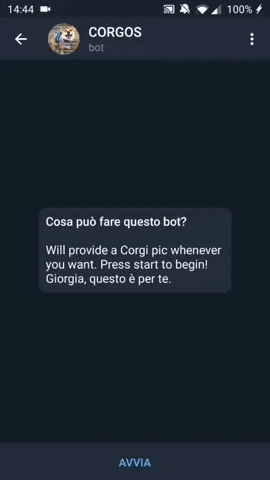Corgo: just a corgi but man, internet slang is weird ~ Oxford dictionary, probably
I like corgis. Like, a lot. Sadly I cannot adopt one right now on in the near future, so I made the most reasonable thing a person could do: I made a Telegram Bot that sends me a corgi picture whenever I want, like any sane person.
The bot is coded in Python by using the python-telegram-bot library in order to interface with the official Telegram api.
The bot it's pretty straightforward to use. Just start a conversation with @corgos_bot or navigate to t.me/corgos_bot to start using it. Usage of the commands:
- /start will give you a brief description of what the bot can do.
- /corgo will send you a corgi picture.
- /goldencorgo will tell you the tale of the Golden Corgo.
- /stats will tell you some (mostly useless) information about the bot.
Furthermore, there are 4 more hidden commands (as they are not listed):
- /ping will reply PONG, I coded this to make sure that the bot was currently running and any user can use this.
- /stop will stop the bot. This command can only be used by users whose id is in the admins settings in the config file.
- /reset will reload the script. This command can only be used by users whose id is in the admins settings in the config file.
- /check will check if the url pointing to the Golden Corgo is still valid. If the check is successful, the golden corgo will be sent and deleted shortly after.
- /ban will ban the user from using the bot. This command can only be used by users whose id is in the admins settings in the config file.
- /unban will unban the user from using the bot. This command can only be used by users whose id is in the admins settings in the config file.
The bot will also reply to private messages, although not in a really smart way. I mean, it's a corgi, not a human. Also it hates swearwords. Watch your language.
Video example:
(thanks to Reddit user u/GleamTheCube for his unwitting help. What a lovely corgi!)
All the images are sourced from Reddit, namely from /r/corgi and /r/babycorgis subreddits. I do not own nor I choose any of this pictures.
In order to be chosen, a post must have a minimum score, fixed in the settings file. I trust each moderator and their ability to remove any unsuitable image.
The subreddits are scraped three times a week, at 2.20 AM (GMT), and every time 300 (as set in settings.json file) weekly hottest posts are loaded. Every post is then analysed and any non pictures posts or posts with a low score are discarded. Lastly, the list of URL is randomized.
Every time a picture is sent the list is rotated, so it's impossible that the same picture is sent twice (or more!) in a row.
As I write this readme, the bot has been going for almost 9 month and about 20000 pictures have been sent. I feel that, during the multiple iterations of this script (none of those are on GitHub, I'm sorry) I implemented every aspect I liked (and needed).
However, I plan to add one command to get photos of my corgi as soon as I manage to adopt one. Did I already mention that I love corgis?
I provided a requirements.txt file in order to automatically install all the needed requirements. If you want to run this bot yourself on your machine, you have to follow a few steps:
- Rename the file settings.json.example into settings.json
- Register to Reddit Api
- Create a Telegram bot using @BotFather on Telegram and set the command list as it's provided in the commandlist.md file
- Create your own Golden Corgo image (yeah, I'm not going to provide it. That's top secret!)
- Create a virtual environment via the command
python3 -m venv venvand activate it viasource venv/bin/activate - Install all the requirements via the command
pip3 install -r requirements.txt - Finally, run the script with
python3 corgos_bot.py. The script will log everything in a file (named logging.log) in the same folder.
There you go! Your very own corgi-spamming-machine is up and running!
I provide the code under the Attribution-NonCommercial 4.0 International (CC BY-NC 4.0) as it is also stated in the code.
I every picture belongs to their rightfully owner. I do not claim to own any of these.
Now it's been a while since it started working and so far I have really been surprised by how many people have used this (pretty much useless, as I believe anyone will agree) bot. I would never have expected it. Thank you all for your support!
I tried to comment the code as much as I could (sometimes too verbosely) and tried to keep the code as simple as I could, in order to make it legible for anyone who wanted to code a Telegram bot. The code is PEP-8 compliant (not that it matters, I'm just so proud of it!). I wanted this feature to be mandatory since this is the first real Python project that I publish online.
This bot DOES NOT log any user or any group it's used by. As such, it can't (and it won't) ever send you or your group any message. By coding this bot I discovered how much access a bot has to personal data, if either added to a group or messaged privately. ALWAYS BE CAREFUL ABOUT WHICH BOT YOU CHOOSE TO USE!
This bot is being currently hosted on a RaspberryPi 4 with 4GB of ram. It uses about 6% of the CPU and less than 1.5% of RAM while scraping pictures. While idling, the CPU usage drops to 0% and the RAM to about 1%. (Data measured with htop)