Acquiring
In order to use the LogUI client library within your project, you need to acquire a copy! There are two ways for you to do this. By far the easiest option is for you to download a precompiled version that relates to a specific release of the library. Alternatively, you can compile your own version using the bleeding-edge codebase.
Downloading a precompiled version can be done by accessing the LogUI client GitHub repository. When viewing the repository, look for the tags link under the Releases header on the right hand side. The link is highlighted by a red box in the screenshot below.
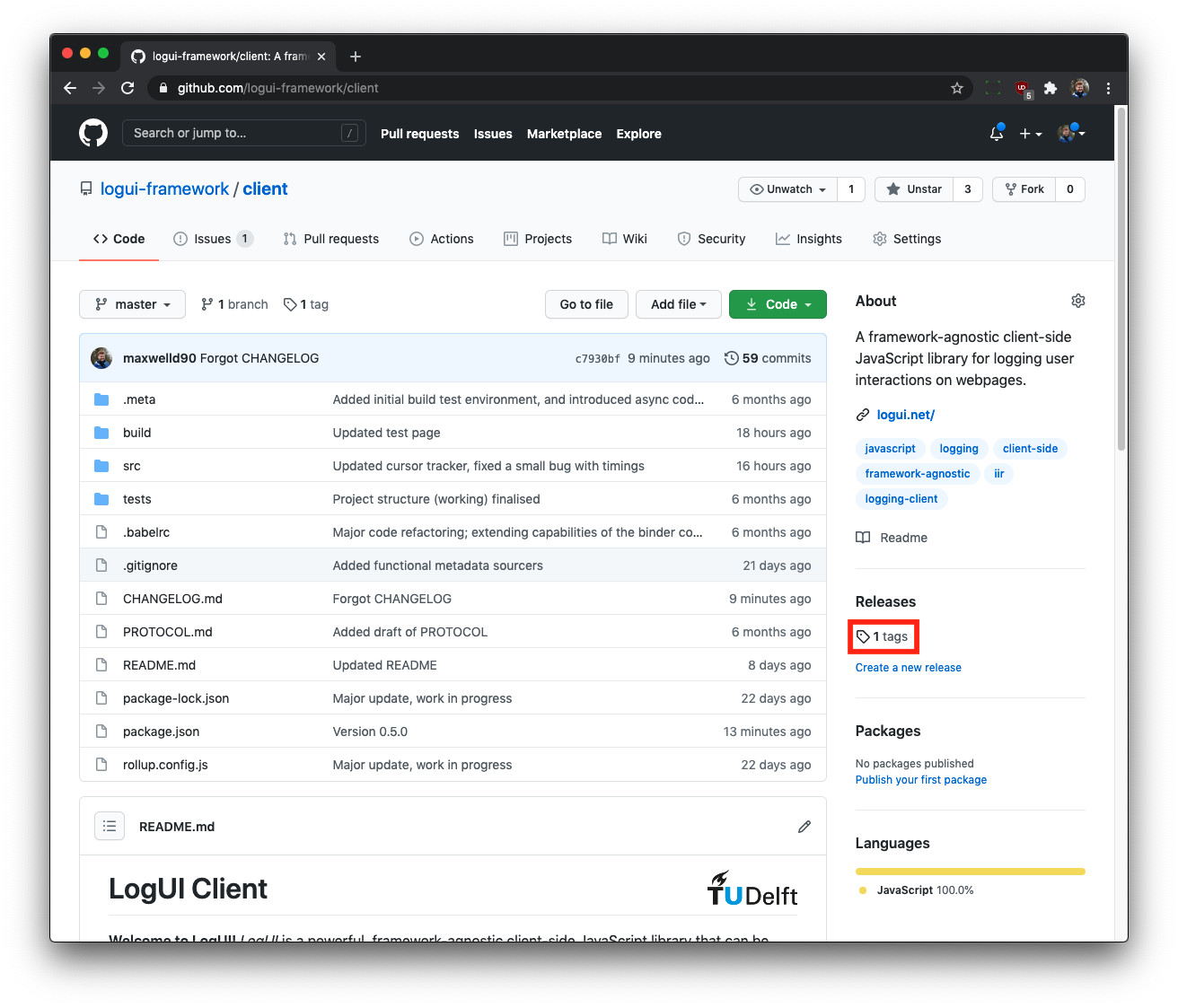
The next page will present you with a series of official releases. Find the release that you need (look for the version number on the left hand side of the title), and then click the Assets link. This will expand a menu, allowing you to select a file to download. Click the precompiled logui.bundle.js file, and it will download to your computer.
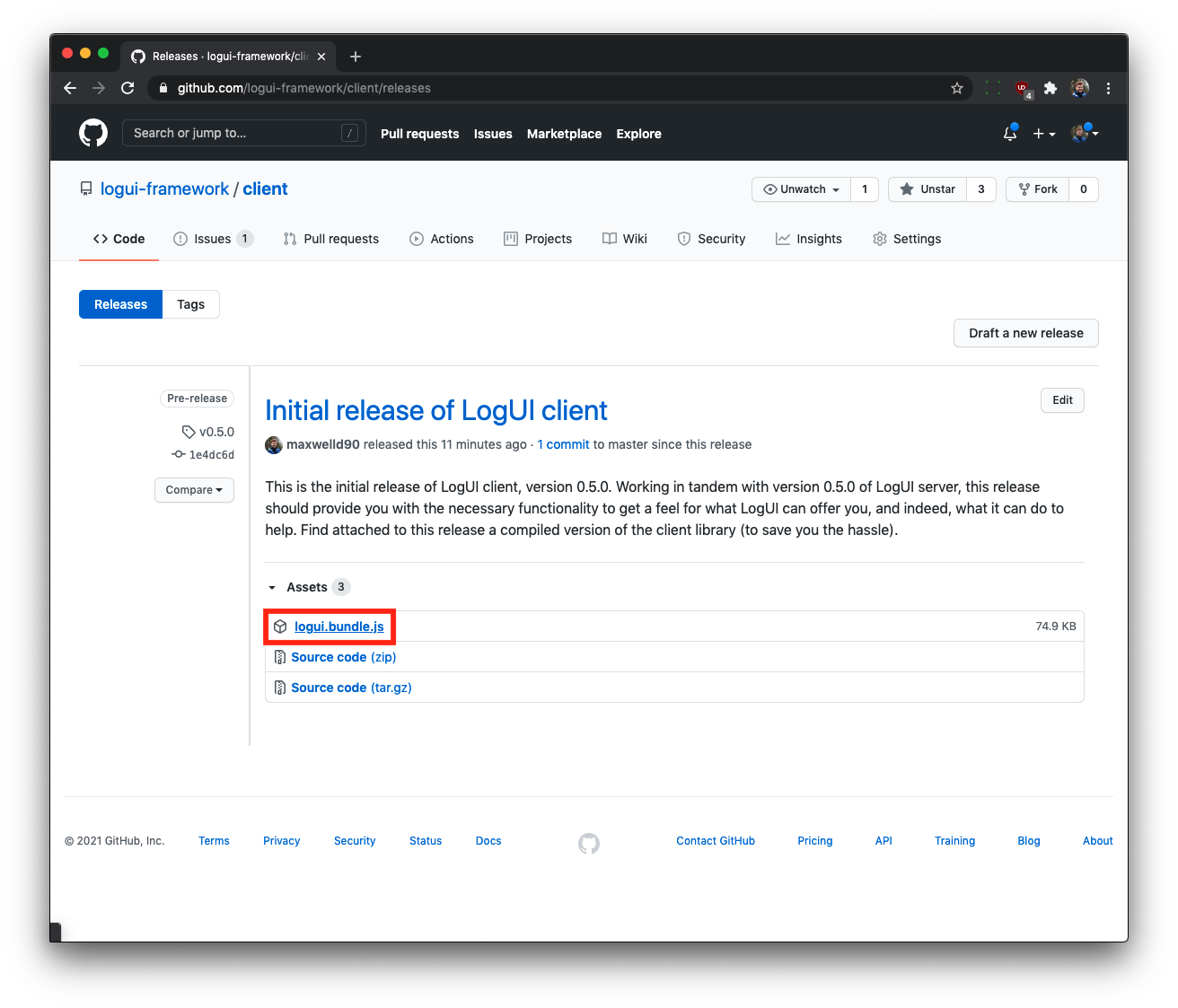
The logui.bundle.js file can then be placed in your application's static files, ready to be used as part of your application's deployment! You'll need to ensure that you have everything set up ready to go first, though — read the Quick Start Guide for more information on what you would need to do next.
This is a bit more of an involved process, and will require you to have node and npm installed on your computer. The three steps involve the following.
- Downloading the source code.
- Installing the necessary packages to compile the software.
- Compiling the software.
LogUI client has been built using version
14.15.0ofnode, andv6.14.8ofnpm. We have not yet tested the building process on newer or older versions of these tools/environments.
Use git to clone the repository to your local filesystem. The following command, in a sensible directory (such as your Code directory), will do the trick.
$ git clone https://github.com/logui-framework/client/ logui-client
This will clone the codebase into the logui-client directory. You can then cd into the logui-client directory for Step 2.
Alternatively, download the source code as a ZIP/tar.gz file from the Releases page, as demonstrated above. Extract the contents of the ZIP/tar.gz file to a directory of your choice, and prepare a terminal at this directory.
This step is straightforward. Run the following command inside the root directory of the LogUI client repository you have cloned/unzipped.
$ npm install
This will then install all of the required packages into the node_modules directory. Once complete, you can move onto Step 3.
From the same directory, run the following command. This will build the LogUI client library.
$ npm run build
The output is placed at build/logui.bundle.js. This is the file that you will then take and place into your application's static files.
Alternatively, if debugging, you can build the client library without uglification (compressing everything down). Run this command instead.
$ npm run build:nouglify
However, we don't recommend that you use the output from this command in production.
Note that LogUI is a prototype. New features are to be added and features tweaked over time. Documentation at this Wiki will be updated to reflect the latest iteration of the LogUI client.