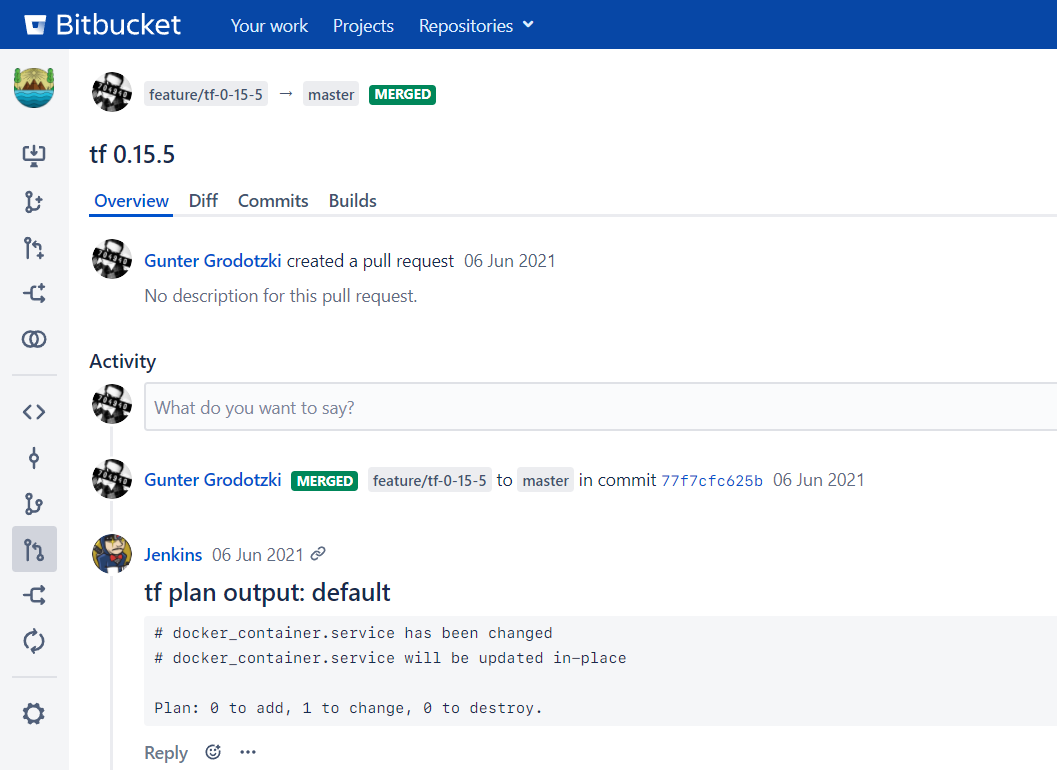Terratalk is a simple tool to add an opinionated terraform plan output into your pull-request as a comment. This allows you to have a quick feedback on infrastructure changes without having to leave the context of your pull-request view.
This tool relies on either
Bitbucket Branch Source
or GitHub Branch Source to
be installed as a plugin on your Jenkins. Alternatively you can set the
environment variable CHANGE_URL to the URL of the pull-request which will
allow terratalk to construct the proper API request to your SCM.
GitLab is currently only supported from gitlab-pipelines.
On the build agent, install terratalk:
$ pip install --user terratalkIf you are using GitHub you will additionally need to install the following:
$ pip install --user PyGithubIf you are using GitLab you will additionally need to install the following:
$ pip install --user python-gitlabExecute in the same directory, optionally with the same TF_DATA_DIR as you
would normally run terraform. If you use
tfenv that will work as well.
$ terraform plan -out WORKSPACE.plan
$ terratalk comment -w WORKSPACESTASH_USERSTASH_PASS
BITBUCKET_USERNAMEBITBUCKET_APP_PASSWORD
GITHUB_TOKEN
GITLAB_TOKEN