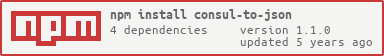Consul KV-store backup and restore utility.
npm install -g consul-to-json Usage: consul-to-json [options] [command]
Commands:
backup [options] [file] backup consul keystore from specified key to JSON file
restore [options] [file] restore JSON dump of consul to specified key. Defaults to restoring to root of keystore
Usage: backup [options] [file]
backup consul keystory from specified key to JSON file
Options:
-h, --help output usage information
-k, --key <key> specify key to backup from
-t, --token <key> provide token for Conusl based ACL
-p, --preety-print preety-print JSON
--type-mapping perform type-mapping of kv structure based on consul-kv-object flagmapping
--host <host> consul host to use, defaults to 127.0.0.1
--port <port> consul port to use, defaults to 8500
--secure use HTTPS to connect to consul
Usage: restore [options] [file]
restore JSON dump of consul to specified key. Defaults to restoring to root of keystore
Options:
-h, --help output usage information
-k, --key <key> specify key to backup to
-d, --delete delete consul kv under specified key before restoring
-t, --token <key> provide token for Conusl based ACL
--type-mapping perform type-mapping of kv structure based on consul-kv-object flagmapping
--host <host> consul host to use, defaults to 127.0.0.1
--port <port> consul port to use, defaults to 8500
--secure use HTTPS to connect to consul