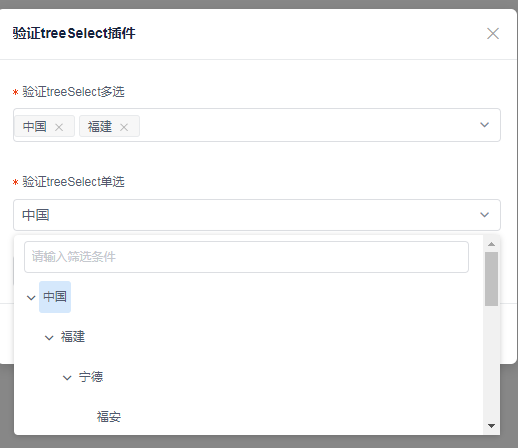基于iview进行二次开发的级联树状选择组件,支持无限级,单选,多选,搜索,表单验证(注:使用前先引入iview,否则无法使用)
npm install iview-select-tree --saveimport selectTree from 'iview-select-tree'在引入的vue模块中需要在components上注册这个组件,这样才可以正常使用这个组件:
export default {
name: 'app',
components:{
selectTree
},
data () {
return {
...
}
},
...
}<selectTree v-model="val" :treeData="data"></selectTree>| 属性 | 说明 | 类型 | 默认 | 版本 |
|---|---|---|---|---|
| filterable | 是否支持搜索 | Boolean | false | 1.0.6 |
| clearable | 是否可以清空选项,只在单选时有效 | Boolean | false | 1.0.6 |
| treeData | 下拉树的数据 | Array | 空 | 1.0.6 |
| multiple | 是否允许多选 | Boolean | false | 1.0.6 |
| value | 指定选中项目的 value 值,可以使用 v-model 双向绑定数据。单选时只接受 String 或 Number,多选时只接受 Array | String 或 Number 或 Array | 空 | 1.0.6 |
| showQuery | 是否展示下拉的搜索框 | true | 1.0.8 | |
| disabled | 是否禁用或启用当前的下拉框 | true | 1.0.10 |
| 方法 | 说明 | 返回值 |
|---|---|---|
| on-select-change | 下拉框选中的时候触发的事件 | hideVal,showVal |
{
"title": "parent 1",
"expand": true,
"value": "1",
"children": [{
"title": "k 1-1",
"expand": true,
"value": "11",
"children": [{
"value": "111",
"title": "leaf 1-1-1",
"expand": true
}]
}]
}iview下拉菜单树的iview-select-tree的使用
如果觉得写的可以就给一个star吧,如果那里有bug大家可以直接提issue https://github.com/lazyboyl/iview-select-tree
- 修复部分反馈的BUG
- 支持view-design-4.7版本
- 【BUG】修复无法下载问题
- 【BUG】修复加载的数据无法回显的问题
- 【新增】新增由@GyPsyEyes提出的#issues4的disabled禁用和启用的需求场景。
- 【新增】新增由@zhangjiwei14提出的#issues3的需求场景。