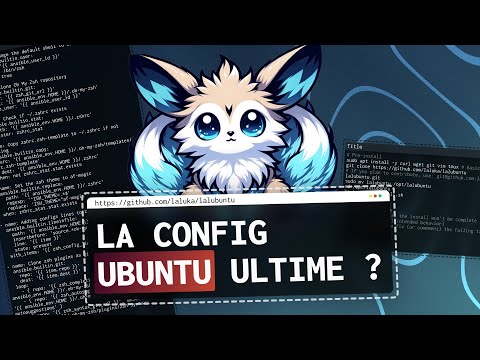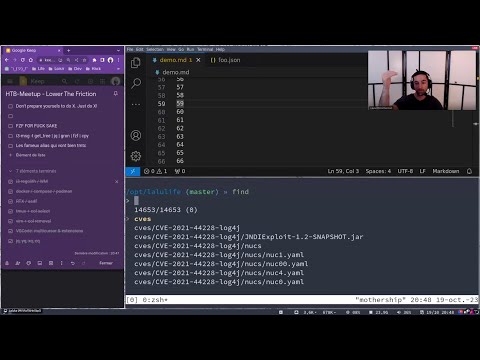Prompt (OpenAI): Create a logo with an Evoli-like pokemon for a linux distro named LaluBuntu, make it cute !
This ansible playbook will make your machine lovely to use
This is my - @TheLaluka - own config, shared with the help & motivation of @Fransosiche !
- Welcome to my world,
Lower The Frictionbetween you and your machine! - See this brief extract of what these scripts will allow you to do screens/logo-lalubuntu.png
You can watch a demonstration of what is offering labuntu by clicking the picture below :
Note that:
- Around 40GB of free space is needed for a full setup
- The install time will be SIGNIFICANTLY longer for a first run
The ansible playbook main.yml applies 4 ansible roles which are:
- roles/base-install
- roles/offensive-stuff
- roles/gui-tools
- roles/hardening
# Pre-install
sudo apt install -y curl wget git vim tmux # Basics
git clone https://github.com/laluka/lalubuntu
# If you plan to contribute, use: git@github.com:laluka/lalubuntu.git
sudo mv lalubuntu /opt/lalubuntu
cd /opt/lalubuntu
bash -x pre-install.sh
# Main Install
bash -x install.sh
# If anything fails, the install won't be complete (ansible StopOnFail intended behavior)
# So you'll have to fix (or commment) the failing task and re-run install.sh!
# Stay Up-To-Date
lalupdateRemember that offensive-stuff and gui-tools require base-install
# Only shell goodies
ansible-playbook -vvv -i inventory.ini --ask-become main.yml --tags base-install
# Offensive work on a headless server -> requires base-install
ansible-playbook -vvv -i inventory.ini --ask-become main.yml --tags offensive-stuff
# Smooth term & GUI for non-offensive folks -> requires base-install
ansible-playbook -vvv -i inventory.ini --ask-become main.yml --tags gui-tools
# Do the security thingy
ansible-playbook -vvv -i inventory.ini --ask-become main.yml --tags hardening# Installing packer with mise-en-place
mise plugin add packer
mise install packer@latest
mise use -g packer@latest
packer --version # Packer v1.10.1I provide public images support only, if you want to build your own comment the "docker-push" packer post-processor!
https://hub.docker.com/repository/docker/thelaluka/lalubuntu/general
Available Tags:
- pre-install
- base-install
- offensive-stuff
- gui-tools & latest
# LOCAL SSH
docker run --rm -it --name lbt --entrypoint /bin/zsh -p 2222:22 -d thelaluka/lalubuntu:offensive-stuff -c 'echo "hacker:LeelooMultipass" | chpasswd && /etc/init.d/ssh start && zsh -il'
ssh -p 2222 hacker@127.0.0.1 # LeelooMultipass
# LOCAL SHELL & GUI apps
docker run --rm -it --name lbt --entrypoint /bin/zsh -u hacker -w /home/hacker -e DISPLAY -v /tmp/.X11-unix/:/tmp/.X11-unix/ --net=host --privileged -d thelaluka/lalubuntu:latest
docker exec -it lbt meld /etc/passwd /etc/group /etc/subuid # Simple 3-way visual diff# Build Docker Layers
export DOCK_USER=thelaluka
export DOCK_PASS=LALU_SECRET_HIHI
env | grep -F DOCK
packer init packer/lbt-docker.pkr.hcl
# COMMENT OUT ALL THE DOCKER LOGIN/PUSH LINES
grep 'post-processor "docker-push"'packer/lbt-docker.pkr.hcl
# Then build :)
PACKER_LOG=1 PACKER_LOG_PATH="/tmp/pocker-$(date).log" packer build -only="lbt-pre-install.docker.lbt" packer/lbt-docker.pkr.hcl
# docker run --rm -it --entrypoint /bin/bash -u root lalubuntu:pre-install -il
PACKER_LOG=1 PACKER_LOG_PATH="/tmp/pocker-$(date).log" packer build -only="lbt-base-install.docker.lbt" packer/lbt-docker.pkr.hcl
# docker run --rm -it --entrypoint /bin/zsh -u hacker -w /home/hacker lalubuntu:base-install -il
PACKER_LOG=1 PACKER_LOG_PATH="/tmp/pocker-$(date).log" packer build -only="lbt-offensive-stuff.docker.lbt" packer/lbt-docker.pkr.hcl
# docker run --rm -it --entrypoint /bin/zsh -u hacker -w /home/hacker lalubuntu:offensive-stuff -il
PACKER_LOG=1 PACKER_LOG_PATH="/tmp/pocker-$(date).log" packer build -only="lbt-gui-tools.docker.lbt" packer/lbt-docker.pkr.hcl
# Then refer to "Usage"This will use your account to build the image, snapshot it, and allow easy & fast deploy, single or fleet!
# Build Digital Ocean
cd /opt/lalubuntu/packer && packer init lbt-digitalocean.pkr.hcl
# export DIGITALOCEAN_ACCESS_TOKEN=xxxxxxxxxxxxxxxxxxxxxxxxxxxxxxxxxxxxxxxxxxxxxxxxxxxxxxxxxxxxxxxx
PACKER_LOG=1 PACKER_LOG_PATH="/tmp/pocean-$(date).log" packer build lbt-digitalocean.pkr.hcl
# Then visit https://cloud.digitalocean.com/images/snapshots/droplets & create your droplet from the last SnapShot! :)
export DO_IP=X.X.X.X
ssh "root@$DO_IP" systemctl start nxserver.service
ssh "root@$DO_IP" passwd hacker # Set your password
# Start NoMachine & Connect with hacker:127.0.0.1:4000
# Remember to:
# - NoMachine -> Set resolution to 1920x1080
# - NoMachine -> Grab keyboard input (for i3 bindings)
# - Remote -> Via settings, Set resolution to 1920x1080
# ~ Enjoyyyy ~- If you just want to try it quick at no cost
- Feel free tu use my referal link: https://m.do.co/c/8f065e035836
- You earn 200$ credit to be used within two months
- I (lalu) save 25$ on my next infra bill, which is nice!
- Thank you 🌹
- Feel free tu use my referal link: https://m.do.co/c/8f065e035836
Base-installs scripts will install all the needed sofware and packages
- This ansible script will first update and install a lot of needed packages. You can view all the packages in
default_packagesvariable inroles/base-install/defaults/main.ymlfile - Then, it will install and configure zsh (file is
zsh-config) - Then, the script will install mise (former RTX) and mise packages (
mise-all) - After, finishing the configuration of zsh with mise-en-place (file is
zsh-config-post-mise) - After that, it will setup a directory named DATA (
setup-dir)(I used it as my work dir) - Then, some configuration of vim will be done (
vim-default) - Docker and docker compose will be installed (
docker-install) - Using fresh rust install, the script will install several tools using cargo (
cargo-dl) - A lil' bit of cleanup will be made (
cleanup)
Offensive stuff, as the name sounds like, will install all offensive tools (some upgrade could be made tho)
- First, the script will install some tools using golang (
golang-tooling) - After that, it will install some tools and wordlists from github (
wordlists-and-tools) - A lil' bit of cleanup will be made (
cleanup)
Some GUI software such as vscode or office will be installed
- First, it installs common GUI softwares
install-gui-tools(wireshark, vlc, obs...) (you can find all the packages ingui_tools_to_install(roles/gui-tools/defaults/main.yml)) - Then, it will installs google chrome (
install-google-chrome) - Last but not least, it will download and install veracrypt (
install-veracrypt) - Then, install nomachine (
install-nomachine) - Then, install discord (
install-discord) - Then, install vscode (
install-vscode) - Then, install signal (
install-signal) - After, it will install and setup regolith because regolith is GOAT (
setup-regolith) - To finish, some cleanup ! (
cleanup)
Some quick hardening will be done :
- First, some ufw (firewall) config
ufw-setup - Then disabling some services (vars can be found
roles/hardening/defaults/main.yml)disable-service - Install (vars can be found
roles/hardening/defaults/main.yml)install-secu-packages - To finish, some cleanup ! (
cleanup)
I rely on chrome for everything I can. I strongly recommend installing the extensions from
chrome-extensions.lst
- If you are lost, use
Mod+Shift+?to open the bindings help panel! - One can switch between Regolith and Gnome by logging out and picking the desired UI
- In Gnome: Top-Right corner, then logout
- In Regolith: CMD+SPACE, then logout
Hey ChatGPT, complete here with my git diff output, keep the style, and be concise.
- 2024/05/21
- Modified aliases file: added safety prompt to cp command using alias cp='cp -i'
- Updated pre-install.sh: temporarily hardcoded Ansible version to 2.13.12 to avoid bugs in latest 2.13.X with Python 3.8
- Added new Go package github.com/sw33tLie/sns@latest to roles/offensive-stuff/defaults/main.yml for latest tools
- 2024/04/18
- Added asciinema to cargo_tools for shell sessions recording
- Added okular (pdf edit tool) to GUI tools in roles/gui-tools/defaults/main.yml
- Updated wallpaper image, let's make the world a cutter place!
- 2024/04/01
- Updated .github/workflows/packer.yml to add a new GitHub Actions workflow for Packer
- Modified aliases file: replaced temp alias with tmp, added new aliases aptitall, dpkgi, dkill, paste
- Added trailofbits.weaudit extension to vscode-extensions.lst
- Made multiple changes to packer/lbt-docker.pkr.hcl, for github-action daily builds
- Updated pre-install.sh with DNS settings to use Google's servers
- Enhanced readme.md with a badge for packer-docker-build and a referral link section
- Amended roles/base-install/defaults/main.yml with additional packages and general cleanup (size)
- Modified roles/base-install/tasks/mise-all.yml with new tasks and zsh commands for tool installations
- Updated roles/gui-tools/defaults/main.yml with new gui tools to install, such as dunst
- Altered roles/gui-tools/tasks/install-nomachine.yml to handle NoMachine URL extraction
- Adjusted roles/gui-tools/tasks/setup-regolith.yml with new Xresources configurations
- Updated roles/offensive-stuff/defaults/main.yml by modifying the lists for go_packages, git_repositories, and removing some entries
- 2024/02/28
- Enhanced aliases file with additional aliases: sudo-alias trick, b for bat, v for nvim, p for python, and dps for docker ps
- Modified sysdig alias in aliases for improved Docker container handling
- In packer/create-user.sh, removed password setting for user hacker and added hacker to sudo group
- Added new Packer configuration files lbt-digitalocean.pkr.hcl and lbt-docker.pkr.hcl for building DigitalOcean and Docker images
- Updated pre-install.sh script with apt-get clean and package installation changes
- Revised readme.md with detailed Packer usage instructions for Docker and DigitalOcean, including environment setup and build commands
- Modified roles/base-install/defaults/main.yml by removing bat from default_packages and adding it to mise_tools
- Updated roles/base-install/tasks/default-packages.yml to check for and disable Ubuntu Pro ESM spammy messages
- 2024/02/26
- Updated readme.md with section "Install Specific Roles Only" with previous tag addons
- Removed trash-cli from base-install default packages and added latest install via pipx
- Added meld and tmate to base-install default packages
- Added duf, neovim, websocat to mise_tools in base-install
- Added task to disable Ubuntu Pro ESM spammy messages in base-install
- Added download and executable setting tasks for fastgron in base-install
- Included neovim install and config tasks in base-install aliased on v
- Slightly reworked and unified variable use
- Updated gui-tools tasks for cameractrls and nomachine with various fixes
- Allow nomachine install to fail, they often make breaking changes to the install process
- Updated offensive-stuff go_packages and git_repositories lists
- 2024/02/24
- Created .gitignore with patterns for lalubuntu.tar, *.log, *.pem, .env
- Added clean-crash alias to remove files from /var/crash
- Refactored roles in main.yml with tags for organization (base-install, offensive-stuff, gui-tools, hardening)
- Added user creation script create-user.sh for user hacker with temp sudo privileges for install time
- Implemented Packer configuration do-lalubuntu.pkr.hcl for Docker Imge and DigitalOcean snapshot creation
- Updated readme.md with TODOs, Packer instructions, and additional tools to install
- Fixed mise sometimes not being loaded & removed xrandr unused aliases
- Implemented security measures and cleanup in Packer build process
- 2024/01/12
- Added a new alias: yt-dlp
- Updated readme.md with TODO section
- Created vscode-extensions.lst for VS Code extensions
- Added auto completion for a few kube/terraform related tools
- Added gnome-tweaks, blueman, obs-studio from the official ppa
- Added lalutools pty4all, pypotomux, broneypote, bypass-url-parser
- Added bindsym for sound settings
- 2024/01/06
- Renamed rtx to mise-en-place
- Added a changelog section to readme.md