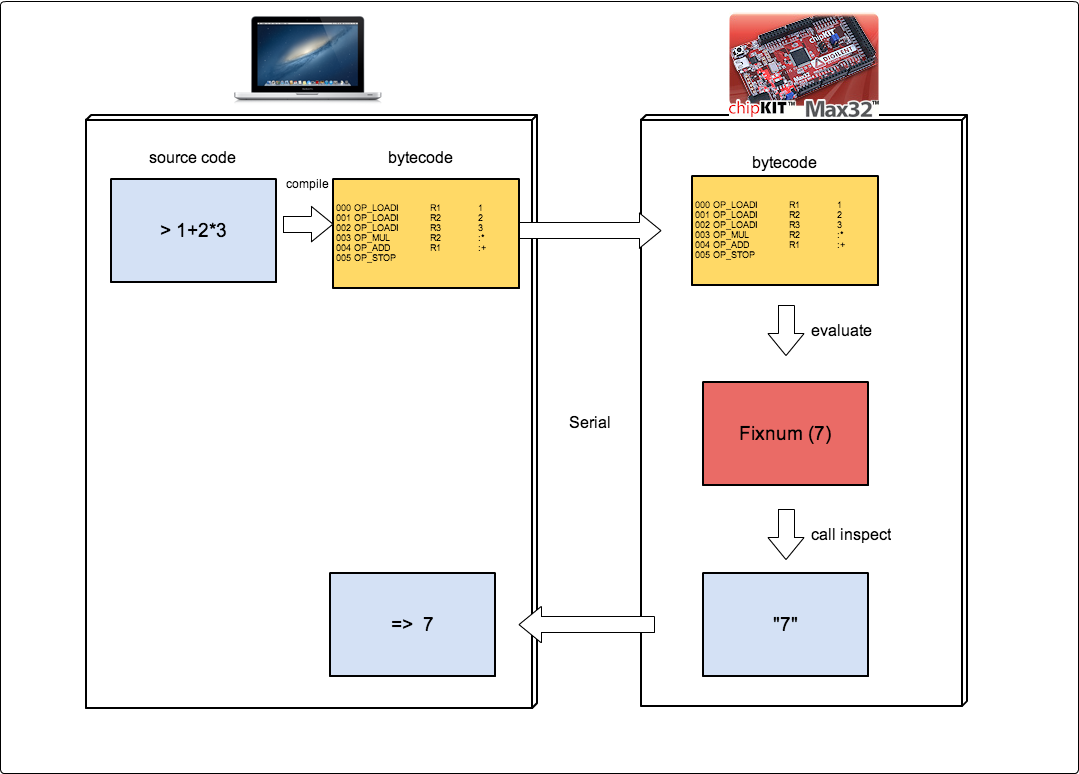mruby-bin-mirb-hostbased is mrbgem which allows hostbased irb with mruby.
Compiled executable "mirb-hostbased" is simular to mirb, but mirb-hostbased works with target board via serial communication.
http://www.youtube.com/watch?v=e8gTTSdxlPU
http://www.youtube.com/watch?v=zNeGxjQD1Y0
As name "hostbased" implies, mirb-hostbased does not send user input directly to target board, rather, it compiles user input into bytecode on host machine, then send bytecode via serial.
Target boards should handle received bytecode, then send result back to host. Sample sketch for chipKIT Max32 (and maybe for Arduino Due) is in samples/target.
Add below line in host Build setting of build_config.rb in mruby's source tree.
conf.gem :github => 'kyab/mruby-bin-mirb-hostbased', :branch => 'master'
If your board is Arduino compatible, compile and upload sample sketch file in samples/target by your IDE(Arduino IDE, MPIDE,etc). I also recommend you to use my mruby-arduino.
conf.gem :github => "kyab/mruby-arduino.git", :branch => "master"
mirb-hostbased -p <port>
<port> is serial(or USB Serial) port that target connected.
Example:
mirb-hostbased -p /dev/cu.usbserial-A600CKP6
Once prompt ">" is displayed, your target is ready. Enter any ruby code like mirb.
mirb-hostbased -p /dev/cu.usbserial-A600CKP6
mirb-hostbased - Hostbased Interactive mruby Shell
waiting for target on /dev/cu.usbserial-A600CKP6...
(taget):TOTAL_ALLOCATED : 83297
target is ready.
> 1+1
=> 2
> "mruby".upcase.reverse
=> YBURM
> exit
Note: you should use /dev/cu.. /dev/tty. may not work.
You can use #load(or #file) special command to read *.rb files.
test.rb
def square_add(a,b)
a*a + b*b
end
puts "test.rb loaded into target"
mirb-hostbased:
> #load /path/to/test.rb
test.rb loaded into target
=> nil
> square_add(2,3)
=> 25
You can reconnect to serial(usb-serial) if your device is self-powered.
With #reconnect command or --noreset option, mirb-hostbased simply reopen serial port.
> n=100
=> 100
> #reconnect
reconnecting to /dev/cu.usbserial-A600CKP6...
> n
=> 100
or
> $n=100
=> 100
> exit
mirb-hostbased --noreset -p /dev/cu.usbserial-A600CKP6
> $n
=> 100
restriction: With --noreset option, you cannot reuse local variable in previous mirb-hostbased session. This is because mirb-hostbased can not restore previous context.
###For Arduino boards:
Usually Arduino boards automatically reset when USB is (re)connected even self-powered from external power source. So to use #reconnect command or --noreset option,
you have to disable auto-reset temporarily.
I recommend to use capacitor hack introduced bellow.
http://electronics.stackexchange.com/questions/24743/arduino-resetting-while-reconnecting-the-serial-terminal.
Your sessions would be like.
(Arduino is default and self-powered: auto-reset enabled.)
mirb-hostbased -p /dev/cu.usbserial-A600CKP6
> def foo
* puts "foo"
* end
=> nil
> n = 99
=> 99
(Disconnect USB.)
(Have fun with target.)
(Connect capacitor between RESET and GND on board. auto-reset disabled.)
(Reconnect USB)
> #reconnect
> foo
foo
=> nil
> n
=> 99
#load/#file command and #reconnect option provide you rapid try-and-test cycle.
##My blog post: Hostbased irb Chap.1(Japanese): http://d.hatena.ne.jp/kyab/20130621
Hostbased irb Chap.2(Japanese): http://d.hatena.ne.jp/kyab/20130625
How to compile mruby for chipKITMax32(Japanese): http://d.hatena.ne.jp/kyab/20130201
##Arduino Due mirb(full compiler on board) Interactive Arduino Shell - mruby.sh http://blog.mruby.sh/201305201003.html