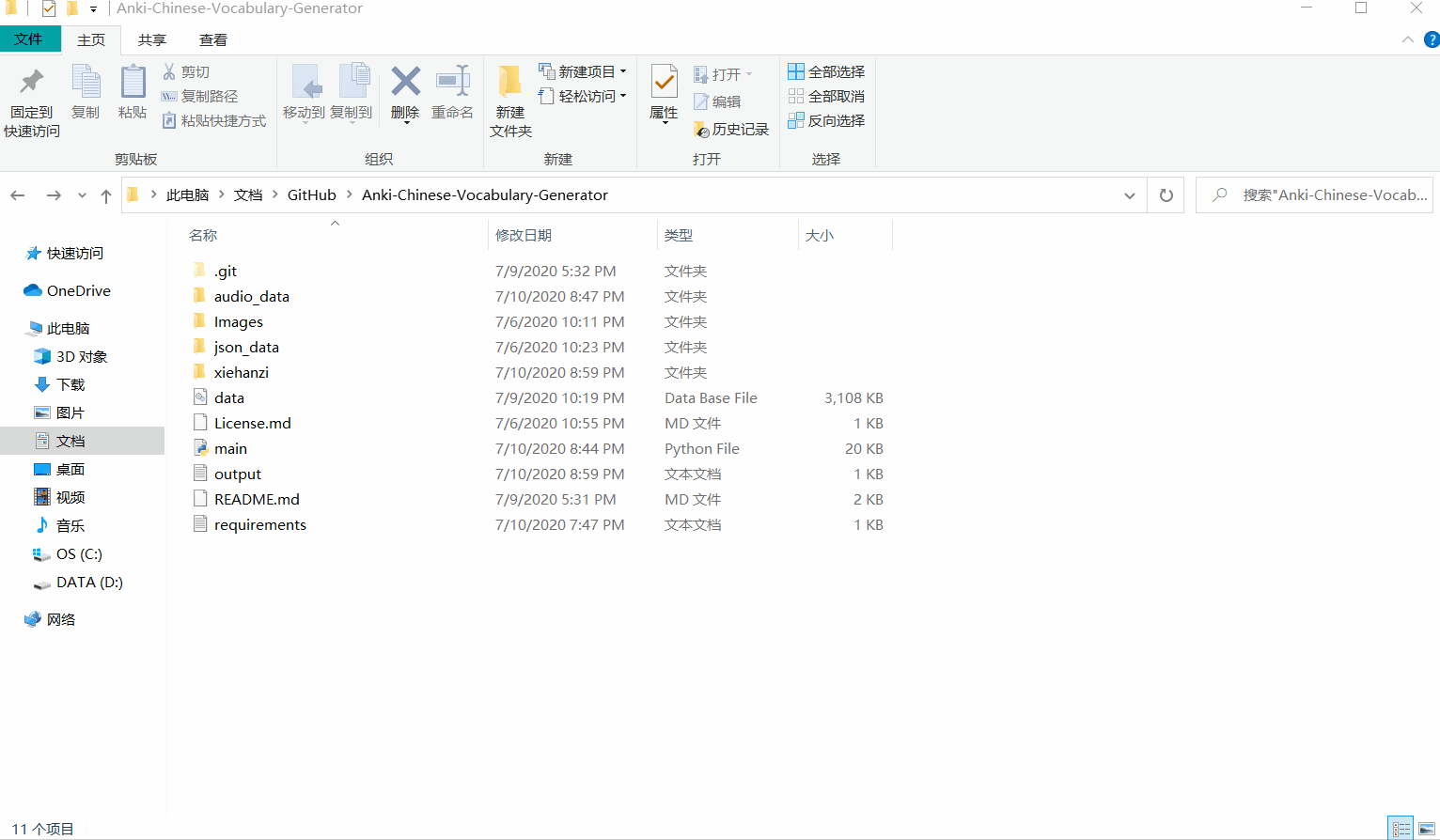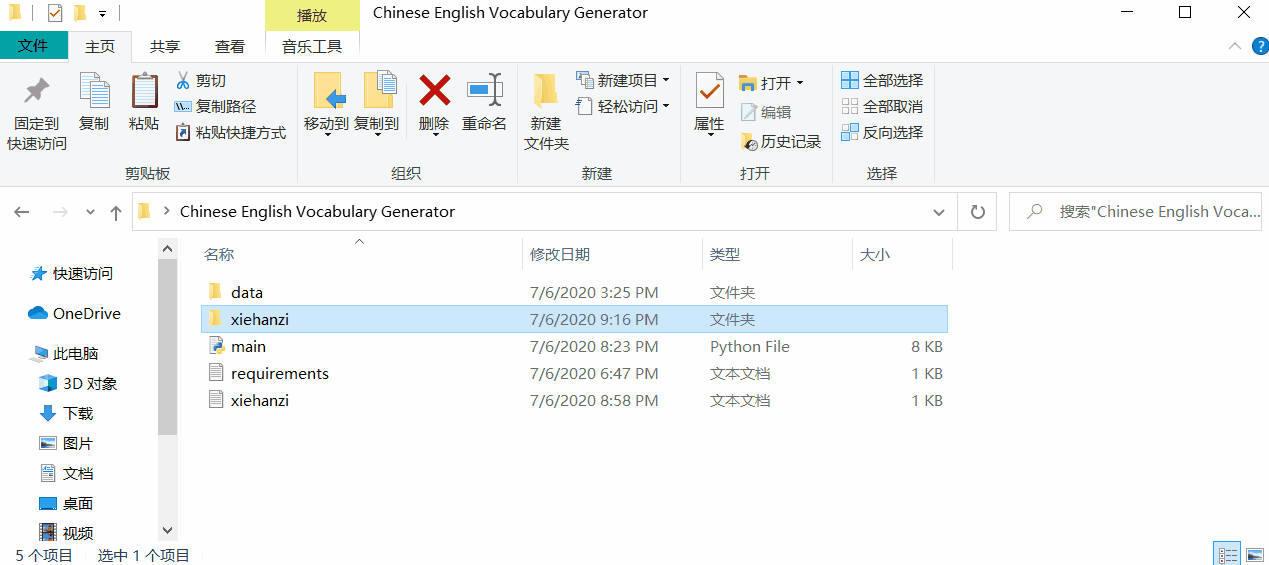Enter only simplified characters and create word meaning with Traditional, Pinyin, Meaning, Audio and example sentences offline.
- Generate word list from imported file
- Traditional, Pinyin, Meaning and Audio generated automatically
- Offline fetch meaning from
datafolder. (cedict) - Fetch sentences from
data.dboffline - Fetch meaning using Google translate when not found in cedict
- Save audio file in using gTTS or DeepHorizons/tts
- Save list to text file, can be imported to Anki
- Edit / Delete
- Install Python
https://www.python.org - Download this repository
https://github.com/infinyte7/Anki-Chinese-Vocabulary-Generator/archive/master.zip - Install git
https://git-scm.com/ - Install required library in
requirements.txtTo install
pip install -r requirements.txt
requirements.txt file contains following
jieba
gTTS
pinyin
pycedict
hanziconv
googletrans
git+https://github.com/DeepHorizons/tts
Install latest version googletrans==4.0.0rc1.
- Run
main.pyand start adding words
Download this repository and then follow the steps:
- Install python3
https://www.python.org - Download this repository
https://github.com/infinyte7/Anki-Chinese-Vocabulary-Generator/archive/master.zip - Install pip3
python3-pip
- Install following dependencies
jieba
gTTS
pinyin
pycedict
hanziconv
googletrans==4.0.0rc1
Command to install
python3 -m pip install -r requirements_linux.txt
- Run
main_for_linux.py
python3 main_for_linux.py
Download this repository and then follow the steps:
-
Install python3
https://www.python.org -
Download this repository
https://github.com/infinyte7/Anki-Chinese-Vocabulary-Generator/archive/master.zip -
Install following dependencies
jieba
gTTS
pinyin
pycedict
hanziconv
googletrans==4.0.0rc1
Command to install
pip3 install -r requirements_mac.txt
- Run
main_for_mac.py
python3 main_for_mac.py
- Install Pydroid 3 from play store
- Download this repository
https://github.com/infinyte7/Anki-Chinese-Vocabulary-Generator/archive/master.zip - Install following using Pip inside Pydroid 3. It requires Pydroid repository plugin also.
jieba
gTTS
pinyin
pycedict
hanziconv
googletrans==4.0.0rc1
- Download this keyboard 搜狗输入法 sōugǒu shūrù fǎ sogou Input from play store
Note: Other keyboard will not help in typing chinese characters - Open the
main_for_android.pyinside Pydroid 3 - Run the script and start adding words
Languages & voices for DeepHorizons/tts may be needed to install for windows.
The json_data folder contains dictionary data of CC-CEDICT converted to individual .json file using cedict-json.
CC-CEDICT
The data.db contains sentences downloaded from https://tatoeba.org/eng/downloads. For accessing sentences matching the words offline.
The audio_data folder contains audio taken from https://github.com/hugolpz/audio-cmn.
Those audio taken from http://shtooka.net/download.php
Use Anki Desktop to import it for Anki-xiehanzi
- Copy audio from
xiehanzifolder tocollection.mediafolder in Anki - Create a new deck
- Import generated
xiehanzi.txtfile - Select
Fields separated by: Tabs - Map the fields to respective fields
- Then import
Code optimization will be appreciated.
- Stop freezing when translating the sentences
Read License.md