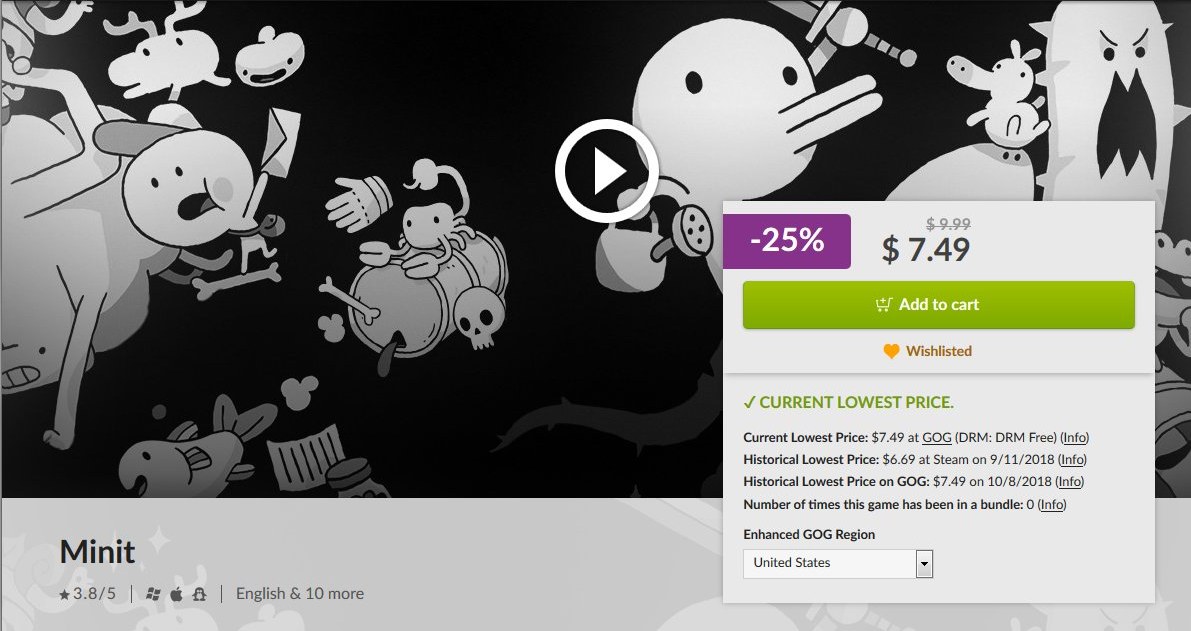A userscript that aims to improve the overall experience browsing GOG.com. enhanced-gog helps you always find the lowest prices on games by displaying:
- Current lowest price available from GOG, or other digital distributors
- All-time historically lowest price
- All-time historically lowest price from GOG.com itself
- Number of times a game has been in a video game bundle
- A Country & Region selector to dynamically load latest price data
Data graciously provided by IsThereAnyDeal.
- Install a Userscript Manager
- Chrome: Violentmonkey or Tampermonkey
- Firefox: Violentmonkey or Tampermonkey or Greasemonkey
- Opera: Download Violentmonkey or Tampermonkey from the Chrome Web Store
Note: I recommend Violentmonkey since it is Free, Open-Source, and light on system resources. Tampermonkey is good, but it is proprietary.
If you want to build a custom version of the script from the sources:
- Install Node.js
- The project uses
pnpmas the package manager.npmwill work, but will be incompatible with the lockfile, so there is a chance, albeit small, that you can install bad dependencies. You can installpnpmby usingnpm install -g pnpm. - From the root directory, run
pnpm install(ornpmif you haven't installedpnpm) to install the dependencies. - Next run
npm run buildto build the script. The compiled script will be inbin/enhanced-gog.user.js.
There is also a development script available that will start a development server. To run this, use: pnpm run dev or pnpm dev.