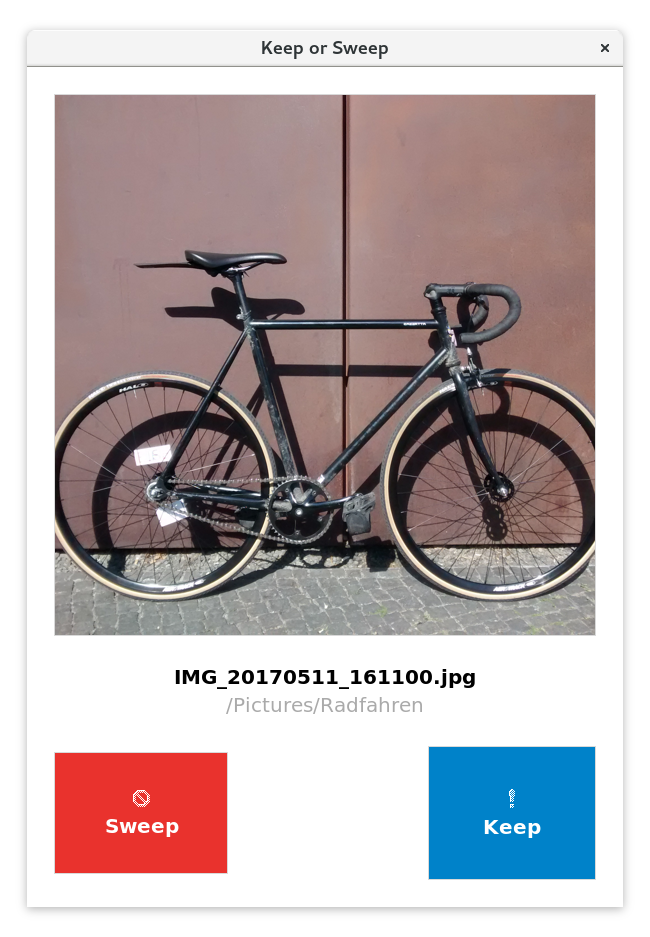Randomly declutter your computer!
This is the desktop app (v0.1.0) for ⊞Windows, 🍏macOS & 🐧Linux.
There’s also a ☁️Nextcloud app, and more info at 🔀keeporsweep.net.
Contributions are always welcome! 😍 Check out the list of issues and see what you like to contribute. Keep or Sweep is written in 🐍Python so if you know about that – come on board!
- Install the dependencies: We need Pillow (Python library for image handling) and Send2Trash (to move files to trash cross-platform instead of permanently removing them). Type these commands in a terminal window:
sudo easy_install pip
pip3 install -r requirements.txt
- Make
keeporsweep.pyexecutable by right-click → Properties → Allow executing file as program. (Or in the terminal withchmod +x keeporsweep.py) - Then place
keeporsweep.pyin any folder and click it! 🎉 (Or in the terminal runpython3 keeporsweep.py)
- Install PyInstaller via terminal:
pip3 install pyinstaller
- Then use this command to build the application for your operating system (use icon.icns instead of icon.ico when building on macOS):
pyinstaller --name="Keep or Sweep" --onefile --noconsole --icon="images/icon.ico" --clean keeporsweep.py
- The executable file will be in the
distsubfolder.
In case the icon was changed, we need to generate those again. Windows .ico uses the 256px icon and can be saved using GIMP, macOS .icns uses icons ranging from 16px to 1024px and can be generated using png2icns.