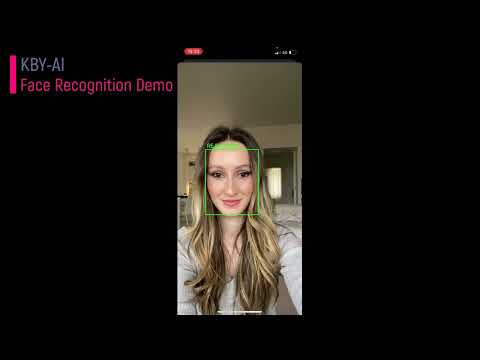📚 Product & Resources - Here
🛟 Help Center - Here
💼 KYC Verification Demo - Here
🙋♀️ Docker Hub - Here
This repository demonstrates both face liveness detection and face recognition technology developed from KBY-AI.
In this repository, we integrated KBY-AI's both face liveness detection and face recognition technology into iOS platform.
| Basic | 🔽 Standard | Premium |
|---|---|---|
| Face Detection | Face Detection | Face Detection |
| Face Liveness Detection | Face Liveness Detection | Face Liveness Detection |
| Pose Estimation | Pose Estimation | Pose Estimation |
| Face Recognition | Face Recognition | |
| 68 points Face Landmark Detection | ||
| Face Quality Calculation | ||
| Face Occlusion Detection | ||
| Eye Closure Detection | ||
| Age, Gender Estimation |
| No. | Repository | SDK Details |
|---|---|---|
| 1 | Face Liveness Detection - Android | Basic SDK |
| 2 | Face Liveness Detection - iOS | Basic SDK |
| 3 | Face Recognition - Android | Standard SDK |
| ➡️ | Face Recognition - iOS | Standard SDK |
| 5 | Face Recognition - Flutter | Standard SDK |
| 6 | Face Recognition - React-Native | Standard SDK |
| 7 | Face Attribute - Android | Premium SDK |
| 8 | Face Attribute - iOS | Premium SDK |
To get Face SDK(server), please visit products here.

You can visit our YouTube video here to see how well our demo app works.
The face recognition project relies on kby-ai's SDK, which requires a license for each bundle ID.
-
The code below shows how to use the license:
FaceRecognition-iOS/FaceRecognition/ViewController.swift
Lines 37 to 44 in 40b54da
-
To request a license, please ping us on the following contact address:
🧙Email: contact@kby-ai.com
🧙Telegram: @kbyai
🧙WhatsApp: +19092802609
🧙Skype: live:.cid.66e2522354b1049b
🧙Facebook: https://www.facebook.com/KBYAI
-
Copy the SDK (facesdk.framework folder) to the root folder of your project.
-
Add SDK framework to the project in xcode
Project Navigator -> General -> Frameworks, Libraries, and Embedded Content
- Add the bridging header to your project settings
Project Navigator -> Build Settings -> Swift Compiler - General
- Step One
To begin, you need to activate the SDK using the license that you have received.
FaceSDK.setActivation("...")
If activation is successful, the return value will be SDK_SUCCESS. Otherwise, an error value will be returned.
- Step Two
After activation, call the SDK's initialization function.
FaceSDK.initSDK()
If initialization is successful, the return value will be SDK_SUCCESS. Otherwise, an error value will be returned.
The FaceSDK offers a single function for detecting face and liveness detection, which can be used as follows:
let faceBoxes = FaceSDK.faceDetection(image)
FaceRecognition-iOS/FaceRecognition/CameraViewController.swift
Lines 101 to 113 in 40b54da
This function takes a single parameter, which is a UIImage object. The return value of the function is a list of FaceBox objects. Each FaceBox object contains the detected face rectangle, liveness score, and facial angles such as yaw, roll, and pitch.
The FaceSDK provides a function that can generate a template from a UIImage. This template can then be used to verify the identity of the individual captured in the image.
let templates = FaceSDK.templateExtraction(capturedImage, faceBox: faceBox)
FaceRecognition-iOS/FaceRecognition/CameraViewController.swift
Lines 128 to 132 in 40b54da
The SDK's template extraction function takes two parameters: a UIImage object and an object of FaceBox.
The function returns a Data, which contains the template that can be used for person verification.
The "similarityCalculation" function takes a byte array of two templates as a parameter.
let similarity = FaceSDK.similarityCalculation(templates, templates2: personTemplates)
It returns the similarity value between the two templates, which can be used to determine the degree of similarity between the two individuals.