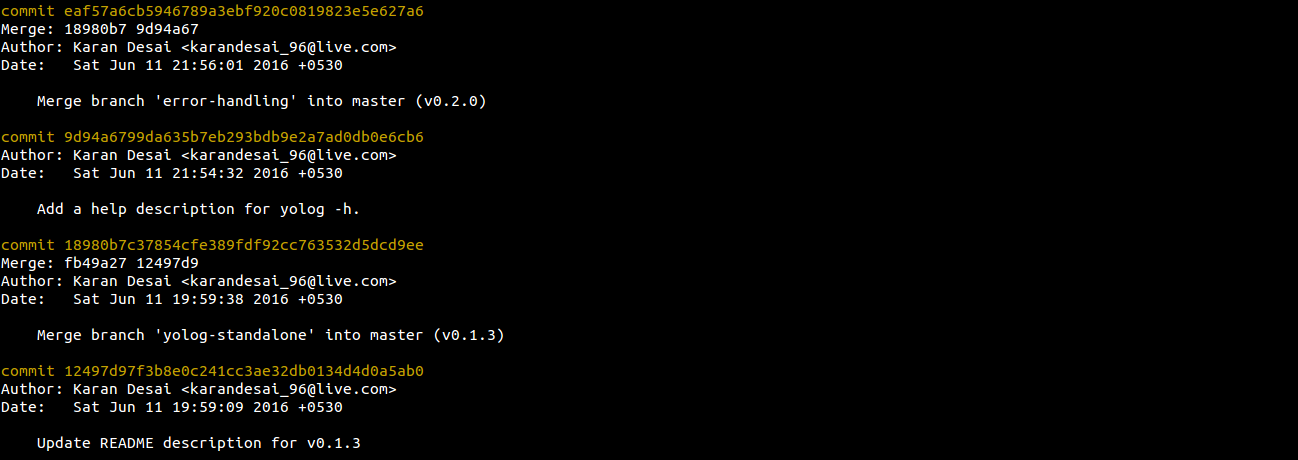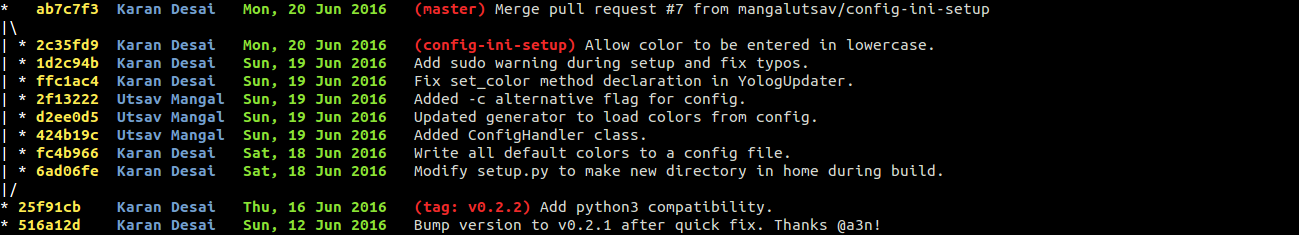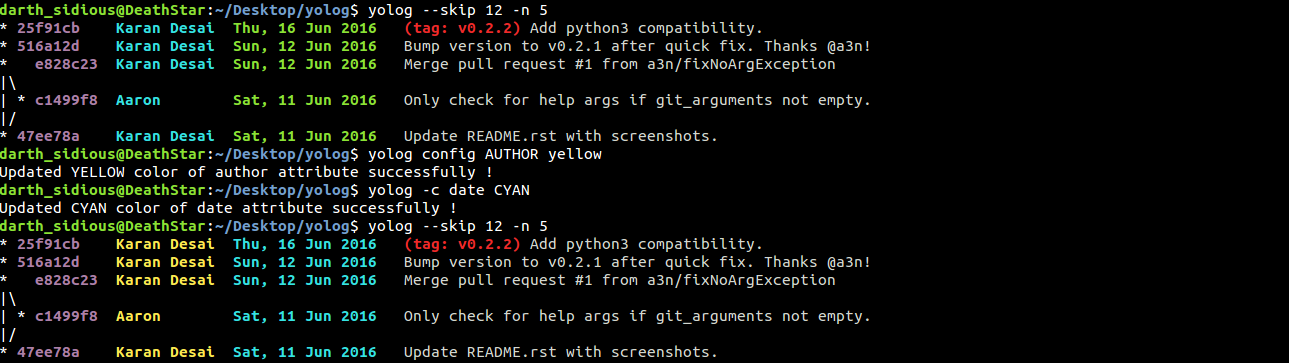Beautify your git logs !
Git logs look like this by default:
Yolog wraps over standard git log and represents commit message history in a compact manner. It provides a visualization of commit graph, and shows refs, tags and unmerged branches altogether. A yolog powered git log looks like this:
Obtain stable release from PyPI
pip install yolog
Alternatively, to obtain the bleeding edge version, clone the repo and build it from source:
git clone https://www.github.com/karandesai-96/yolog cd yolog && python setup.py install
- To view yolog powered git log, simply execute
yologin terminal. - For brief instructions, execute
yolog -horyolog --helpin terminal. - For changing color of any attribute, execute command of format
yolog config attribute COLOR.- Alternatively,
-cor--configwork as well. attributecan be one of:author, date, description, hash, refsCOLORcan be one of:RED, GREEN, YELLOW, BLUE, CYAN, PURPLE, BLACK, WHITE- Arguments
attributeandCOLORare case insensitive.
- Alternatively,
- It also accepts arguments which are used to filter output. These arguments are same as those accepted by standard
git log.
Here are the most common used ones:
| Command Example | Description |
|---|---|
yolog -n N |
Display recent N commits. |
yolog --skip N |
Skip recent N commits and display further. |
yolog --author "john\ doe" |
Filter commits according to author. Part of name / whole will be accepted. |
|
Display commits before this date. Hyphen (-) or slash (/) can be used interchangeably. |
|
Display commits after this date. Hyphen (-) or slash (/) can be used interchangeably. |
yolog --grep "foo\ bar" |
Display commits with "foo bar" in their description. |
- Any of these can be combined together and used.
=can be optionally used in args as:yolog --skip=10- Regular expressions are also accepted in
grepandauthor. - Use inverted commas and escape character if using whitespace:
yolog --grep "fixes\ bug"
- Tabulated commit history with shortened hashes, author, date and commit message (refs included if present).
- Colored fields for better readability, with visualization of commit graph.
- Vertical as well as horizontol pagination for longer commit history / smaller terminal window.
- Flexibility to change color of any part of log by a single command.
Feel free to file bugs, ask questions and suggest enhancements through Issues and Pull Requests !
Yolog is released under MIT 2016 License.