qeeqbox/honeypots Dockerized
25 low-high level honeypots in a single PyPI package for monitoring network traffic, bots activities, and username \ password credentials.
Based on PyPi honeypots
Dockerhub repo link: justsky/honeypots

Qeeqbox/honeypots customizable honeypots for monitoring network traffic, bots activities, and username\password credentials
Arguments:
--setup target honeypot E.g. ssh or you can have multiple E.g ssh,http,https
--list list all available honeypots
--kill kill all honeypots
--verbose Print error msgs
Honeypots options:
--ip Override the IP
--port Override the Port (Do not use on multiple!)
--username Override the username
--password Override the password
--config Use a config file for honeypots settings
--options Extra options (capture_commands for capturing all threat actor data)
General options:
--termination-strategy {input,signal} Determines the strategy to terminate by
--test Test a honeypot
--auto Setup the honeypot with random portWith Terminal output
docker run -i -p 80:80 -v ~/honeypot_logs:/honeypots/logs justsky/honeypots --setup all
Without Terminal output
docker run -d -i -p 80:80 -v ~/honeypot_logs:/honeypots/logs justsky/honeypots --setup all
Docker compose
version: '3.3'
services:
honeypots:
container_name: honeypots
image: justsky/honeypots:latest # latest, dev
restart: unless-stopped
command: --setup all
# Add your custom path to this folder
volumes:
- '~/honeypot_logs:/honeypots/logs'
# Dont change the internal ports, change only external
ports:
- 21:21 # FTP
- 22:22 # SSH
- 23:23 # TELNET
- 25:25 # SMTP
- 80:80 # HTTP
- 110:110 # POP3
- 123:123 # NTP
- 143:143 # IMAP
- 161:161 # SNMP
- 389:389 # LDAP
- 443:443 # HTTPS
- 445:445 # SMB
- 1080:1080 # SOCKS5
- 1433:1433 # MSSQL
- 1521:1521 # ORACLE
- 3306:3306 # MYSQL
- 5060:5060 # SIP
- 5432:5432 # POSTGRES
- 5900:5900 # VNC
- 6379:6379 # REDIS
- 6667:6667 # IRC
- 8080:8080 # HTTPPROXY
- 9200:9200 # ELASTIC
- 11211:11211 # MEMCACHE21, 22, 23, 25, 80, 110, 123, 143, 161, 389, 443, 445, 1080, 1433, 1521, 3306, 5432, 5060, 5900, 6379, 6667, 8080, 9200, 11211
{
"logs": "file,json",
"logs_location": "/var/log/honeypots/",
"syslog_address": "",
"syslog_facility": 0,
"postgres": "",
"sqlite_file":"",
"db_options": [],
"sniffer_filter": "",
"sniffer_interface": "",
"honeypots": {
"ftp": {
"port": 21,
"ip": "0.0.0.0",
"username": "ftp",
"password": "anonymous",
"log_file_name": "ftp.log",
"max_bytes": 1000000,
"backup_count": 10
}
}
}'error' :'Information about current error'
'server' :'Server name'
'timestamp' :'Time in ISO'
'action' :'Query, login, etc..'
'data' :'More info about the action'
'status' :'The return status of the action (success or fail)'
'dest_ip' :'Server address'
'dest_port' :'Server port'
'src_ip' :'Attacker address'
'src_port' :'Attacker port'
'username' :'Attacker username'
'password' :'Attacker password'- Docker compose
- OpenSearch integration