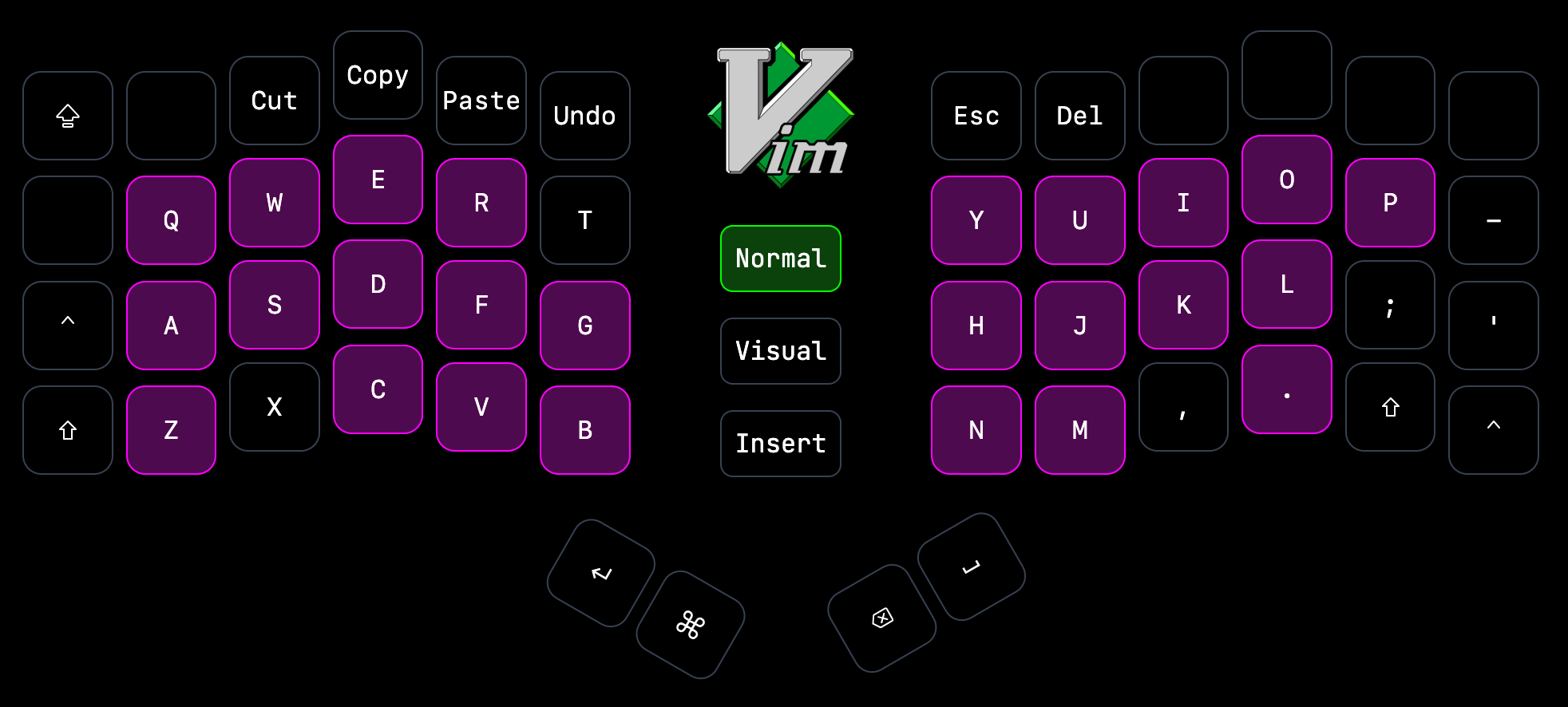** THIS IS CURRENTLY BETA TESTING **
Welcome to VimKeyboard, the perfect starting point for those new to Vim and feeling overwhelmed by the transition from graphical IDEs or text editors like VS Code to a terminal-based editor. VimKeyboard is designed to make your introduction to Vim as smooth and understandable as possible, emphasizing interactive learning with various keyboard layouts to demystify Vim's unique command and mode system.
VimKeyboard caters specifically to beginners by offering:
-
Keyboard Layout Flexibility: Whether you're using ANSI, ISO*, Corne*, ZSA Moonlander*, ZSA Voyager, or Kinesis*, VimKeyboard lets you select your preferred keyboard layout. This way, you can learn Vim motions in an environment that mirrors your actual setup.
-
Mode-Specific Highlights: VimKeyboard simplifies Vim by highlighting keys relevant to the mode you're in (Normal, Visual, Insert). This visual guide helps you understand which keys to use and when, easing the learning curve.
-
Comprehensive Command List: Alongside interactive highlights, VimKeyboard provides a list of commands for each mode, acting as a quick reference to help you learn and practice Vim commands effectively.
We're constantly working to make VimKeyboard more inclusive of various keyboard layouts and configurations. The following are on our roadmap and will be supported soon:
- ISO Keyboard Layout
- Corne Keyboard Layout
- ZSA Moonlander Keyboard Layout
- Kinesis Keyboard Layout
- Custom Key Configurations: Including popular configurations like ISRT, DVORAK, or fully customizable user setups.
Don't see your layout or keymap? Submit an issue under the Layouts or Keymaps labels. Make sure to include a detailed picture and any notes that will help us.
Goto VimKeyboard and interact with your keyboard.
VimKeyboard is a community-driven project, and we welcome contributions:
- Issues: Found a bug or have a feature idea? Submit an issue to help us improve.
- Pull Requests: Have something to add? We encourage pull requests, especially those that make Vim more accessible to beginners.
We're particularly interested in contributions that enhance the learning experience for new users, making Vim more approachable and less overwhelming.
Your support is crucial for VimKeyboard's growth. If you find this project helpful, consider starring our GitHub repository or sharing it with others embarking on their Vim journey. Every bit of support helps!
VimKeyboard is open-source and available under the MIT license.