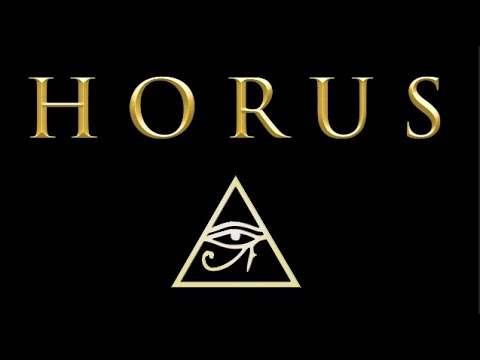A Human Tracking System
Horus contains a submodule - Facer. For downloading the whole source code, please use these command:
git clone --recurse-submodules https://github.com/jet-chien/Horus.gitgit clone --recurse-submodules git@github.com:jet-chien/Facer.gitMySQL 8.0
anaconda - python 3.7.9
conda create --name horus python=3.7 -ypip install -r requirements.txtpython (main_file).py --input-video path/to/your/input/video --weights path/to/model/weights
--output-format video --output-root path/to/output/roothttps://github.com/Zhongdao/Towards-Realtime-MOT
pip install -r requirements.txtdownload pretrain model on google drive.
from ReID.utils import get_data
get_data(path="pretrain")Modules that use models to compute photos
from ReID.reid import ReidMatch
demo = ReidMatch(model_file="ReID/pretrain_model",
example_img="ReID/predict/img_example.png", # image to warm up model.
parallel=False)
# 使用 Reid 模型將行人照片轉換成特徵向量
img_path = PATH TO YOUR IMG
img_feature = demo.image_to_feature(img_path)
# 計算 a、b 兩個向量之間的余弦相似度
demo.cosine_similarity(a, b)
# 比較兩個資料夾底下的圖片之間相似度。(本專案將比較的資料夾定義為一段追蹤,也就是說每段追蹤會存在同個資料夾底下)
result = demo.match_two_folder('data/1', 'data/2', output_folder="demo/test",
result_output="demo/test/test.json", result_table_output="demo/test/test.csv",
sim_threshold=0.8, sup_threshold=0.9, sample_nums=5, sample_in_bin=3)
# 比較路徑底下的所有資料夾間的關係。(本專案將比較的資料夾定義為一段追蹤,也就是說每段追蹤會存在同個資料夾底下)
df, gp_result = demo.match_folders_under_path(root_path="data", output_path="demo/pairtest",
sim_threshold=0.6, sup_threshold=0.7, sample_nums=5, sample_in_bin=3) Keep track of DB data and send back the people who have exceeded the threshold.
from ReID.reid_pipeline import Agent
update_freq = 5 # second
max_epoch = 10000
def get_latest_cus_df():
"""write your own load data methon. (return: pd.dataframe)"""
return data
reid_agent = Agent(
output_folder="ReID/feature", # 已跑過照片特徵儲存路徑。
model_file="ReID/pretrain", # 預訓練模型路徑
example_img="TEST/test_img/reid_example.png", # Reid 模型的測試照片
first_check_frame=12, # 第一次檢查門檻
second_check_frame=50, # 第二次檢查門檻
timeout=600, # 斷開時間
frame_dead_num=10 # 超過 10 個 frame 未更新時認定該追蹤結束。
)
epoch = 0
while True:
epoch_start_time = time.time()
new_data = get_latest_cus_df()
while new_data.shape[0] == 0:
time.sleep(update_freq)
new_data = get_latest_cus_df()
# 導入新資料,偵測到的新資料會自動加入到任務列表(reid_agent.task_queue)中等待
reid_agent.get_new_update(new_data)
# 當任務列表(reid_agent.task_queue)中有任務,就啟動模型計算新資料與舊資料間的相似度,將結果加入更新列表(reid_agent.update_ls)。
if reid_agent.task_queue.qsize()!=0:
print(f'[Reid][INFO] - working on epoch{epoch}/{max_epoch}')
reid_agent.run()
# 當更新列表(reid_agent.update_ls)中有待更新的任務,更新新的資料到 DB。
if len(reid_agent.update_ls) != 0:
print(f'[Reid][INFO] - updating on epoch{epoch}/{max_epoch} - {reid_agent.update_ls}')
while get_latest_cus_status() == False:
time.sleep(2)
""" write your DB update flow"""
reid_agent.clear_update_ls()
# 當 epoch 執行時間 小於 update_freq,等待到 update_freq 時間到
epoch_run_time = time.time() - epoch_start_time
if epoch_run_time < update_freq:
time.sleep(update_freq - epoch_run_time)
# 紀錄第幾個 epoch,當達到最大值。則停止追蹤
epoch+=1
if epoch > max_epoch:
break
pip install -r requirements.txtclone Horus repository
git clone https://github.com/jet-chien/Horus.gitchange directory to
TEST
cd Horus/TESTrun test script
face_recog_test.py
python face_recog_test.pyIf you get message
[VITAL] - Environment setting succeed!in your terminal console, congratulations! You are able to useFaceRecogmodule.
# a tool to capture face from image
from FaceRecog.Facer import FaceCapturer
# a tool to scan face landmarks from image
from FaceRecog.Facer import LMKScanner
# cheat function
from FaceRecog.Facer.shortcut import get_face_grid_from_portrait
face_capturer = FaceCapturer()
face_capturer.load_detector()
lmk_scanner = LMKScanner()
lmk_scanner.load_detector()
img = 'path_to_img' # it can be ndarray as well
face_grid = get_face_grid_from_portrait(img, face_capturer, lmk_scanner)
# view face grid
from FaceRecog.Facer.ult import show
show(face_grid)# Face Recognition tool, by Adam Geitgey, https://pypi.org/project/face-recognition/
from FaceRecog.Facer import AGFaceRecog
ag_face_recog = AGFaceRecog()
face_encode = ag_face_recog.get_face_encode(face_grid)
result, similarity = ag_face_recog.verify_member(ls_of_know_face_encode, unknown_face_encode)