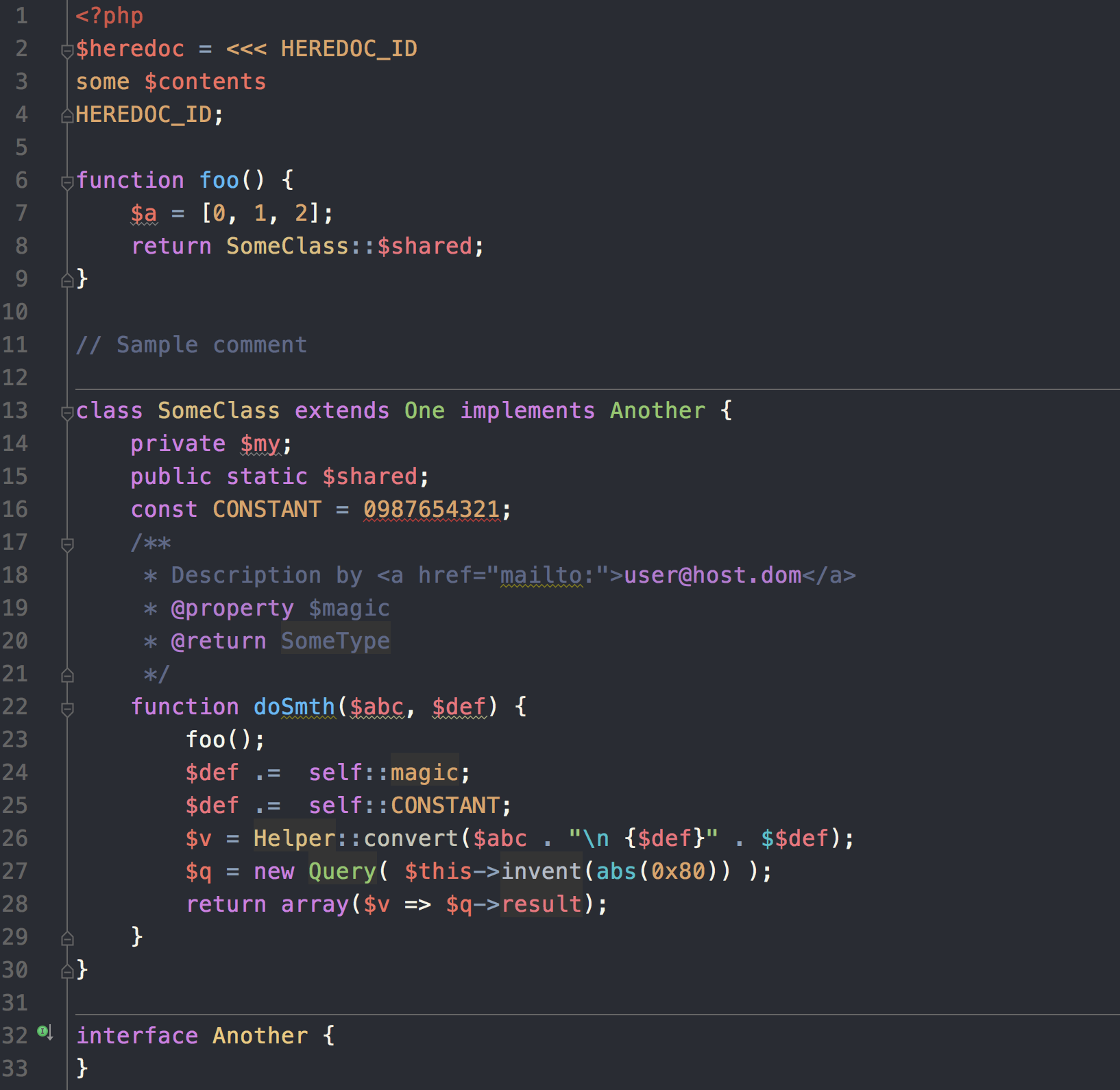ONE Dark Syntax theme for Jetbrains PhpStorm
Original ONE Dark Syntax color scheme developed for https://atom.io/
Adapted for Jetbrains PhpStorm by: Jesus Fernandez hello@jesusomar.com
Note: Looks like the newer version of PhpStorm changed the location of the files, It now seems to be:
On Mac it is in `~/Library/Preferences/PhpStorm<version>/colors`.
Where <version> is 2016.1 currently (i.e. PhpStorm2016.1/colors)
- Copy
One Dark.iclsto your PhpStorm preferences:
- On Linux it is in
/home/<username>/.WebIde<version>0/config/colors. - On Mac it is in
~/Library/Preferences/WebIde<version>0/colors. - On Windows it is in
C:\Users\<username>\.WebIde<version>0\config\colors.
Replace WebIde<version>0 with the Version of PhpStorm you use, e.g. WebIde70 for PhpStorm 7
-
Restart PhpStorm
-
Go to
Preferences | Editor | Colors & Fontsand select One Dark.