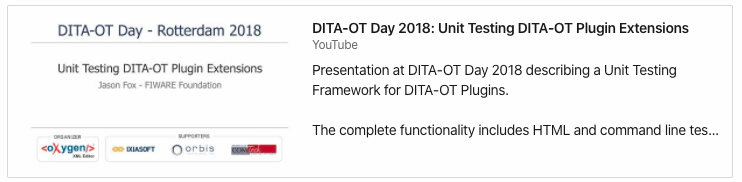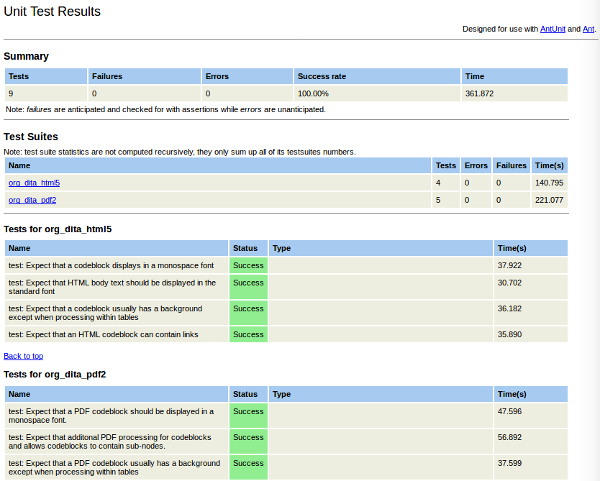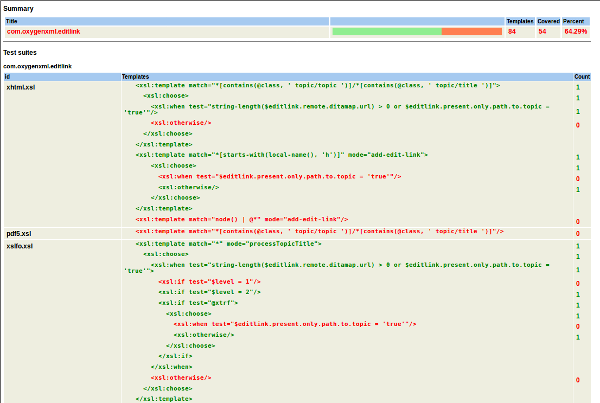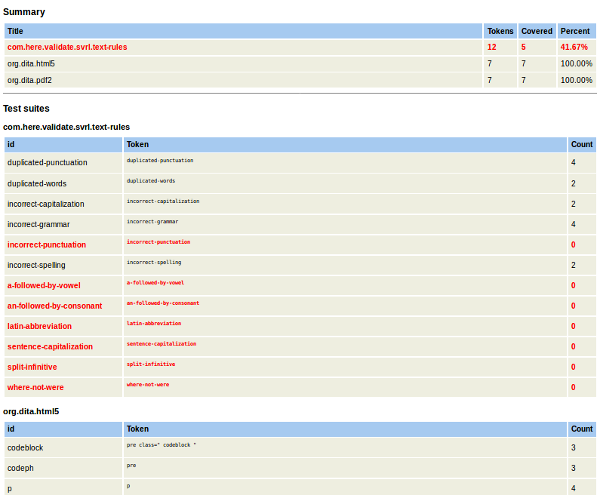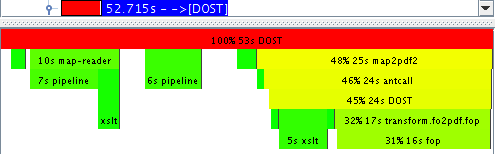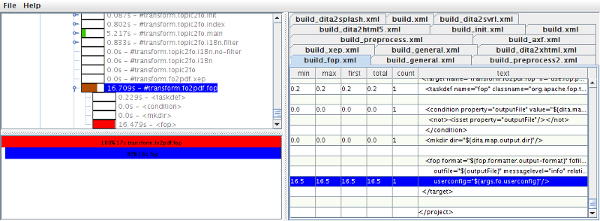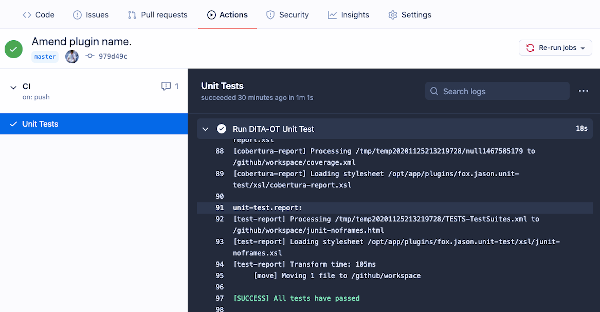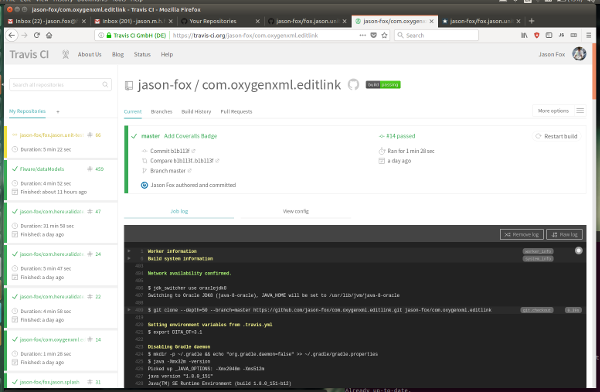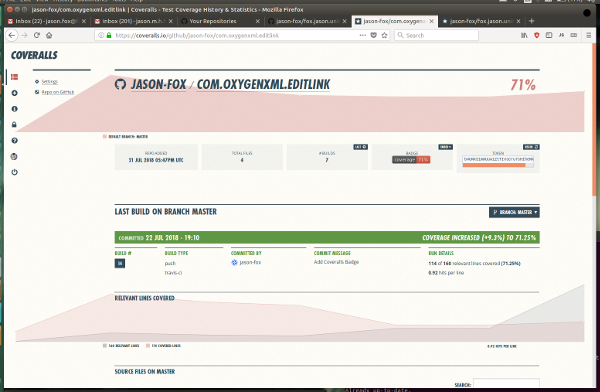This is a Unit Testing framework for the DITA Open Toolkit. This DITA-OT Plug-in consists of seven DITA-OT transforms and an ANT library:
- Unit Testing
- The
unit-testtransform allows a user to runs a sequence ofditacommands and checks that the documents created match the expected output. This is useful for regression testing, and confirming that any custom plug-ins do not conflict when upgrading the base DITA-OT engine. - The
resource/antlib.xmllibrary offers a series of convenience methods for creating DITA-OT unit tests.
- The
- Code Coverage
- The
token-reporttransform checks to see if a series of tokens representing all potential output values are covered by unit tests - The
xsl-instrumenttransform annotates an DITA-OT plug-in to enable code coverage reporting - The
xsl-deinstrumenttransform removes the instrumentation annotation from a specified plug-in - The
xsl-reporttransform displays which templates have been invoked whilst running unit tests
- The
- ANT Profiling
- The
antrotransform runs an ANT script profiler against a specified transform and outputs a profiler JSON file - The
antro.uitransform starts up the UI for the ANT script profiler, allowing a user to load a JSON file and interpret the results.
- The
Table of Contents
The unit test framework plug-in has been tested against DITA-OT 4.x. It is no longer compatible with DITA-OT 2.x. and it is recommended that you upgrade to the latest version. The unit test framework plug-in relies on the use of AntUnit 1.4 to run tests and ANT jUnit to create a test report. ANT 1.8 or higher is required, although a later ANT version (1.9 or 1.10) is recommended.
The DITA-OT Unit Test Framework is a plug-in for the DITA Open Toolkit.
-
Full installation instructions for downloading DITA-OT can be found here.
- Download the
dita-ot-4.2.zippackage from the project website at dita-ot.org/download - Extract the contents of the package to the directory where you want to install DITA-OT.
- Optional: Add the absolute path for the
bindirectory to the PATH system variable.
This defines the necessary environment variable to run the
ditacommand from the command line. - Download the
curl -LO https://github.com/dita-ot/dita-ot/releases/download/4.2/dita-ot-4.2.zip
unzip -q dita-ot-4.2.zip
rm dita-ot-4.2.zip- Run the plug-in installation command:
dita -install https://github.com/jason-fox/fox.jason.unit-test/archive/master.zipThe dita command line tool requires no additional configuration.
A series of test suites can be found within the plug-in at PATH_TO_DITA_OT/plugins/fox.jason.unit-test/sample
To run, use the unit-test transform.
PATH_TO_DITA_OT/bin/dita -f unit-test -o out -i PATH_TO_UNIT_TESTSOnce the command has run, a test report file is created. Additionally, if any error occurs, the command will fail.
Sample Test Report This is the test report from the example tests found within the plug-in sample directory. Nine
tests are run over two test suites (PDF and HTML processing) - a third test suite has been disabled.
- If the
-iinput directory is a test suite, all tests within the suite will be run. - If the
-iinput directory is not a test suite, all test suites directly beneath that directory will be run.
To run a XSLT Coverage Report, each DITA-OT Plug-In must be instrumented - this annotates the XSLT templates within
the plug-in to be able to generate coverage information. A copy of each *.xsl file is also saved with the *.orig
suffix.
PATH_TO_DITA_OT/bin/dita -f xsl-instrument -i PATH_TO_PLUG_INTo revert back to the original files just run the de-instrument transform as shown:
PATH_TO_DITA_OT/bin/dita -f xsl-instrument -i PATH_TO_PLUG_INOnce a Plug-In has been instrumented the test suite should contain a template-coverage.xml file which holds a list
of all template decision points. To obtain coverage information, use the unit-test transform as stated previously:
PATH_TO_DITA_OT/bin/dita -f unit-test -i PATH_TO_UNIT_TESTS- If the
-iinput directory is a test suite, XSL coverage for that test suite will be reported. - If the
-iinput directory is not a test suite, XSL coverage for all test suites directly beneath that directory will be reported.
Once the command has run, both a test report file and an XSL coverage report file are created. Additionally, if any error occurs, the command will fail.
It is also possible to run XSL coverage over a single test. An individual test can be run directly from the command line by running the default target within that test. This can be followed by direct invocation of the coverage report
ant -f PATH_TO_PLUGIN/test/TEST_NAME/build.xml
PATH_TO_DITA_OT/bin/dita -f xsl-report -i PATH_TO_PLUGINThe XSL coverage report will show a schematic of all template decision points, with covered lines displayed in green, and uncovered lines displayed in red.
This is a quicker alternative report to XSLT instrumentation and code coverage, but it requires the developer to create
the token coverage.xml file manually. Each test suite should contain a coverage.xml file which holds a series of
tokens representing all potential output values. To obtain coverage information, use the test-coverage transform.
PATH_TO_DITA_OT/bin/dita -f token-report -i PATH_TO_UNIT_TESTSOnce the command has run, a coverage report is created
This is the token report from the example tests found within the plug-in sample directory.
- Coverage for the Spell-checker is looking to ensure that all rules have been run. Uncovered rules are highlighted in RED.
- Coverage for HTML processing is looking for the presence of
<codeph>,<codeblock>and<p>tags being rendered in the tests.
- If the
-iinput directory is a test suite, coverage for that test suite will be reported. - If the
-iinput directory is not a test suite, coverage for all test suites directly beneath that directory will be reported.
Antro is a hierarchical and line-level profiler for Ant build scripts. It can be run to check which ANT scripts have been invoked and how long they took.
To obtain profile information, use the antro transform and supply an additional test transtype
PATH_TO_DITA_OT/bin/dita -f antro --test.transform=TRANSFORM_TO_PROFILE -i document.ditamapA profiler JSON file will be generated.
To run the UI for the Antro profiler, use the antro-ui transform. The -i parameter is mandatory for all DITA-OT
plug-ins, and should point to a real file, but is not used for this transform.
PATH_TO_DITA_OT/bin/dita -f antro-ui -i document.ditamapThe Antro UI is the displayed, load the profiler json file from to display a bar graph showing how long each ANT target took:
Sample Antro Display The Profiler was run against the pdf transform, FOP processing took 16s
You can drill down to an individual line to see if it has been invoked and how long it took:
test.copy- Specifies whether regenerated expectations should be copied. Default isfalsetest.transtype- The real transtype to run the antro profiler againsttest.propertyfile- A properties file to use when running the unit tests or antro profiler
GitHub Actions are a CI/CD environment integrated directly with GitHub. More information about how to set up GitHub Actions can be found on the GitHub website
A GitHub Action has been created to automate your DITA-OT Plugin testing. To add automated CI/CD testing of your DITA-OT plug-ins, place your tests under a test directory under the root of the repository
along with the ci.yml in the .github/workflows directory.
name: CI
'on':
push:
branches:
- master
pull_request:
branches:
- master
jobs:
unit-test:
name: Unit Tests
runs-on: ubuntu-latest
steps:
- name: Git checkout
uses: actions/checkout@v2
- name: Run DITA-OT Unit Test
uses: jason-fox/dita-unit-test-action@master
with:
plugin: 'com.oxygenxml.editlink'plugin- Required The name of the DITA-OT plugin to install and test.setup-script- The name of an optional bash script to run to install any dependencies prior to run the test. Defaults totest-setup.shif not supplied.prerequisites- Comma separated list of additional DITA-OT plugins to install prior to installing the plugin under test.
Travis CI is a hosted, distributed continuous integration service used to build and test software projects hosted at GitHub. More information about how to set up Travis integration can be found on the Travis website.
For automated testing of DITA-OT plug-ins, place your tests under a test directory under the root of the repository
along with the .travis.yml in the root itself.
For example to test against DITA-OT 3.4.1 use the following .travis.yml:
language: java
jdk:
- oraclejdk8
env:
- DITA_OT=3.4.1
before_install:
- zip -r PLUGIN-NAME.zip . -x *.zip* *.git/* *temp/* *out/*
- curl -LO https://github.com/dita-ot/dita-ot/releases/download/$DITA_OT/dita-ot-$DITA_OT.zip
- unzip -q dita-ot-$DITA_OT.zip
- mv dita-ot*/ dita-ot/
- chmod +x dita-ot/bin/dita
install:
- dita-ot/bin/dita install https://github.com/jason-fox/fox.jason.unit-test/archive/master.zip
- dita-ot/bin/dita install PLUGIN-NAME.zip
script:
- dita-ot/bin/dita --input dita-ot/plugins/PLUGIN-NAME -f unit-test -vThis will do the following:
- Zip up the files in the plug-in under test
- install the specified DITA-OT version
- install the unit-testing framework (repeat this for other dependencies)
- install the plug-in under test
- Run the tests
Unit tests will be run whenever a commit occurs.
The output will appear within the log as follows:
[UNIT002I][INFO] Running tests for 'PLUGIN-NAME'
[antunit] Build File: /tmp/temp20180420185923919/unit-test/fixtures/PLUGIN-NAME/fixture.xml
[antunit] Tests run: 3, Failures: 0, Errors: 0, Time elapsed: 31.063 sec
[antunit] Target: test: Expect that ... took 7.202 sec
[antunit] Target: test: Expect that ... took 17.596 sec
...etc
[SUCCESS] All tests have passed
dita2unit-test:
clean-temp:
The command "dita-ot/bin/dita --input dita-ot/plugins/PLUGIN-NAME -f unit-test -v" exited with 0.
Coveralls is a web service to help you track your code coverage over time, and ensure that all your new code is fully covered. More information about how to set up Coveralls-Travis integration can be found on the Coveralls website.
If a plug-in has been instrumented (using the xsl-instrument transform) and unit tests are run, a Cobertura style
coverage.xml file will be created along with the test results and a coverage report. This can be forwarded to
Coveralls using the standard maven plug-in as shown:
language: java
jdk:
- oraclejdk8
env:
- DITA_OT=3.4.1
before_install:
- zip -r PLUGIN-NAME.zip . -x *.zip* *.git/* *temp/* *out/*
- curl -LO https://github.com/dita-ot/dita-ot/releases/download/$DITA_OT/dita-ot-$DITA_OT.zip
- unzip -q dita-ot-$DITA_OT.zip
- chmod +x dita-ot-$DITA_OT/bin/dita
install:
- dita-ot-$DITA_OT/bin/dita install https://github.com/jason-fox/fox.jason.unit-test/archive/master.zip
- dita-ot-$DITA_OT/bin/dita install PLUGIN-NAME.zip
before_script:
- dita-ot-$DITA_OT/bin/dita --input dita-ot-$DITA_OT/plugins/PLUGIN-NAME -f xsl-instrument
script:
- dita-ot-$DITA_OT/bin/dita --input dita-ot-$DITA_OT/plugins/PLUGIN-NAME -f unit-test --output . -v
after_success:
- cp dita-ot-$DITA_OT/plugins/fox.jason.unit-test/resource/pom.xml pom.xml
- mvn clean org.eluder.coveralls:coveralls-maven-plugin:reportThe unit tests are organized in the following manner:
├── test-suite-A
│ └── test
│ ├── unit-test-1
│ ├── unit-test-2
│ ├── ... etc
│ ├── bootstrap.xml
│ └── coverage.xml
│
├── test-suite-B
│ └── test
│ ├── unit-test-1
│ ├── unit-test-2
│ ├── ... etc
│ ├── bootstrap.xml
│ └── coverage.xml
Each suite of tests (identified by a directory called test) can be found in a separate directory. Each test within the
suite can be found in a separate sub-directory. A coverage.xml file should be added to each test suite to enable the
framework to calculate coverage.
This structure means that an integration test of multiple plug-ins can be run by adding a test directory to each
plug-in and invoking the tests as shown:
PATH_TO_DITA_OT/bin/dita --input ./plugins -f unit-testAt the root of the tests lies a bootstrap.xml file which references the antlib.xml library as shown:
<project name="bootstrap.unit-test">
<dirname property="test.root.dir" file="${ant.file.bootstrap.unit-test}/.." />
<property name="dita.dir" location="PATH_TO_DITA_OT"/>
<typedef file="${dita.dir}/plugins/fox.jason.unit-test/resource/antlib.xml"/>
</project>- The location of
test.root.dirmust be set - this allows the expectation of a single test to be updated directly from the command line independently of the test harness. - The location of
dita.dirmust be set - this allows a single test to be run directly from the command line independently of the test harness. - The functions from the unit-test
antlib.xmlmust be loaded using the<typedef>task.
A token coverage file consists of a list of XML elements or string literals which should be present in a test-suite's outputs. For example, PDF tests should cover all possible fop element and attributes.
<package name="org.dita.pdf2">
<lines>
<line id="plain-text">font-family="STANDARD"</line>
<line id="monospace-text">font-family="MONOSPACE"</line>
</lines>
<elements>
<element id="codeblock">fo:block font-family="MONOSPACE"</element>
<element id="codeph-tt">fo:inline font-family="MONOSPACE"</element>
<element id="colspec">fo:table-column</element>
<element id="colspec-width">fo:table-column column-width</element>
</elements>
</package>An XSL coverage file consists of a list of XSL elements which are present within a plug-in. This file is generated by
the xsl-instrument transform
<package name="fox.jason.unit-test">
<classes>
<class name="xsl/order" filename="xsl/order.xsl">
<lines>
<line id="d6e3:xsl/order.xsl"
element="xsl:template"
open="true"
indent="1"
branch="false"
attributes="match="/""
number="13">d6e3:xsl/order.xsl</line>
<line id="d6e3:xsl/order.xsl"
element="xsl:apply-templates"
open="true"
indent="2"
branch="false"
attributes="select="//failed-assert""
number="19"/>If a disabled.txt file is present within a test suite directory, none of the tests within the directory will be run.
The cfg directory of the plug-in holds standard lists of fonts, colors and attributes to replace when running PDF
tests - this can be overridden by individuals test or test suites if necessary by placing an equivalent override file in
the test directory or test-suite directory.
Additional test properties can be passed to DITA-OT when each test is run if a test.properties file is present in the
test directory or test-suite directory. The name of the file to search for can also be altered. See
Setting build parameters with .properties files
for more details.
Each unit test is organized in the following manner:
├── build.xml
├── document.ditamap
├── expected.html
├── test.properties (optional)
└── topics
└── *.dita files
- An ANT
build.xmlfile to invoke the test - A
document.ditamapreferring to the individual*.ditafiles - An optional
test.propertiesfile if passing any additional properties to DITA-OT - A test expectation (usually called
expected.htmlorexpected.fo) - Any further
*.ditafiles or source files, graphics etc. required for the test.
The build.xml must consist of a single default target, and import the bootstrap.xml file as shown. The
description is used within the test report.
<project basedir="." default="unit-test">
<import file="../../bootstrap.xml"/>
<description>
Body text should be displayed in the standard font
</description>
<target name="unit-test">
<exec-html5/>
<get-html-article from="topics/body-text.html"/>
<compare-output suffix=".html"/>
</target>
</project>- An individual test can be run directly from the command line by running the default target.
- Adding the comment
<!-- @disabled -->within thebuild.xmlfile will disable a test
The following ANT tasks are available from the DITA-OT Unit Test Framework
Fail the test if the test output file does not match the expectation file
| Attribute | Description | Required |
|---|---|---|
| expectation | Location of the file that the output should match | No; defaults to expected.fo |
| os | Only make the comparison if the current operating system is of a given type | No; defaults to any |
| result | Location of the file output by the test | No; defaults to out/fragment.fo |
| suffix | File suffix used by the test expectation | No; defaults to .fo |
<compare-output/>compares the file out/fragment.fo with expected.fo and fails if they do not match.
<compare-output suffix=".html"/>compares the file out/fragment.html with expected.html and fails if they do not match.
<compare-output suffix=".svrl" expectation="expected.svrl.win" os="windows"/>if running on a Windows system, compares the file out/fragment.svrl with expected.svrl.win and fails if they do not
match.
if running on a UNIX system, no comparison is made.
Fail the test if the log from the test does not contain the given string
| Attribute | Description | Required |
|---|---|---|
| actual | The text actually output by the test | No; defaults to output from DITA-OT |
| expected | The expected fragment of text | Yes |
| os | Only make the comparison if the current operating system is of a given type | No; defaults to any |
<contains-text expected="Lorem Ipsum"/>compares the output of DITA-OT and fails if the text "Lorem Ipsum" cannot be found
<contains-text expected="This is running on Windows" os="windows"/>if running on a Windows system, compares the output of DITA-OT and fails if the text "This is running on Windows" cannot be found
if running on a UNIX system, no comparison is made.
Execute the HTML5 DITA-OT transform in verbose mode The test will fail if the result was not as expected or took too long
| Attribute | Description | Required |
|---|---|---|
| ditamap | The *.ditamap file specifying which topics and other resources to use to create a document |
No; defaults to document.ditamap |
| expectedresult | The expected result when invoking the transform | No; defaults to 0 = success |
| maxwait | The maximum time to create a document | No; defaults to 100 seconds |
| propertyfile | The name of a file holding additional properties | No; defaults to test.properties |
| transtype | The transtype to invoke when creating the document | No; this can be html5 or any DITA-OT transform that extends base-html; defaults to html5 |
<exec-html5 transtype="custom-html"/>runs DITA-OT using the custom-html HTML transtype. the output will be placed in the /out/html directory
Execute the PDF DITA-OT transform in verbose mode
| Attribute | Description | Required |
|---|---|---|
| ditamap | The *.ditamap file specifying which topics and other resources to use to create a document |
No; defaults to document.ditamap |
| expectedresult | The expected result when invoking the transform | No; defaults to 0 = success |
| maxwait | The maximum time to create a document | No; defaults to 100 seconds |
| propertyfile | The name of a file holding additional properties | No; defaults to test.properties |
| transtype | The transtype to invoke when creating the document | No; this can be pdf2 or any DITA-OT transform that extends pdf2; defaults to pdf2 |
<exec-pdf transtype="custom-pdf"/>runs DITA-OT using the custom-pdf PDF transtype. topic.fo and document.pdf will be placed in the /out directory
Execute the HERE Validator SVRL DITA-OT transform in verbose mode. The test will fail if the result was not as expected or took too long.
| Attribute | Description | Required |
|---|---|---|
| ditamap | The *.ditamap file specifying which topics and other resources to use to create a document |
No; defaults to document.ditamap |
| expectedresult | The expected result when invoking the transform | No; defaults to 0 = success |
| maxwait | The maximum time to create a document | No; defaults to 100 seconds |
| propertyfile | The name of a file holding additional properties | No; defaults to test.properties |
| transtype | The transtype to invoke when creating the document | No; this can be svrl or any DITA-OT transform that extends svrl; defaults to svrl |
<exec-svrl transtype="text-rules"/>runs DITA-OT using the text-rules SVRL transtype
<exec-svrl transtype="svrl-echo" expectedresult="1"/>runs DITA-OT using the svrl-echo SVRL transtype - the invocation is expected to fail with validation errors.
Execute an arbitrary DITA-OT transform in verbose mode. The test will fail if the result was not as expected or took too long.
| Attribute | Description | Required |
|---|---|---|
| ditamap | The *.ditamap file specifying which topics and other resources to use to create a document |
No; defaults to document.ditamap |
| expectedresult | The expected result when invoking the transform | No; defaults to 0 = success |
| maxwait | The maximum time to create a document | No; defaults to 100 seconds |
| propertyfile | The name of a file holding additional properties | No; defaults to test.properties |
| transtype | The transtype to invoke when creating the document | No; this can be svrl or any DITA-OT transform that extends svrl; defaults to svrl |
<exec-svrl transtype="custom"/>runs DITA-OT using the custom transtype
<exec-svrl transtype="custom" expectedresult="1"/>runs DITA-OT using the custom SVRL transtype - the invocation is expected to fail.
Loads a given HTML file and extracts the first <article> element (which corresponds to a DITA topic) for further
examination.
| Attribute | Description | Required |
|---|---|---|
| dir | Location of the files output by the test | No; defaults to out/html |
| from | the name of the file to extract an HTML fragment from | Yes |
| to | Location of the output file holding the fragment of HTML to test | No; defaults to out/fragment.html |
<get-html-article from="topics/body-text.html"/>creates a file called fragment.html holding the <article> element from the topics/body-text.html file.
Loads a given topic.fo file and extracts the last fo.flow element (which corresponds to a DITA topic) for further
examination. Also remove colors, fonts and excess attributes
| Attribute | Description | Required |
|---|---|---|
| from | Location of the file to extract an HTML fragment from | No; defaults to out/topic.fo |
| to | Location of the output file holding the fragment of FOP to test | No; defaults to out/fragment.fo |
<get-pdf-article/>creates a file called fragment.fo holding the final <fo.flow> element from the topics.fo file.
PRs accepted.
Apache 2.0 © 2018 - 2024 Jason Fox
The Program includes the following additional software components which were obtained under license:
- ant-antunit.jar - https://ant.apache.org/antlibs/antunit/ - Apache 2.0 license
- ant-contrib.jar - http://ant-contrib.sourceforge.net/ - Apache 2.0 license
- ant-junit.jar - https://ant.apache.org/ - Apache 2.0 license
- Saxon-9.1.0.8.jar - http://saxon.sourceforge.net/ - Mozilla Public license 1.0
- Saxon-9.1.0.8-dom.jar - http://saxon.sourceforge.net/ - Mozilla Public license 1.0
- xmltask.jar - http://www.oopsconsultancy.com/software/xmltask/ - Apache 1.1 license
- antro.jar - https://github.com/jkff/antro/ - Gnu General Public License 3
- swingx-2008_03_09.jar - http://swingx.dev.java.net/ - Gnu General Public License 3
- json.jar- http://www.json.org/ - Gnu General Public License 3