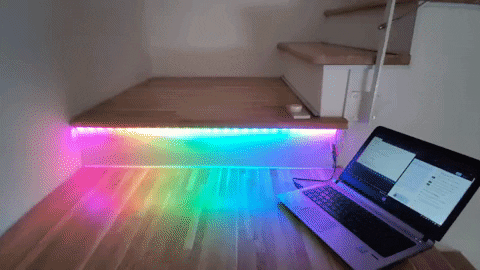This is a weekend project with which you can transform your regular stairs to colorful and interesting ones.
You will need:
- LED strips
- Controller
- Sensors
- Power source
- Wires
You will need one LED strip per step. Also, the number of LEDs depends on how wide is each stair and how dense LED strip is.
In my case there are 15 stairs and I used WS2812B LED strip with a density of 30 LEDs/m. I've decided that's enough to cover around 80% of stair width with LEDs, so I used 26 LEDs on each stair.
Optional, but I highly recommend to use aluminum profiles for LED strips with light diffusers. If you plan to use different colors, or you have reflective stairs (like I have), I would say that it is required.
For controlling LED strips you can use Arduino/ESP/Raspberry Pi or something else.
I had Arduino Nano at home, and it is just big enough for my stairs. In some time I'll probably switch Arduino Nano for ESP32 that has more memory and I'll be able to control it with phone and home assistant.
If you want a simple animation that will run when you power up stairs, you will not need any sensors. I've used PIR sensor on top and on the bottom of the stairs. It notices motion and triggers animation.
Depends on how many LEDs you need to power. In my case there's a total of 390 LEDs, 390 LEDs * 0.06A = 23.4A power source.
There's no much to say, I used slim stranded wires. To hide wires use simple wire channels.
Scheme is actually pretty basic. Connect all LED strips to power supply in parallel (beginning of each LED strip directly to power supply). Don't connect LED strips in series (the end of one LED strip to the beginning of next one) because power drop will cause LEDs to not work properly.
Connect controler to power supply, but pay attention that LED strips and controler MUST USE common GND. If you use same power supply for LED strips and controler as I did, then you should not have any issues.
All software is written in Arduino studio. This project depends on FastLED.h, so make sure that you have library downloaded in Arduino studio.
Use defined values to configure number of stairs, LEDs, pins, sensors... By default code works in "Mode 1". If you want to see the rainbow, use define RAINBOW.
A lot of you had questions where are the wires and how everything is connected. So, here are a few pictures from time when I built it.