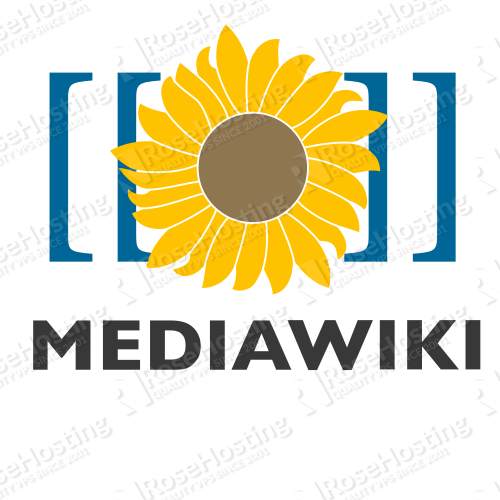The goal of this sample is to fully compile the MediaWiki project into .NET/.NET Core.
This sample contains the complete source code of MediaWiki with little modifications (in fact, it references our forks of MediaWiki sources, see below). The purpose is for this code to be compiled by Peachpie, resulting in the output running purely on Microsoft .NET Core or full ASP.Net.
Therefore, if everything works as it should, you will see the standard unchanged MediaWiki in the same way as you would in the traditional PHP version. The difference is that the compiled website runs on .NET Core or full ASP.Net in the background.
- Improve performance: compiled code is fast and also optimized by the .NET 'Jitter' for your actual system. Additionally, the .NET performance profiler may be used to resolve bottlenecks.
- Integrate MW into a .NET application: drive the MediaWiki lifecycle from a C# app, run within the Kestrel Web Server.
- 'Almost' sourceless distribution: after the compilation, most of the source files are not needed.
- Take advantage of the .NET runtime: jittered, secure and manageable platform.
- Write plugins in C#: plugin functionality can be implemented in a separate C# project and/or PHP plugins may use .NET libraries. Utilize .NET with all its advantages like sourceless distribution or type safe and compiled code, which is further optimized and checked for the actual platform.
This repository contains our forks of MediaWiki sources as a set of nested Git submodules.
Therefore, either get all the submodules during the clone operation:
git clone --recurse-submodules https://github.com/iolevel/peachpie-mediawiki.git
Or download them afterwards:
git submodule update --recursive
The mediawiki.msbuildproj project can be built either for .Net Core and run under Kestrel, or for .Net 4.6.1 and run under IIS (Express).
The first option includes compiling MediaWiki as netcoreapp3.0 and using it from the server.csproj project.
To do that, run the following command in the directory where the peachpie-mediawiki.sln file is located:
dotnet run -p server
IIS expects to have a root folder containing web.config and bin folder with the compiled website.
The latter is produced in the mediawiki folder when the following command is run in there:
dotnet build -f net46
Afterwards, set up IIS to handle the mediawiki folder as an ASP.Net website.
After setting up the website, access the installation page, e.g. http://localhost:5004/mw-config/index.php.
Perform the mentioned steps, a successful installation ends up with a newly created LocalSettings.php file.
Download it to the mediawiki folder and recompile the project using the respective command mentioned above.
Afterwards, you should see a working MediaWiki site on the web root.
More information about installing, debugging and releasing the project can be found on our blog.