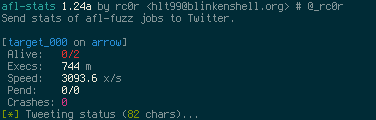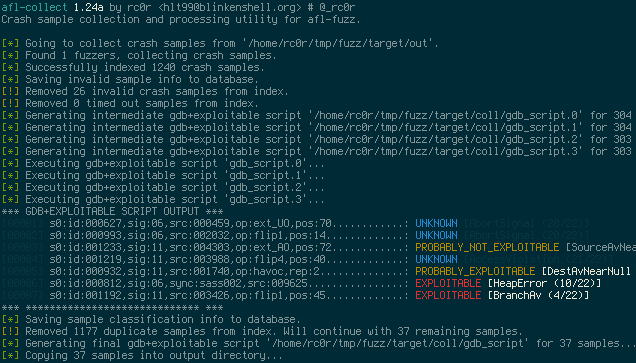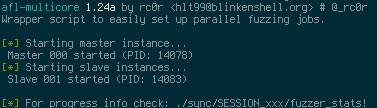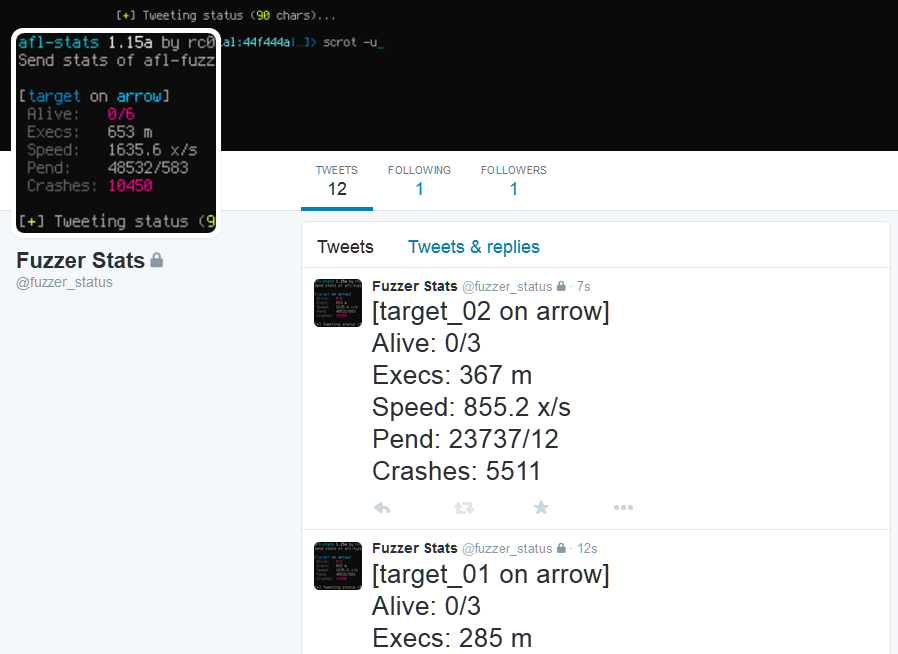afl-utils is a collection of utilities to assist fuzzing with american-fuzzy-lop (afl). afl-utils includes tools for:
- automated crash sample collection, verification, reduction and analysis (
afl-collect,afl-vcrash) - easy management of parallel (multi-core) fuzzing jobs (
afl-multicore,afl-multikill) - corpus optimization (
afl-minimize) - fuzzer stats supervision (
afl-stats)
For installation instructions see docs/INSTALL.md.
In versions 1.03a and 1.04a multi-threading capabilities have been introduced to speed up things.
However if you observe some strange behaviour in one of these (or later) versions, please file a
bug report (either open an issue here on GH or send it in directly to hlt99 at blinkenshell dot org).
The latest non-multi-threading release that comes with all features is 1.02a. So if running the
multi-threaded version is somehow troubling for you, you can always git checkout v1.02a after cloning.
I might be adding a separate branch for multi-threaded afl-utils releases in the future.
afl-collect basically copies all crash sample files from an afl synchronisation directory
(used by multiple afl instances when run in parallel) into a single location providing
easy access for further crash analysis. Beyond that afl-collect has some more advanced
features like invalid crash sample removing (see afl-vcrash) as well as generating and
executing gdb scripts that make use of Exploitable.
The purpose of these scripts is to automate crash sample classification (see screenshot below)
and reduction.
Version 1.01a introduced crash sample de-duplication using backtrace hashes calculated by
exploitable. To use this feature invoke afl-collect with -e <gdb_script> switch for
automatic gdb+exploitable script generation and execution. For each backtrace hash only a
single crash sample file will be kept.
afl-collect is quite slow when operating on large sample sets and using gdb+exploitable
script execution, so be patient!
When invoked with -d <database>, sample information will be stored in the database. This
will only be done when the gdb-script execution step is selected (-e). If database is an
existing database containing sample info, afl-collect will skip all samples that already
have a database entry during sample processing. This will work also when -e is not requested.
This makes subsequent afl-collect runs more efficient, since only unseen samples are
processed (and added to the database).
Usage:
afl-collect [-d DATABASE] [-e|-g GDB_EXPL_SCRIPT_FILE] [-f LIST_FILENAME]
[-h] [-j THREADS] [-m] [-r] [-rr] sync_dir collection_dir target_cmd
afl-collect copies all crash sample files from an afl sync dir used by multiple
fuzzers when fuzzing in parallel into a single location providing easy access
for further crash analysis.
positional arguments:
sync_dir afl synchronisation directory crash samples will be
collected from.
collection_dir Output directory that will hold a copy of all crash
samples and other generated files. Existing files in the
collection directory will be overwritten!
target_cmd Path to the target binary and its command line arguments.
Use '@@' to specify crash sample input file position
(see afl-fuzz usage).
optional arguments:
-h, --help show this help message and exit
-d DATABASE_FILE, --database DATABASE_FILE
Submit sample data into an sqlite3 database (only when
used together with '-e'). afl-collect skips processing
of samples already found in existing database.
-e GDB_EXPL_SCRIPT_FILE, --execute-gdb-script GDB_EXPL_SCRIPT_FILE
Generate and execute a gdb+exploitable script after crash
sample collection for crash classification. (Like option
'-g', plus script execution.)
-f LIST_FILENAME, --filelist LIST_FILENAME
Writes all collected crash sample filenames into a file
in the collection directory.
-g GDB_SCRIPT_FILE, --generate-gdb-script GDB_SCRIPT_FILE
Generate gdb script to run 'exploitable.py' on all
collected crash samples. Generated script will be placed
into collection directory.
-j NUM_THREADS, --threads NUM_THREADS
Enable parallel analysis by specifying the number of
threads afl-collect will utilize.
-m, --minimize-filenames
Minimize crash sample file names by only keeping fuzzer
name and ID.
-r, --remove-invalid Verify collected crash samples and remove samples that
do not lead to crashes or cause timeouts (runs
'afl-vcrash -r' on collection directory). This step is
done prior to any script file execution or file list
generation.
-rr, --remove-unexploitable
Remove crash samples that have an exploitable
classification of 'NOT_EXPLOITABLE', 'PROBABLY_NOT_EXPLOITABLE'
or 'UNKNOWN'. Sample file removal will take place after
gdb+exploitable script execution. Has no effect without '-e'.
Helps to create a minimized corpus from samples of a parallel fuzzing job. It basically works as follows:
- Collect all queue samples from an afl synchronisation directory in
collection_dir. - Run
afl-cminon the collected corpus, save minimized corpus incollection_dir.cmin. - Run
afl-tminon the remaining samples to reduce them in size. Save results incollection_dir.tminif step two was omitted orcollection_dir.cmin.tminotherwise. - Perform a "dry-run" for each sample and move crashes/timeouts out of the corpus. This
step will be useful prior to starting a new or resuming a parallel fuzzing job on a
corpus containing intermittent crashes. Crashes will be moved to a
.crashesdirectory, if one of steps 1, 2 or 3 were performed. If only "dry-run" is requested, crashing samples will be moved from thequeueto thecrashesdirs within an afl sync dir. For timeouts the behavior is similar: When operating on a collection directory timeouts will be moved to a.hangsdirectory. When operating on the original afl synchronisation directory timeouts will go intohangsdir within the corresponding afl fuzzer dir.
As already indicated, all these steps are optional, making the tool quite flexible. E.g.
running only step four can be handy before resuming a parallel fuzzing session. In order
to skip step one, simply provide a directory containing fuzzing samples. Then afl-minimize
will not collect any samples, instead afl-cmin and/or afl-tmin are run on the samples
in the provided directory.
When operating on corpora with many samples use --tmin with caution. Running thousands
of files through afl-tmin can take very long. So make sure the results are as expected
and worth the effort. You don't want to waste days of CPU time just to reduce your corpus
size by a few bytes, don't you?!
Performing the "dry-run" step after running afl-cmin might seem pointless, but my
experience showed that sometimes crashes remain the minimized corpus. So this is just
an additional step to get rid of them. But don't expect "dry-run" to always clear your
corpus from crashes with a 100% success rate!
Usage:
afl-minimize [-c COLLECTION_DIR [--cmin] [--tmin]] [-d] [-h] [-j] sync_dir -- target_cmd
afl-minimize performs several optimization steps to reduce the size of an afl-
fuzz corpus.
positional arguments:
sync_dir afl synchronisation directory containing multiple
fuzzers and their queues.
target_cmd Path to the target binary and its command line
arguments. Use '@@' to specify crash sample input file
position (see afl-fuzz usage).
optional arguments:
-h, --help show this help message and exit
-c COLLECTION_DIR, --collect COLLECTION_DIR
Collect all samples from the synchronisation dir and
store them in the collection dir. Existing files in
the collection directory will be overwritten!
--cmin Run afl-cmin on collection dir. Has no effect without
'-c'.
--tmin Run afl-tmin on minimized collection dir if used
together with '--cmin'or on unoptimized collection dir
otherwise. Has no effect without '-c'.
-d, --dry-run Perform dry-run on collection dir, if '-c' is provided
or on synchronisation dir otherwise. Dry-run will move
intermittent crashes out of the corpus.
-j NUM_THREADS, --threads NUM_THREADS
Enable parallel dry-run and t-minimization step by
specifying the number of threads afl-minimize will
utilize.
afl-multicore starts several parallel fuzzing jobs in the background using nohup (Note:
So afl's fancy interface is gone). Fuzzer outputs (stdout and stderr) will be redirected
to /dev/null. Use --verbose to turn output redirection off. This is particularly useful
when debugging afl-fuzz invocations. The auto-generated file nohup.out might also contain
some useful info.
Another way to debug afl-fuzz invocations is test mode. Just start afl-multicore and
provide the --test flag to perform a test run. afl-multicore will start a single fuzzing
instance in interactive mode using a test output directory <out-dir>_test. The interactive
setting in your config file will be ignored.
Note: After running a test you will have to clean up the test output directory
<out-dir>_test yourself!
Note: For interactive test runs screen is not required!
If you want to check the fuzzers' progress see fuzzer_stats in the respective fuzzer
directory in the synchronisation dir (sync_dir/SESSION###/fuzzer_stats)! The master instance
files are always located at sync_dir/SESSION000/.
An afl-multicore session can (and should!) easily be aborted with the help of
afl-multikill (see below).
If you prefer to work with afl's UI instead of background processes and stat files, screen
mode is for you. "Interactive" screen mode can be enabled using the interactive = on directive
in the config file (see below). In order to use it, start afl-multicore from inside a
screen session. A new screen window is created for every afl instance. Though screen mode is
not supported by afl-multikill.
Attention: When using screen mode be sure to set necessary environment variables in the
[environment] section of your afl-multicore configuration! Alternatively run
screen -X setenv <var_name> <var_value> from inside screen before running afl-multicore.
Both ways the environment is inherited by all subsequently created screen windows.
Usage:
afl-multicore [-c config] [-h] [-t] [-v] <cmd> <jobs>
afl-multicore starts several parallel fuzzing jobs, that are run in the
background. For fuzzer stats see 'out_dir/SESSION###/fuzzer_stats'!
positional arguments:
cmd afl-multicore command to execute: start, resume, add.
jobs Number of instances to start/resume/add.
optional arguments:
-h, --help show this help message and exit
-c CONFIG_FILE, --config CONFIG_FILE
afl-multicore config file (Default: afl-
multicore.conf)!
-t, --test Perform a test run by starting a single afl instance
in interactive mode using a test output directory.
-v, --verbose For debugging purposes do not redirect stderr/stdout
of the created subprocesses to /dev/null (Default:
off). Check 'nohup.out' for further outputs.
Target settings and afl options are configured in an INI-like configuration file. The most simple configuration may look something like:
[afl.dirs]
input = ./in
output = ./out
[target]
target = ~/bin/target
cmdline = --target-opt
Of course a lot more settings can be configured, some of these settings are:
- afl options: timeout, memory limit, dictionary, ...
- job options: session name, interactive mode
- environment variables for interactive screen mode
For a complete list of options and their descriptions see the included sample
configuration file afl-multicore.conf.sample.
To start four fuzzing instances simply do:
$ afl-multicore -c target.conf start 4
Now, if you want to add two more instances because afl-gotcpu states you've
got some spare CPU cycles available, use the add command:
$ afl-multicore -c target.conf add 2
Interrupted fuzzing jobs can be resumed the same way using the resume command.
Note: It is possible to tell afl-multicore to resume more jobs for a
specific target than were previously started. Obviously afl-multicore can
resume just as many afl instances as it finds output directories for! Use the
add command to start additional afl instances!
Aborts all afl-fuzz instances belonging to an active non-interactive afl-multicore
session. afl-multicore sessions that were started in screen mode can not be aborted!
Usage:
afl-multikill [-S SESSION]
afl-multikill aborts all afl-fuzz instances belonging to an active
afl-multicore session. Interactive screen sessions are not supported!
optional arguments:
-h, --help show this help message and exit
-S SESSION, --session SESSION
afl-multicore session to abort
(Default='SESSION').
Prints fuzzing statistics similar to afl-whatsup -s and posts (tweets) them to Twitter.
This is especially useful when fuzzing on multiple machines. Regularly ssh-ing into all
of your boxes to check fuzzer_stats quickly becomes a PITA...
For setup instructions, please see
docs/INSTALL.md!
Screenshots of sample tweets can be found in the final section of this document.
Usage:
afl-stats [-c]
Post selected contents of fuzzer_stats to Twitter.
optional arguments:
-h, --help show this help message and exit
-c CONFIG_FILE, --config CONFIG_FILE
afl-stats config file (Default: afl-stats.conf)!
afl-vcrash verifies that afl-fuzz crash samples really lead to crashes in the target
binary and optionally removes these samples automatically.
Note: afl-vcrash functionality is incorporated into afl-collect. If afl-collect is
invoked with switch -r, it runs afl-vcrash -qr to quietly remove invalid samples from
the collected files.
To enable parallel crash sample verification provide -j followed by the desired number
of threads afl-vcrash will utilize. Depending on the target process you're fuzzing,
running multiple threads in parallel can significantly improve verification speeds.
Usage:
afl-vcrash [-f LIST_FILENAME] [-h] [-j THREADS] [-q] [-r] [-t TIMEOUT] collection_dir
target_command [target_command_args]
afl-vcrash verifies that afl-fuzz crash samples lead to crashes in the
target binary.
positional arguments:
collection_dir Directory holding all crash samples that will
be verified.
target_command Target binary including command line options.
Use '@@' to specify crash sample input file
position (see afl-fuzz usage).
optional arguments:
-h, --help show this help message and exit
-f LIST_FILENAME, --filelist LIST_FILENAME
Writes all crash sample file names that do not
lead to crashes into a file.
-j NUM_THREADS, --threads NUM_THREADS
Enable parallel verification by specifying the
number of threads afl-vcrash will utilize.
-q, --quiet Suppress output of crash sample file names that
do not lead to crashes. This is particularly
useful when combined with '-r' or '-f'.
-r, --remove Remove crash samples that do not lead to crashes.
-t TIMEOUT_SECS, --timeout TIMEOUT_SECS
Define the timeout in seconds before killing the
verification of a crash sample
Sample output:
Sample output (normal mode):