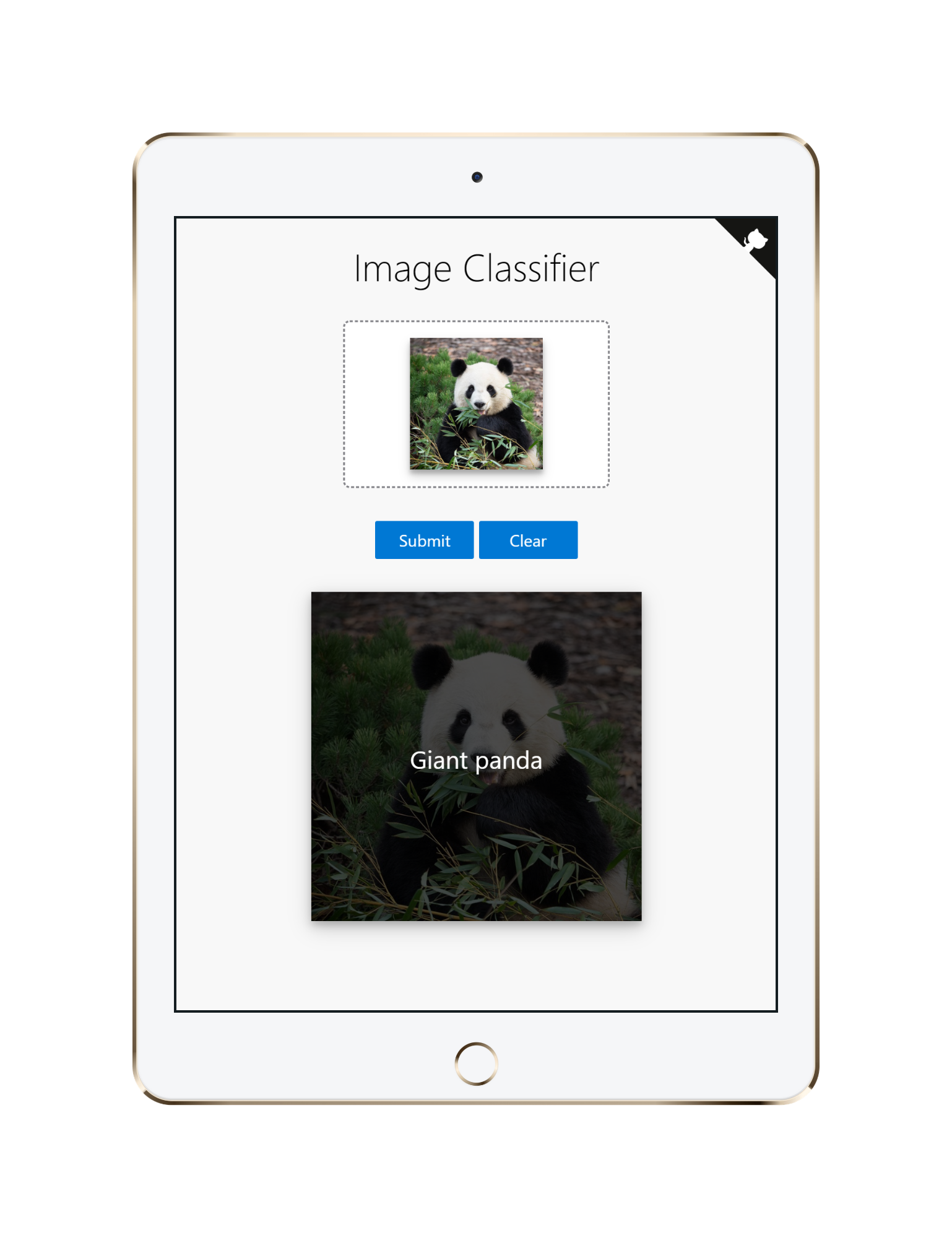A minimal and customizable repo to deploy your image models as web app easily.
- Quick run with Docker:
docker run --rm -p 5000:5000 ghcr.io/imfing/keras-flask-deploy-webapp:latest
- Go to http://localhost:5000 and enjoy 🎉
Screenshot:
- Enhanced, mobile-friendly UI
- Support image drag-and-drop
- Use vanilla JavaScript, HTML and CSS. No jQuery or Bootstrap
- Switch to TensorFlow 2.x and tf.keras by default
- Upgrade Docker base image to Python 3.11
$ docker run --rm -p 5000:5000 ghcr.io/imfing/keras-flask-deploy-webapp:latest
With Docker, you can quickly build and run the entire application in minutes 🐳
# 1. First, clone the repo
$ git clone https://github.com/imfing/keras-flask-deploy-webapp.git
$ cd keras-flask-deploy-webapp
# 2. Build Docker image
$ docker build -t keras_flask_app .
# 3. Run!
$ docker run -it --rm -p 5000:5000 keras_flask_appOpen http://localhost:5000 and wait till the webpage is loaded.
It's easy to install and run it on your computer.
# 1. First, clone the repo
$ git clone https://github.com/imfing/keras-flask-deploy-webapp.git
$ cd keras-flask-deploy-webapp
# 2. Install Python packages
$ pip install -r requirements.txt
# 3. Run!
$ python app.pyOpen http://localhost:5000 and have fun. 😃
It's also easy to customize and include your models in this app.
Note Also consider gradio or streamlit to create complicated web apps for ML models.
Details
Place your trained .h5 file saved by model.save() under models directory.
Check the commented code in app.py.
See Keras applications for more available models such as DenseNet, MobilNet, NASNet, etc.
Check this section in app.py.
Modify files in templates and static directory.
index.html for the UI and main.js for all the behaviors.