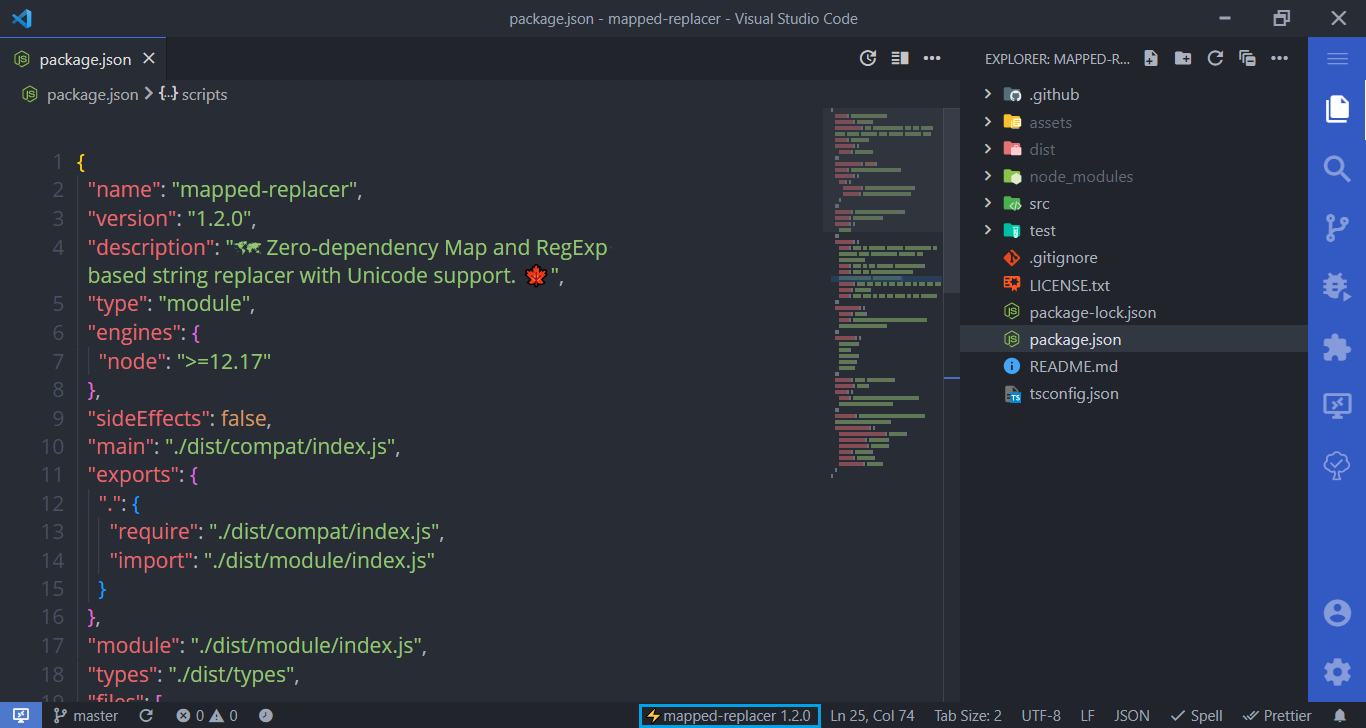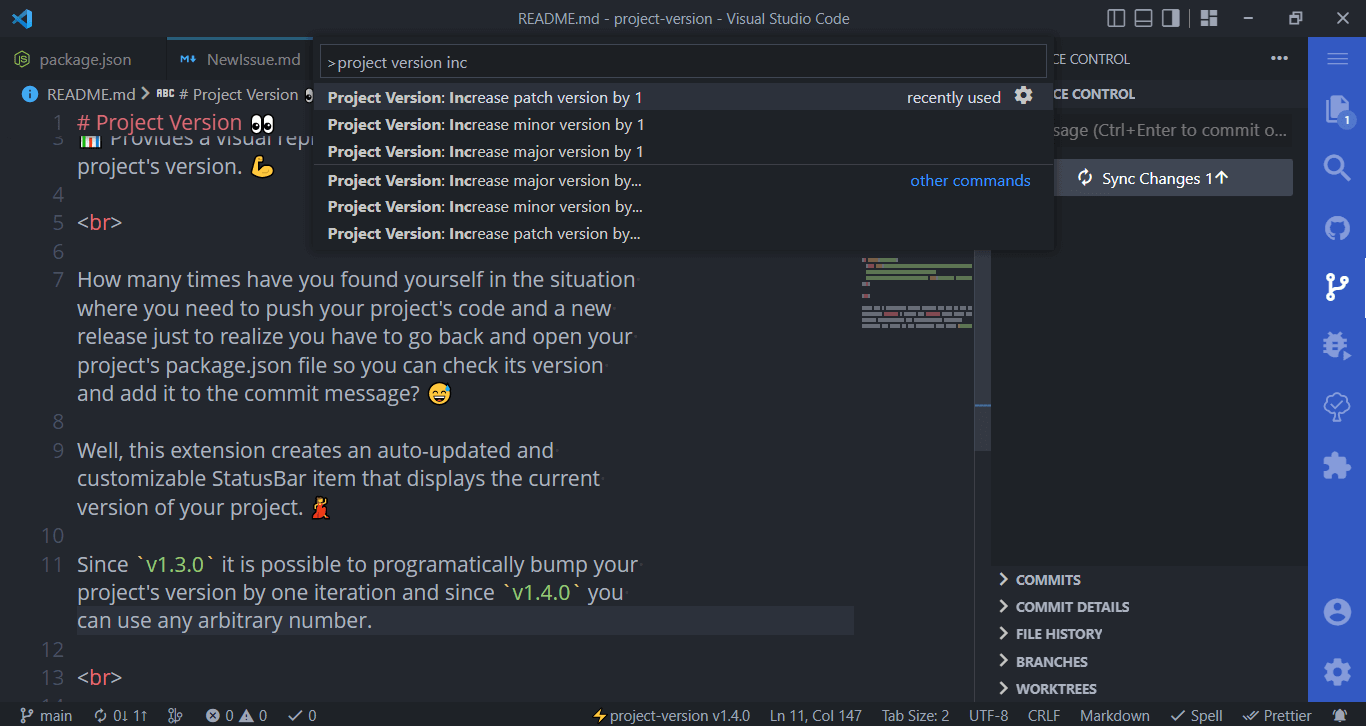📊 Provides a visual representation of you current npm project's version. 💪
How many times have you found yourself in the situation where you need to push your project's code and a new release just to realize you have to go back and open your project's package.json file so you can check its version and add it to the commit message? 😅
Well, this extension creates an auto-updated and customizable StatusBar item that displays the current version of your project. 💃
Since v1.3.0 it is possible to programatically bump your project's version by one iteration and since v1.4.0 you can use any arbitrary number.
There are 2 predefined output formats for you to use and an additional – a custom one – which gives you endless possibilities for customization, including alignment and order of the Statusbar item since v1.1.0.
You can also bump your project's version easily, either by 1 or an arbitrary value.