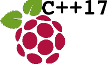*not RPi Zero(arm6) - see Pi Zero GCC 9 and CMAKE
Download the official binary of CLang 8 for Raspberry Pi
cd ~
wget http://releases.llvm.org/8.0.0/clang+llvm-8.0.0-armv7a-linux-gnueabihf.tar.xz
#Raspbery Pi Zero is ARMv6 so will *not* work
#Zero uses the originalthanks to:
Extract the archive and move the extracted compilers to /usr/local
tar -xf clang+llvm-8.0.0-armv7a-linux-gnueabihf.tar.xz
rm clang+llvm-8.0.0-armv7a-linux-gnueabihf.tar.xz
mv clang+llvm-8.0.0-armv7a-linux-gnueabihf clang_8.0.0
sudo mv clang_8.0.0 /usr/local
Add CLang to system search paths
echo 'export PATH=/usr/local/clang_8.0.0/bin:$PATH' >> .bashrc
echo 'export LD_LIBRARY_PATH=/usr/local/clang_8.0.0/lib:$LD_LIBRARY_PATH' >> .bashrc
source .bashrc
clang++ --version
Add CLang as a system option install as a new alternative:
sudo update-alternatives --install /usr/bin/cc cc /usr/local/clang_8.0.0/bin/clang 10
sudo update-alternatives --install /usr/bin/c++ c++ /usr/local/clang_8.0.0/bin/clang++ 10
Configure CLang for C and C++
sudo update-alternatives --config cc
sudo update-alternatives --config c++
Selection Path Priority Status
------------------------------------------------------------
* 0 /usr/bin/gcc 20 auto mode
1 /usr/bin/clang 10 manual mode
2 /usr/bin/gcc 20 manual mode
Press enter to keep the current choice[*], or type selection number:
Removal
sudo rm -rf /usr/local/clang_8.0.0
Download CMAKE v 3.14 and extract it
wget https://cmake.org/files/v3.14/cmake-3.14.5.tar.gz
tar -xvzf cmake-3.14.5.tar.gz
Compile and install cmake
cd cmake-3.14.5/
sudo ./bootstrap
sudo make
sudo make install
Remove old CMAKE data
sudo apt-get remove cmake cmake-data
Direct OS to new CMAKE, reload bashrc and check version
export CMAKE_ROOT=/usr/share/cmake-3.14
. ~/.bashrc
cmake --version
cmake version 3.14.5
CMake suite maintained and supported by Kitware (kitware.com/cmake).
Example CMakeList.txt optimize for memory footprint
cmake_minimum_required(VERSION 3.14)
project(ctr)
set(CMAKE_CXX_STANDARD 17)
if(NOT CMAKE_BUILD_TYPE)
set(CMAKE_BUILD_TYPE Release)
endif()
set(CMAKE_CXX_FLAGS "-Wall")
set(CMAKE_CXX_FLAGS_DEBUG "--debug -Wextra")
set(CMAKE_CXX_FLAGS_RELEASE "-Os") #optimize for memory footprint
add_executable(ctr
main.cpp)Using CMAKE inside project directory containing CMakeLists.txt
mkdir build
cd build
cmake ..
make
thanks to: