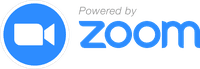Terraform module to provision an EKS Node Group for Elastic Container Service for Kubernetes.
Instantiate it multiple times to create many EKS node groups with specific settings such as GPUs, EC2 instance types, or autoscale parameters.
IMPORTANT: This module provisions an EKS Node Group nodes globally accessible by SSH (22) port. Normally, AWS recommends that no security group allows unrestricted ingress access to port 22 .
This project is part of our comprehensive "SweetOps" approach towards DevOps.
It's 100% Open Source and licensed under the APACHE2.
We literally have hundreds of terraform modules that are Open Source and well-maintained. Check them out!
Security scanning is graciously provided by Bridgecrew. Bridgecrew is the leading fully hosted, cloud-native solution providing continuous Terraform security and compliance.
IMPORTANT: We do not pin modules to versions in our examples because of the difficulty of keeping the versions in the documentation in sync with the latest released versions. We highly recommend that in your code you pin the version to the exact version you are using so that your infrastructure remains stable, and update versions in a systematic way so that they do not catch you by surprise.
Also, because of a bug in the Terraform registry (hashicorp/terraform#21417), the registry shows many of our inputs as required when in fact they are optional. The table below correctly indicates which inputs are required.
For a complete example, see examples/complete.
For automated tests of the complete example using bats and Terratest (which tests and deploys the example on AWS), see test.
provider "aws" {
region = var.region
}
module "label" {
source = "git::https://github.com/cloudposse/terraform-null-label.git?ref=tags/0.16.0"
namespace = var.namespace
name = var.name
stage = var.stage
delimiter = var.delimiter
attributes = compact(concat(var.attributes, list("cluster")))
tags = var.tags
}
locals {
tags = merge(module.label.tags, map("kubernetes.io/cluster/${module.label.id}", "shared"))
}
module "vpc" {
source = "git::https://github.com/cloudposse/terraform-aws-vpc.git?ref=tags/0.8.1"
namespace = var.namespace
stage = var.stage
name = var.name
attributes = var.attributes
cidr_block = var.vpc_cidr_block
tags = local.tags
}
module "subnets" {
source = "git::https://github.com/cloudposse/terraform-aws-dynamic-subnets.git?ref=tags/0.18.1"
availability_zones = var.availability_zones
namespace = var.namespace
stage = var.stage
name = var.name
attributes = var.attributes
vpc_id = module.vpc.vpc_id
igw_id = module.vpc.igw_id
cidr_block = module.vpc.vpc_cidr_block
nat_gateway_enabled = false
nat_instance_enabled = false
tags = local.tags
}
module "eks_cluster" {
source = "git::https://github.com/cloudposse/terraform-aws-eks-cluster.git?ref=tags/0.13.0"
namespace = var.namespace
stage = var.stage
name = var.name
attributes = var.attributes
tags = var.tags
region = var.region
vpc_id = module.vpc.vpc_id
subnet_ids = module.subnets.public_subnet_ids
kubernetes_version = var.kubernetes_version
kubeconfig_path = var.kubeconfig_path
oidc_provider_enabled = var.oidc_provider_enabled
workers_role_arns = [module.eks_node_group.eks_node_group_role_arn]
workers_security_group_ids = []
}
module "eks_node_group" {
source = "cloudposse/eks-node-group/aws"
# Cloud Posse recommends pinning every module to a specific version
# version = "x.x.x"
namespace = var.namespace
stage = var.stage
name = var.name
attributes = var.attributes
tags = var.tags
subnet_ids = module.subnets.public_subnet_ids
instance_types = var.instance_types
desired_size = var.desired_size
min_size = var.min_size
max_size = var.max_size
cluster_name = module.eks_cluster.eks_cluster_id
kubernetes_version = var.kubernetes_version
}Available targets:
help Help screen
help/all Display help for all targets
help/short This help short screen
lint Lint terraform code
| Name | Version |
|---|---|
| terraform | >= 0.13.3 |
| aws | >= 3.0 |
| local | >= 1.3 |
| random | >= 2.0 |
| template | >= 2.0 |
| Name | Version |
|---|---|
| aws | >= 3.0 |
| random | >= 2.0 |
| Name | Source | Version |
|---|---|---|
| label | cloudposse/label/null | 0.24.1 |
| this | cloudposse/label/null | 0.24.1 |
| Name | Description | Type | Default | Required |
|---|---|---|---|---|
| additional_tag_map | Additional tags for appending to tags_as_list_of_maps. Not added to tags. |
map(string) |
{} |
no |
| after_cluster_joining_userdata | Additional bash commands to execute on each worker node after joining the EKS cluster (after executing the bootstrap.sh script). For more info, see https://kubedex.com/90-days-of-aws-eks-in-production |
string |
"" |
no |
| ami_image_id | AMI to use. Ignored of launch_template_id is supplied. |
string |
null |
no |
| ami_release_version | EKS AMI version to use, e.g. "1.16.13-20200821" (no "v"). Defaults to latest version for Kubernetes version. | string |
null |
no |
| ami_type | Type of Amazon Machine Image (AMI) associated with the EKS Node Group. Defaults to AL2_x86_64. Valid values: AL2_x86_64, AL2_x86_64_GPU, and AL2_ARM_64. |
string |
"AL2_x86_64" |
no |
| attributes | Additional attributes (e.g. 1) |
list(string) |
[] |
no |
| before_cluster_joining_userdata | Additional bash commands to execute on each worker node before joining the EKS cluster (before executing the bootstrap.sh script). For more info, see https://kubedex.com/90-days-of-aws-eks-in-production |
string |
"" |
no |
| bootstrap_additional_options | Additional options to bootstrap.sh. DO NOT include --kubelet-additional-args, use kubelet_additional_args var instead. |
string |
"" |
no |
| capacity_type | Type of capacity associated with the EKS Node Group. Valid values: "ON_DEMAND", "SPOT", or null.Terraform will only perform drift detection if a configuration value is provided. |
string |
null |
no |
| cluster_autoscaler_enabled | Set true to label the node group so that the Kubernetes Cluster Autoscaler will discover and autoscale it | bool |
null |
no |
| cluster_name | The name of the EKS cluster | string |
n/a | yes |
| context | Single object for setting entire context at once. See description of individual variables for details. Leave string and numeric variables as null to use default value.Individual variable settings (non-null) override settings in context object, except for attributes, tags, and additional_tag_map, which are merged. |
any |
{ |
no |
| create_before_destroy | Set true in order to create the new node group before destroying the old one. If false, the old node group will be destroyed first, causing downtime. Changing this setting will always cause node group to be replaced. |
bool |
false |
no |
| delimiter | Delimiter to be used between namespace, environment, stage, name and attributes.Defaults to - (hyphen). Set to "" to use no delimiter at all. |
string |
null |
no |
| desired_size | Initial desired number of worker nodes (external changes ignored) | number |
n/a | yes |
| disk_size | Disk size in GiB for worker nodes. Defaults to 20. Ignored when launch_template_id is supplied.Terraform will only perform drift detection if a configuration value is provided. |
number |
20 |
no |
| disk_type | If provided, will be used as volume type of created ebs disk on EC2 instances | string |
null |
no |
| ec2_ssh_key | SSH key pair name to use to access the worker nodes | string |
null |
no |
| enable_cluster_autoscaler | (Deprecated, use cluster_autoscaler_enabled) Set true to allow Kubernetes Cluster Auto Scaler to scale the node group |
bool |
null |
no |
| enabled | Set to false to prevent the module from creating any resources | bool |
null |
no |
| environment | Environment, e.g. 'uw2', 'us-west-2', OR 'prod', 'staging', 'dev', 'UAT' | string |
null |
no |
| existing_workers_role_policy_arns | List of existing policy ARNs that will be attached to the workers default role on creation | list(string) |
[] |
no |
| existing_workers_role_policy_arns_count | Obsolete and ignored. Allowed for backward compatibility. | number |
0 |
no |
| id_length_limit | Limit id to this many characters (minimum 6).Set to 0 for unlimited length.Set to null for default, which is 0.Does not affect id_full. |
number |
null |
no |
| instance_types | Instance types to use for this node group (up to 20). Defaults to ["t3.medium"]. Ignored when launch_template_id is supplied. |
list(string) |
[ |
no |
| kubelet_additional_options | Additional flags to pass to kubelet. DO NOT include --node-labels or --node-taints,use kubernetes_labels and kubernetes_taints to specify those." |
string |
"" |
no |
| kubernetes_labels | Key-value mapping of Kubernetes labels. Only labels that are applied with the EKS API are managed by this argument. Other Kubernetes labels applied to the EKS Node Group will not be managed. |
map(string) |
{} |
no |
| kubernetes_taints | Key-value mapping of Kubernetes taints. | map(string) |
{} |
no |
| kubernetes_version | Kubernetes version. Defaults to EKS Cluster Kubernetes version. Terraform will only perform drift detection if a configuration value is provided | string |
null |
no |
| label_key_case | The letter case of label keys (tag names) (i.e. name, namespace, environment, stage, attributes) to use in tags.Possible values: lower, title, upper.Default value: title. |
string |
null |
no |
| label_order | The naming order of the id output and Name tag. Defaults to ["namespace", "environment", "stage", "name", "attributes"]. You can omit any of the 5 elements, but at least one must be present. |
list(string) |
null |
no |
| label_value_case | The letter case of output label values (also used in tags and id).Possible values: lower, title, upper and none (no transformation).Default value: lower. |
string |
null |
no |
| launch_template_disk_encryption_enabled | Enable disk encryption for the created launch template (if we aren't provided with an existing launch template) | bool |
false |
no |
| launch_template_disk_encryption_kms_key_id | Custom KMS Key ID to encrypt EBS volumes on EC2 instances, applicable only if launch_template_disk_encryption_enabled is set to true |
string |
"" |
no |
| launch_template_name | The name (not ID) of a custom launch template to use for the EKS node group. If provided, it must specify the AMI image id. | string |
null |
no |
| launch_template_version | The version of the specified launch template to use. Defaults to latest version. | string |
null |
no |
| max_size | Maximum number of worker nodes | number |
n/a | yes |
| min_size | Minimum number of worker nodes | number |
n/a | yes |
| module_depends_on | Can be any value desired. Module will wait for this value to be computed before creating node group. | any |
null |
no |
| name | Solution name, e.g. 'app' or 'jenkins' | string |
null |
no |
| namespace | Namespace, which could be your organization name or abbreviation, e.g. 'eg' or 'cp' | string |
null |
no |
| permissions_boundary | If provided, all IAM roles will be created with this permissions boundary attached. | string |
null |
no |
| regex_replace_chars | Regex to replace chars with empty string in namespace, environment, stage and name.If not set, "/[^a-zA-Z0-9-]/" is used to remove all characters other than hyphens, letters and digits. |
string |
null |
no |
| resources_to_tag | List of auto-launched resource types to tag. Valid types are "instance", "volume", "elastic-gpu", "spot-instances-request". | list(string) |
[] |
no |
| source_security_group_ids | Set of EC2 Security Group IDs to allow SSH access (port 22) to the worker nodes. If you specify ec2_ssh_key, but do not specify this configuration when you create an EKS Node Group, port 22 on the worker nodes is opened to the Internet (0.0.0.0/0) |
list(string) |
[] |
no |
| stage | Stage, e.g. 'prod', 'staging', 'dev', OR 'source', 'build', 'test', 'deploy', 'release' | string |
null |
no |
| subnet_ids | A list of subnet IDs to launch resources in | list(string) |
n/a | yes |
| tags | Additional tags (e.g. map('BusinessUnit','XYZ') |
map(string) |
{} |
no |
| userdata_override_base64 | Many features of this module rely on the bootstrap.sh provided with Amazon Linux, and this modulemay generate "user data" that expects to find that script. If you want to use an AMI that is not compatible with the Amazon Linux bootstrap.sh initialization, then use userdata_override_base64 to provideyour own (Base64 encoded) user data. Use "" to prevent any user data from being set. Setting userdata_override_base64 disables kubernetes_taints, kubelet_additional_options,before_cluster_joining_userdata, after_cluster_joining_userdata, and bootstrap_additional_options. |
string |
null |
no |
| worker_role_autoscale_iam_enabled | If true, the worker IAM role will be authorized to perform autoscaling operations. Not recommended. Use EKS IAM role for cluster autoscaler service account instead. |
bool |
false |
no |
| Name | Description |
|---|---|
| eks_node_group_arn | Amazon Resource Name (ARN) of the EKS Node Group |
| eks_node_group_id | EKS Cluster name and EKS Node Group name separated by a colon |
| eks_node_group_remote_access_security_group_id | The ID of the security group generated to allow SSH access to the nodes, if this module generated one |
| eks_node_group_resources | List of objects containing information about underlying resources of the EKS Node Group |
| eks_node_group_role_arn | ARN of the worker nodes IAM role |
| eks_node_group_role_name | Name of the worker nodes IAM role |
| eks_node_group_status | Status of the EKS Node Group |
Like this project? Please give it a ★ on our GitHub! (it helps us a lot)
Are you using this project or any of our other projects? Consider leaving a testimonial. =)
Check out these related projects.
- terraform-aws-eks-cluster - Terraform module to provision an EKS cluster on AWS
- terraform-aws-eks-workers - Terraform module to provision an AWS AutoScaling Group, IAM Role, and Security Group for EKS Workers
- terraform-aws-ec2-autoscale-group - Terraform module to provision Auto Scaling Group and Launch Template on AWS
- terraform-aws-ecs-container-definition - Terraform module to generate well-formed JSON documents (container definitions) that are passed to the aws_ecs_task_definition Terraform resource
- terraform-aws-ecs-alb-service-task - Terraform module which implements an ECS service which exposes a web service via ALB
- terraform-aws-ecs-web-app - Terraform module that implements a web app on ECS and supports autoscaling, CI/CD, monitoring, ALB integration, and much more
- terraform-aws-ecs-codepipeline - Terraform module for CI/CD with AWS Code Pipeline and Code Build for ECS
- terraform-aws-ecs-cloudwatch-autoscaling - Terraform module to autoscale ECS Service based on CloudWatch metrics
- terraform-aws-ecs-cloudwatch-sns-alarms - Terraform module to create CloudWatch Alarms on ECS Service level metrics
- terraform-aws-ec2-instance - Terraform module for providing a general purpose EC2 instance
- terraform-aws-ec2-instance-group - Terraform module for provisioning multiple general purpose EC2 hosts for stateful applications
Got a question? We got answers.
File a GitHub issue, send us an email or join our Slack Community.
We are a DevOps Accelerator. We'll help you build your cloud infrastructure from the ground up so you can own it. Then we'll show you how to operate it and stick around for as long as you need us.
Work directly with our team of DevOps experts via email, slack, and video conferencing.
We deliver 10x the value for a fraction of the cost of a full-time engineer. Our track record is not even funny. If you want things done right and you need it done FAST, then we're your best bet.
- Reference Architecture. You'll get everything you need from the ground up built using 100% infrastructure as code.
- Release Engineering. You'll have end-to-end CI/CD with unlimited staging environments.
- Site Reliability Engineering. You'll have total visibility into your apps and microservices.
- Security Baseline. You'll have built-in governance with accountability and audit logs for all changes.
- GitOps. You'll be able to operate your infrastructure via Pull Requests.
- Training. You'll receive hands-on training so your team can operate what we build.
- Questions. You'll have a direct line of communication between our teams via a Shared Slack channel.
- Troubleshooting. You'll get help to triage when things aren't working.
- Code Reviews. You'll receive constructive feedback on Pull Requests.
- Bug Fixes. We'll rapidly work with you to fix any bugs in our projects.
Join our Open Source Community on Slack. It's FREE for everyone! Our "SweetOps" community is where you get to talk with others who share a similar vision for how to rollout and manage infrastructure. This is the best place to talk shop, ask questions, solicit feedback, and work together as a community to build totally sweet infrastructure.
Participate in our Discourse Forums. Here you'll find answers to commonly asked questions. Most questions will be related to the enormous number of projects we support on our GitHub. Come here to collaborate on answers, find solutions, and get ideas about the products and services we value. It only takes a minute to get started! Just sign in with SSO using your GitHub account.
Sign up for our newsletter that covers everything on our technology radar. Receive updates on what we're up to on GitHub as well as awesome new projects we discover.
Join us every Wednesday via Zoom for our weekly "Lunch & Learn" sessions. It's FREE for everyone!
Please use the issue tracker to report any bugs or file feature requests.
If you are interested in being a contributor and want to get involved in developing this project or help out with our other projects, we would love to hear from you! Shoot us an email.
In general, PRs are welcome. We follow the typical "fork-and-pull" Git workflow.
- Fork the repo on GitHub
- Clone the project to your own machine
- Commit changes to your own branch
- Push your work back up to your fork
- Submit a Pull Request so that we can review your changes
NOTE: Be sure to merge the latest changes from "upstream" before making a pull request!
Copyright © 2017-2021 Cloud Posse, LLC
See LICENSE for full details.
Licensed to the Apache Software Foundation (ASF) under one
or more contributor license agreements. See the NOTICE file
distributed with this work for additional information
regarding copyright ownership. The ASF licenses this file
to you under the Apache License, Version 2.0 (the
"License"); you may not use this file except in compliance
with the License. You may obtain a copy of the License at
https://www.apache.org/licenses/LICENSE-2.0
Unless required by applicable law or agreed to in writing,
software distributed under the License is distributed on an
"AS IS" BASIS, WITHOUT WARRANTIES OR CONDITIONS OF ANY
KIND, either express or implied. See the License for the
specific language governing permissions and limitations
under the License.
All other trademarks referenced herein are the property of their respective owners.
This project is maintained and funded by Cloud Posse, LLC. Like it? Please let us know by leaving a testimonial!
We're a DevOps Professional Services company based in Los Angeles, CA. We ❤️ Open Source Software.
We offer paid support on all of our projects.
Check out our other projects, follow us on twitter, apply for a job, or hire us to help with your cloud strategy and implementation.
 Erik Osterman |
 Andriy Knysh |
 Igor Rodionov |
|---|