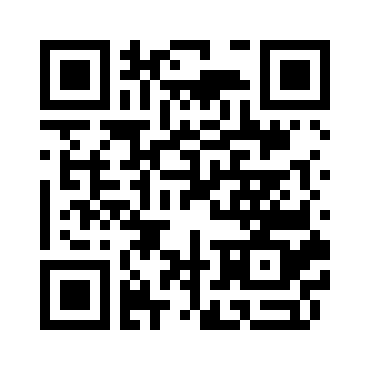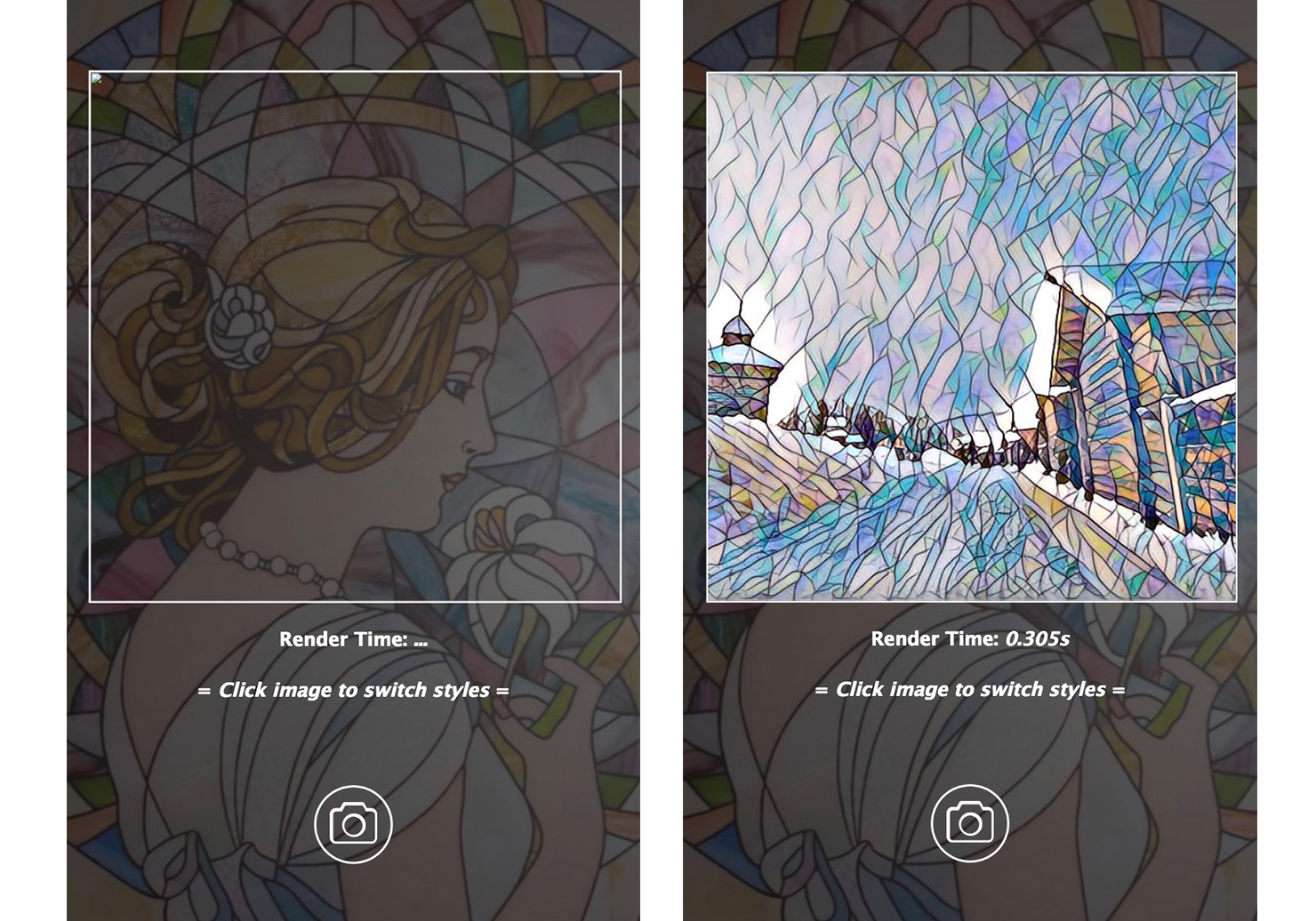Presented by IVision
- PC Browser: https://ivision.vlionthu.com:2443
- Phone: http://ivision.vlionthu.com:2080/mobile
(For Wechat Users: 微信扫描二维码进入会显示该地址使用了非标准端口,继续访问将转换成手机预览模式。此时请点击下方访问原网页)
We have implemented an auto deploy tool based on fabric. Cd to /tornado-supported-webapp, create a server configuration file Backend/configs/server.yml
user: username-of-server
domain_or_ip: server_addr
port: 22
project_root: /path/to/project_rootMake sure you have required permission for project_root directory. After that run fab deploy from terminal. Then the project will be uploaded to your server and all the running scripts will be generated correctly.
You can manually download the project into your server, and make the necessary configuration by hand.
First clone the project into your server, and create a virtual environment of python3. The requrements.txt file is located at tornado-supported-webapp/Backend/requrements.txt.
Second, cd to tornado-supported-webapp/Backend/configs, and run process.py file. This script accepts two arguments: --user to set the user to run the project, and --gpu_num to set the number of GPU to use.
You can get the number of GPUs available by running
nvidia-smi -L | wc -l.
Two configuration file will be generated automatically: supervisor.conf and nginx.conf. You can you supervisor.conf directly. However, further modification should be made to nginx.conf. Open this file using your favorite editor, and change server_name to your own domain name.
Last, you need to modify tornado-supported-webapp/Backend/run.sh
#!/usr/bin/env bash
/home/huangy/style-transfer/env/bin/python3 /home/huangy/style-transfer/style-transfer/tornado-supported-webapp/Backend/start.py --cuda=true "$@"change the path to the executable python3 file and the path to start.py to correct value, and make this file executable by
chmod u+x tornado-supported-webapp/Backend/run.shYou need to put your SSL Certificate file at tornado-supported-webapp/Backend/configs/Certificates and name them domain.crt and domain.key respectively.