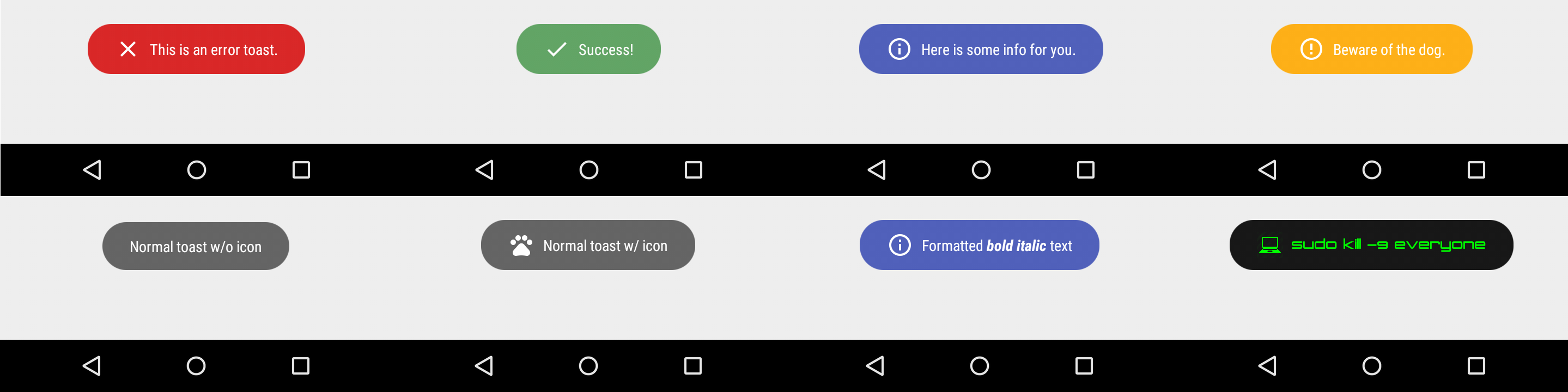The usual Toast, but with steroids.
相对与原项目的更改:
Toasty内部维护单一的toast对象,防止弹出无数的toast. 简化api调用
api安全化,可以在任何线程调用.
成功和失败的状态增加一种中央大块的UI.
通过方法上的L来标志duration是长还是短,不用再传入参数,选择相应方法即可.
Add this in your root build.gradle file (not your module build.gradle file):
allprojects {
repositories {
...
maven { url "https://jitpack.io" }
}
}Add this to your module's build.gradle file (make sure the version matches the JitPack badge above):
dependencies {
...
compile 'com.github.hss01248:Toasty:2.0.6'
}This step is optional, but if you want you can configure some Toasty parameters. Place this anywhere in your app:
Toasty.Config.getInstance()
.setErrorColor(@ColorInt int errorColor) // optional
.setInfoColor(@ColorInt int infoColor) // optional
.setSuccessColor(@ColorInt int successColor) // optional
.setWarningColor(@ColorInt int warningColor) // optional
.setTextColor(@ColorInt int textColor) // optional
.tintIcon(boolean tintIcon) // optional (apply textColor also to the icon)
.setToastTypeface(@NonNull Typeface typeface) // optional
.setTextSize(int sizeInSp) // optional
.apply(); // requiredYou can reset the configuration by using reset() method:
Toasty.Config.reset();Each method always returns a Toast object, so you can customize the Toast much more. no need to invoke the method "show()"
frist,init in Application:
/**
*
* @param context applicationcontext
* @param isDebug 是测试环境还是正式环境
* @param showInCenter 显示在什么地方.默认在底部,可以设置为屏幕中央.全局起作用
*/
public static void init(Context context,boolean isDebug,boolean showInCenter)
setDefaultSuccessColor(String color)
setDefaultInfoColor(String color)
setDefaultInfoColor(String color)
setDefaultErrorColor(String color)
setDefaultTextColor(String color)
增加直接设置String resId的接口:
如:
MyToast.error(R.string.tips_not_empty)
To display an error Toast:
MyToast.error("This is an error toast.")To display a success Toast:
MyToast.success("Success!")To display an info Toast:
MyToast.info("Here is some info for you.")To display a warning Toast:
MyToast.warn("Beware of the dog.")To display the usual Toast:
MyToast.show("Normal toast w/o icon")To display the usual Toast with icon:
MyToast.show(CharSequence text ,int resId)diaplay some toast only in debug mode:
MyToast.debug(CharSequence text )You can also create your custom Toasts with the custom() method:
Toasty.custom(yourContext, "I'm a custom Toast", yourIconDrawable, tintColor, duration, withIcon,
shouldTint).show();just call the method with L in the end , such as:
MyToast.successL("Success!")
MyToast.showL("Normal toast w/o icon")
successBig(final CharSequence text)
errorBig(final CharSequence text)
the ui is :
toast with long text and \n:
You can pass formatted text to Toasty!
There are variants of each method, feel free to explore this library.
Please click the image below to enlarge.
Want to be here? Open an issue or make a pull request.