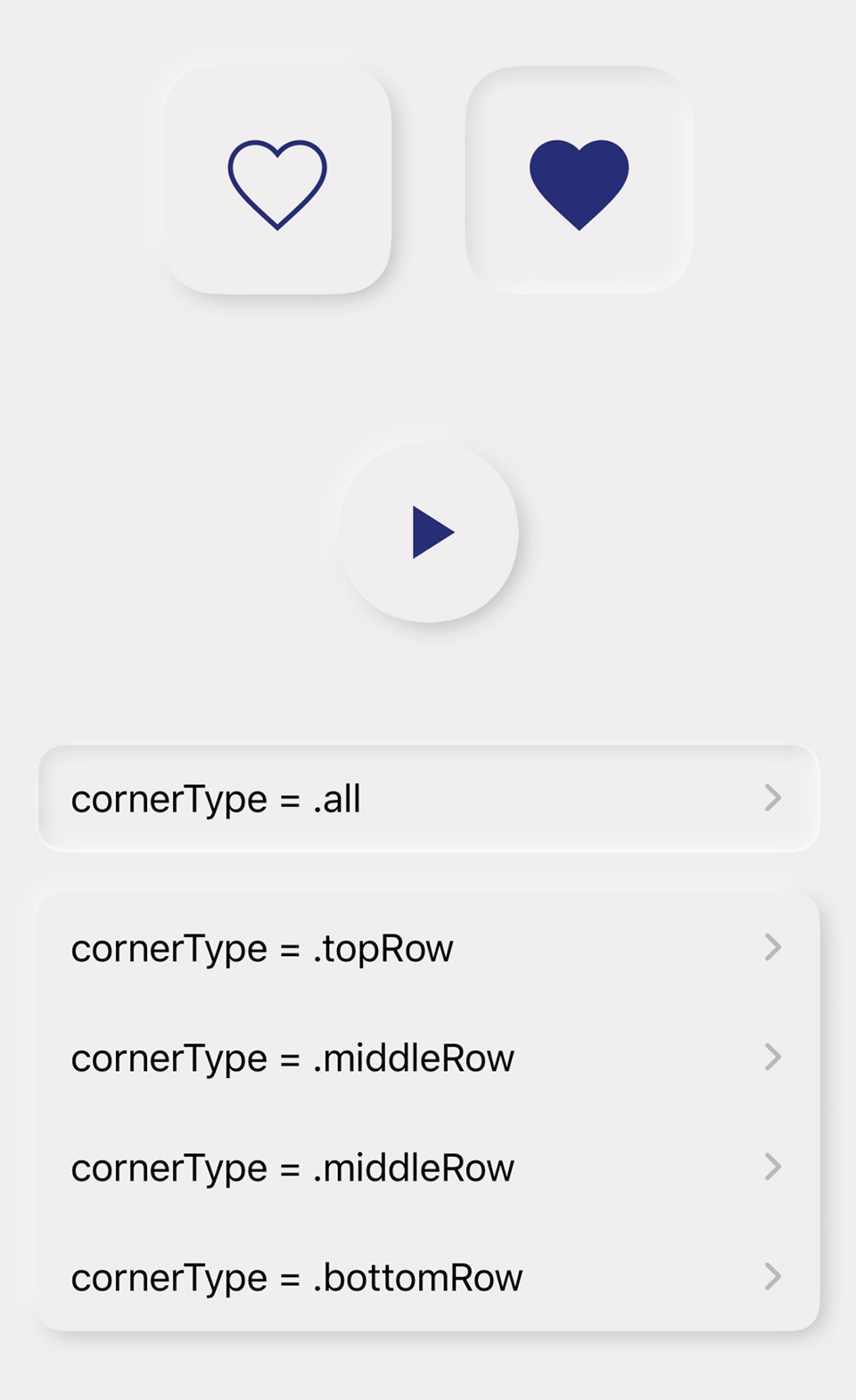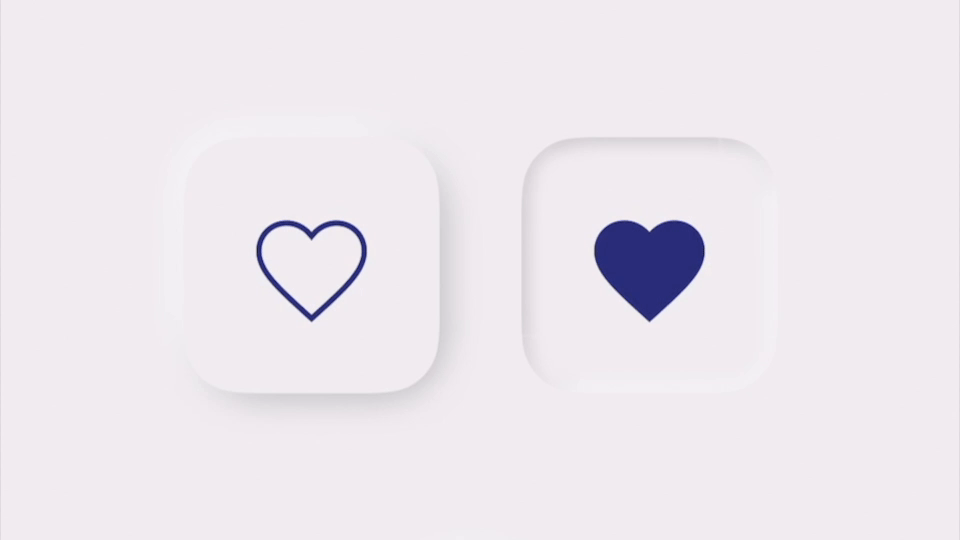UIKit views with Neumorphism style design.
EMTNeumorphicView is available through CocoaPods / Carthage / SwiftPM. To install it via CocoaPods, simply add the following line to your Podfile:
pod 'EMTNeumorphicView'To run the example project, clone the repo, and run pod install from the Example directory first.
You can use EMTNeumorphicView / EMTNeumorphicButton / EMTNeumorphicTableCell. Each view is a subclass of UIView / UIButton/ UITableViewCell.
let myView = EMTNeumorphicView()
myView.neumorphicLayer?.elementBackgroundColor = view.backgroundColor?.cgColor
myView.neumorphicLayer?.cornerRadius = 24
// set convex or concave.
myView.neumorphicLayer?.depthType = .concave
// set elementDepth (corresponds to shadowRadius). Default is 5
myView.neumorphicLayer?.elementDepth = 7Basically equivalent to EMTNeumorphicView.
let button = EMTNeumorphicButton(type: .custom)
button.setImage(UIImage(named: "heart-outline"), for: .normal)
button.setImage(UIImage(named: "heart-solid"), for: .selected)
button.contentVerticalAlignment = .fill
button.contentHorizontalAlignment = .fill
button.imageEdgeInsets = UIEdgeInsets(top: 26, left: 24, bottom: 22, right: 24)
button.addTarget(self, action: #selector(tapped(_:)), for: .touchUpInside)
button.neumorphicLayer?.elementBackgroundColor = view.backgroundColor?.cgColor
@objc func tapped(_ button: EMTNeumorphicButton) {
// isSelected property changes neumorphicLayer?.depthType automatically
button.isSelected = !button.isSelected
}Do not use convex and concave together in the same section. It will cause a bad looking result.
// change neumorphicLayer?.cornerType according to its row position
var type: EMTNeumorphicLayerCornerType = .all
if rowCount > 1 {
if indexPath.row == 0 {
type = .topRow
}
else if indexPath.row == rowCount - 1 {
type = .bottomRow
}
else {
type = .middleRow
}
}
let cellId = String(format: "cell%d", type.rawValue)
var cell = tableView.dequeueReusableCell(withIdentifier: cellId)
if cell == nil {
cell = EMTNeumorphicTableCell(style: .default, reuseIdentifier: cellId)
}
if let cell = cell as? EMTNeumorphicTableCell {
cell.neumorphicLayer?.cornerType = type
cell.neumorphicLayer?.elementBackgroundColor = view.backgroundColor?.cgColor
} // Default is 1.
myView.neumorphicLayer?.lightShadowOpacity = 1
// Default is 0.3.
myView.neumorphicLayer?.darkShadowOpacity = 1
// Optional. if it is nil (default), elementBackgroundColor will be used as element color.
myView.neumorphicLayer?.elementColor = UIColor.red.cgColor
// Adding a thin border on the edge of the element.
myView.neumorphicLayer?.edged = trueSwift 5 / iOS 13
EMTNeumorphicView is available under the MIT license. See the LICENSE file for more info.