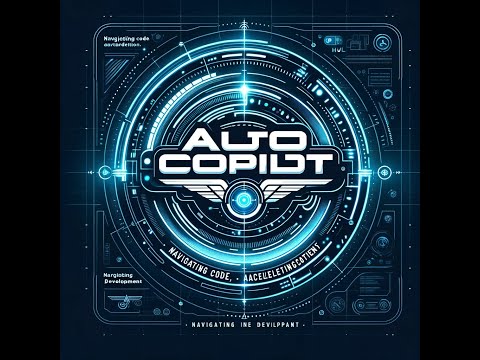Auto Copilot is an extraordinary 🌟🔧 automation tool that monitors your code file and automatically fixes errors. 🚀💡 and give you Real-time 📺 output of your code. 🎯🔧💻 just at your fingertips. 🤩👌
Unbelievable, right? It's like having a copilot 🚁👨
This tool was inspired by XCode, which automatically executes your code in Playground 🎮, and Compiler Explorer, which automatically compiles your code after every change. 🎯🔧💻
- File Monitoring 📂: Auto Copilot watches your file for changes and automatically fixes errors.
- Live Preview 📺: Auto Copilot can execute your code automatically after fixing the error and show you the output live.
- Customizable 🎛️: You can set the interval time and monitor time according to your needs.
- Easy to Use 🚀: Just run the script with your file as an argument and let Auto Copilot handle the rest.
- Cross Platform 🌍: Auto Copilot works on Windows, Linux, and MacOS.
You need to have Python 3 installed on your system. You can download it from here.
And you need to have the following compilers installed on your system:
In order to execute your code automatically and for the live preview. Just download ones you need mostly.
And you need to have Github Copilot installed on your VS Code. You can download it from here. Basically Auto Copilot uses Github Copilot Chat Inline version to fix the errors and bugs in your code.
And don't forget to set the keybindings for Github Copilot Chat in your VS Code. 🔑
-
Clone the repository:
git clone https://github.com/haseeb-heaven/Auto-Copilot.git
-
Navigate to the project directory:
cd Auto-Copilot -
Run the script with your file as an argument:
python auto-copilot.py filename [interval_time] [monitor_time]
filename: The name of the file you want to monitor.interval_time(optional): The time interval in seconds for checking the file. Default is 5 seconds.monitor_time(optional): The time in seconds for the auto fix error. Default is 15 seconds.
-
Install the dependencies:
pip install -r requirements.txt
-
Make sure to run this throug your terminal or cmd. 🎯🔧💻 and always give permissions to your terminal or cmd to access your VS Code. 🔑
So how does Auto Copilot work? 🤔
- It actualyy uses the Github Copilot Chat to fix the errors in your code. 🎯🔧💻
- It Reads your Github Copilot Keybindings from your VS Code. 🔑
- It then compiles your code and executes it. 🎯🔧💻
- Then on Error & Bugs occurences it press the Github Copilot Keybindings to fix the errors. 🔑
- And then it compiles and executes your code again. 🎯🔧💻
- And it keeps on doing this until there are no errors left in your code. 🎯🔧💻
- And it also gives you the Real-time 📺 output of your code. 🎯🔧💻
Initiating the Auto Error fix 🚀💡

Getting the Real-time output 📺

Contributions, issues and feature requests are welcome! Feel free to add PRs 🚀.
- Version 1.0.0: Initial Release
This project is licensed under the [MIT LICENSE] - see the LICENSE file for details.
- HeavenHM - haseeb-heaven