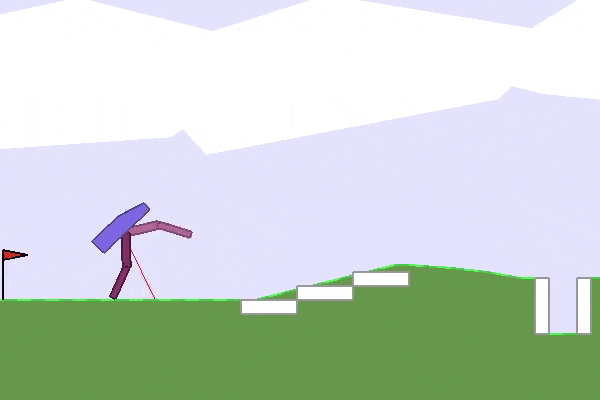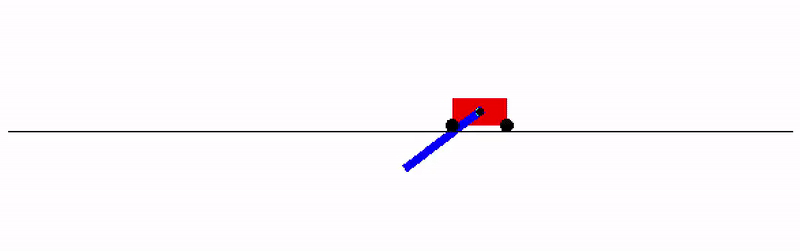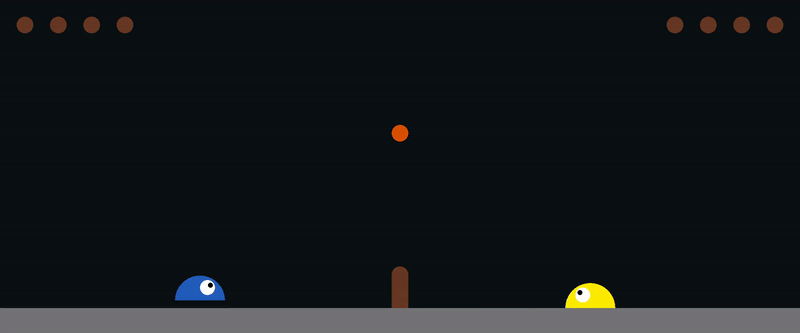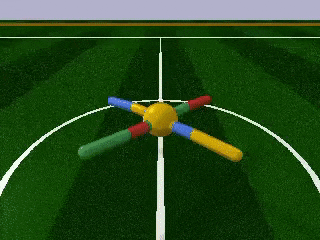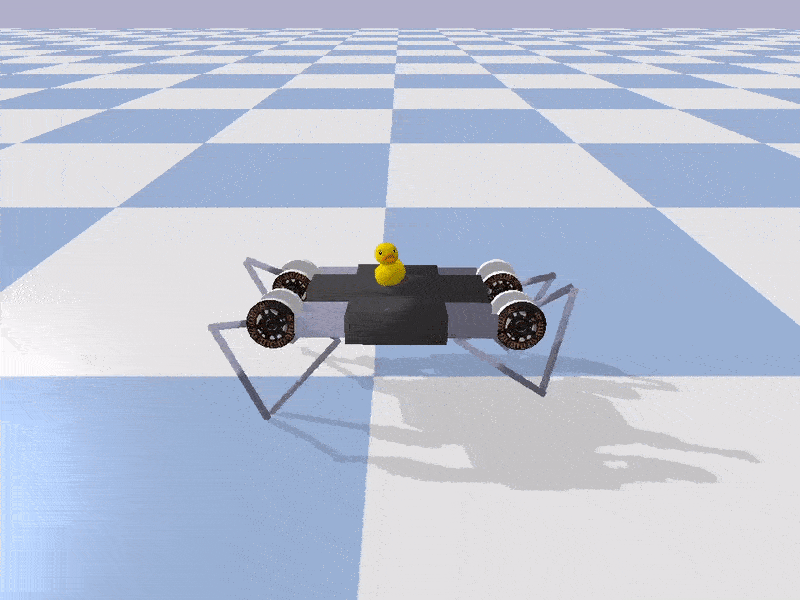Implementation of various Evolution Strategies, such as GA, Population-based REINFORCE (Section 6 of Williams 1992), CMA-ES and OpenAI's ES using common interface.
CMA-ES is wrapping around pycma.
The tool last tested using the following configuration:
-
NumPy 1.13.3 (1.14 has some annoying warning).
-
OpenAI Gym 0.9.4 (breaks for 0.10.0+ since they changed the API).
-
cma 2.2.0, basically 2+ should work.
-
PyBullet 1.6.3 (possible that newer versions might work, but have not tested).
-
Python 3, although 2 might work.
-
mpi4py 2
A Visual Guide to Evolution Strategies
To use es.py, please check out the simple_es_example.ipynb notebook.
The basic concept is:
solver = EvolutionStrategy()
while True:
# ask the ES to give us a set of candidate solutions
solutions = solver.ask()
# create an array to hold the solutions.
# solver.popsize = population size
rewards = np.zeros(solver.popsize)
# calculate the reward for each given solution
# using your own evaluate() method
for i in range(solver.popsize):
rewards[i] = evaluate(solutions[i])
# give rewards back to ES
solver.tell(rewards)
# get best parameter, reward from ES
reward_vector = solver.result()
if reward_vector[1] > MY_REQUIRED_REWARD:
break
Please read Evolving Stable Strategies article for more demos and use cases.
To use the training tool (relies on MPI):
python train.py bullet_racecar -n 8 -t 4
will launch training jobs with 32 workers (using 8 MPI processes). the best model will be saved as a .json file in log/. This model should train in a few minutes on a 2014 MacBook Pro.
If you have more compute and have access to a 64-core CPU machine, I recommend:
python train.py name_of_environment -e 16 -n 64 -t 4
This will calculate fitness values based on an average of 16 random runs, on 256 workers (64 MPI processes x 4). In my experience this works reasonably well for most tasks inside config.py.
After training, to run pre-trained models:
python model.py bullet_ant log/name_of_your_json_file.json
If you don't want to install a physics engine, try it on the cartpole_swingup task that doesn't have any dependencies:
Training command:
python train.py cartpole_swingup -n 8 -e 1 -t 4 --sigma_init 1.0
After 400 generations, the final average score (over 32 trials) should be over 900. You can run it with this command:
python model.py cartpole_swingup log/cartpole_swingup.cma.1.32.best.json
If you haven't bothered to run the previous training command, you can load the pre-trained version:
python model.py cartpole_swingup zoo/cartpole_swingup.cma.json
Here is an example for training slime volleyball gym environment:
Training command:
python train.py slimevolley -n 8 -e 8 -t 4 --sigma_init 0.5
Pre-trained model:
python model.py slimevolley zoo/slimevolley.cma.64.96.best.json
bullet_ant pybullet environment. Population-based REINFORCE.
Another example: to run a minitaur duck model, run this locally:
python model.py bullet_minitaur_duck zoo/bullet_minitaur_duck.cma.256.json
Custom Minitaur Env.
In the .hist.json file, and on the screen output, we track the progress of training. The ordering of fields are:
- generation count
- time (seconds) taken so far
- average fitness
- worst fitness
- best fitness
- average standard deviation of params
- average timesteps taken
- max timesteps taken
Using plot_training_progress.ipynb in an IPython notebook, you can plot the traning logs for the .hist.json files. For example, in the bullet_ant task:
Bullet Ant training progress.
You need to install mpi4py, pybullet, gym etc to use various environments. Also roboschool/Box2D for some of the OpenAI gym envs.
On Windows, it is easiest to install mpi4py as follows:
- Download and install mpi_x64.Msi from the HPC Pack 2012 MS-MPI Redistributable Package
- Install a recent Visual Studio version with C++ compiler
- Open a command prompt
git clone https://github.com/mpi4py/mpi4py
cd mpi4py
python setup.py install
Modify the train.py script and replace mpirun with mpiexec and -np with -n
If you find this work useful, please cite it as:
@article{ha2017evolving,
title = "Evolving Stable Strategies",
author = "Ha, David",
journal = "blog.otoro.net",
year = "2017",
url = "http://blog.otoro.net/2017/11/12/evolving-stable-strategies/"
}