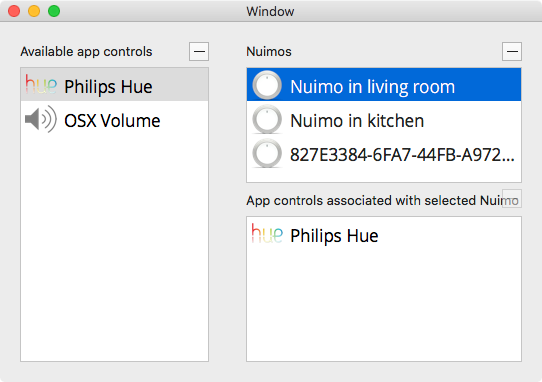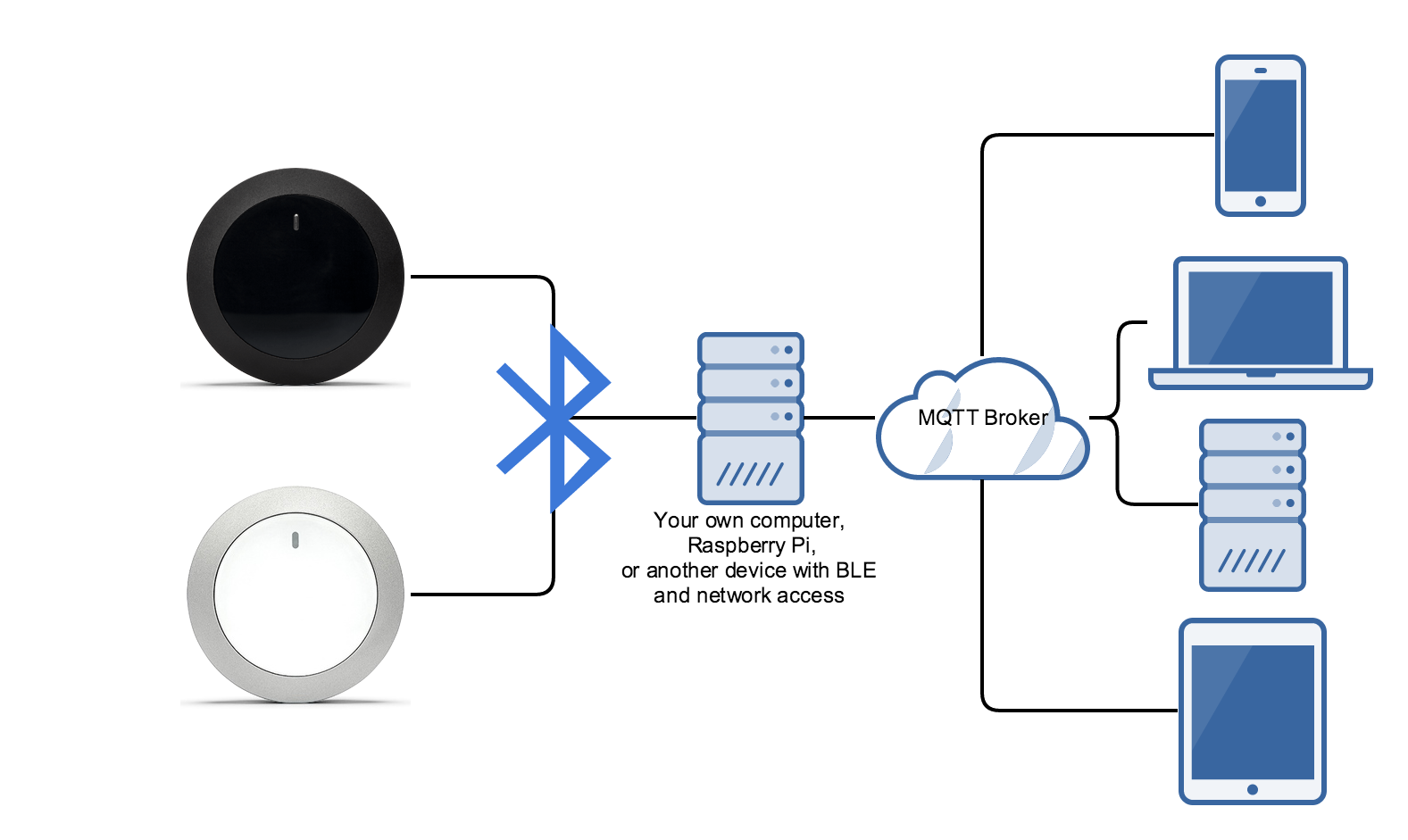This application is meant as a proof of concept to let multiple Nuimos work with multiple apps running on multiple devices. It removes the limitation of not being able to control the music on your phone while your computer is connected to it.
A demo video can be seen at https://vimeo.com/162261040.
This is not worked out in the application yet since I had no devices to test with, but the protocol is prepared for it.
Note: these are ideas, but not all use cases are implemented
- Peter has Photoshop on his computer and a music player on his phone. He would like to control both applications with Nuimo without disconnect Nuimo from one of the devices.
- Sandra has two Nuimos: one in her living room and one in her bedroom. She wants to control Photoshop, the light and music with her Nuimo in the living room, but the one in her bedroom should be simple: she wants to control only the light with that one.
- Kwint has Photoshop and After Effects on his computer. When he uses Alt-Tab to switch between applications, he wants to have the controls on his Nuimo for the application that he switched to.
- Tessa has two applications on her computer. When she selects another application on her Nuimo, she wants the selected application to get focus on her computer.
- Jeff has a programming language that does not work well with Bluetooth Low Energy. He still wants his application to work with Nuimo.
- Aggregate list of available app controls (not worked out)
- App controls built into the manager app
- Additional app controls dynamically added from other apps
- List of Nuimos (not worked out)
- List is filled by discovering Nuimos
- Disconnected Nuimos stay in the list unless the user deletes them
- Nuimos can have different states
- App controls can be assigned to Nuimos that are not connected
- Apps communicate over MQTT
- Apps register and unregister themselves via MQTT on a general MQTT management channel (nuimo)
- Apps receive their commands on their own MQTT channel (nuimo/<nuimo-uuid>/<appId>)
- Apps can publish icons on their own MQTT channel (nuimo/<nuimo-uuid>/<appId>)
- Apps can request their controls to be active on a certain Nuimo via MQTT
A proposal for a user interface is shown below:
- Aggregate list of all available app controls
- Built-in app controls that are built into the manager app
- Additional app controls dynamically added from other apps
- App controls can be unregistered by clicking the minus button
- List of Nuimos
- Nuimos enter the list automatically by discovery
- Users can overwrite the Nuimo's default ID with a userfriendly name
- Nuimos are not automatically removed when they disconnect or are out of sight
- Nuimos can be forgotten by the user by clicking the minus button
- Assigning of app controls to Nuimos
- Available app controls can be added to a Nuimo by selecting a Nuimo and dragging the app control to the list showing the app controls for that Nuimo
A system overview is shown below.
- The Nuimos connect over BLE to a device running the manager application
- The client applications connect via a MQTT broker (message bus) to the manager application. This MQTT broker can be hosted in your home or in the cloud.
There are three types of channels (MQTT topics):
- nuimo - this is a general channel where apps register and unregister themselves. Also the central app can show the current state here
- nuimo/log - this is a logging channel for debugging purposes
- nuimo/<nuimo-uuid>/<appId> - these are the channels where apps receive the messages from their nuimo if they are active, and where they post their icons
Command sent by an app to let the nuimo-mqtt daemon
- add the app to the available apps list
- switch to the registered app and show its icon.
{
"command": "register",
"id": "idOftheApp",
"name": "Display name of the app",
"icon": "string of 81 characters representing an icon"
}
Command sent by an app to let the nuimo-mqtt daemon
- remove the app from the available apps list
- switch to the next app on the Nuimo(s) where the app was available.
Format:
{
"command": "unregister",
"id": "idOfTheAppThatWantsToBeUnregistered"
}
Nuimo events are only sent to the app that is currently 'active' on a Nuimo so that there will not be unintended input to other apps. Apps can still request to become active by publishing a listenPlease command on their channel.
The listenPlease message is to tell an app that the user selected it so that the app is expected to start listening. The app's icon will be shown shortly.
(Not implemented yet)
Command to shortly show an icon, for example to respond to user input or to show some notification.
iconshould consist of 81 elements in total (string of 81 characters, or a string[] or number[] of 81 elements in total). The allowed values are 0 or 1.brightnessis a value between 0 and 1; optionaldurationis a number in seconds; optional
Format:
{
"command": "showIcon",
"icon": "string, array of strings or array of numbers representing an icon",
"brightness": 0.3,
"duration": 0.3
}
Command to shortly show an icon, for example to respond to user input or to show some notification.
iconNameshould be a name of one of the predefined icons from ledMatrices.tsbrightnessis a value between 0 and 1; optionaldurationis a number in seconds; optional
Format:
{
"command": "showNamedIcon",
"iconName": "iconName",
"brightness": 0.3,
"duration": 0.3
}
Command to shortly show a progress bar icon, for example to respond to user input or to show some notification.
valueis a number between 0 and 1styleshould be either "VerticalBar" or "VolumeBar"brightnessis a value between 0 and 1; optionaldurationis a number in seconds; optional
Format:
{
"command": "showProgressBarIcon",
"value":0.77,
"style": "VerticalBar",
"brightness": 0.3,
"duration": 0.3
}
Gesture event from Nuimo. The apps should listen to this event.
Nuimo events are only sent to the app that is currently 'active' on a Nuimo so that there will not be unintended input to other apps.
gestureis an enum defined innuimoMqttMessages.ts.valueis a number used for the FlyUpdate (for its speed) and for TurnUpdate (for its offset)
Format:
{
"command": "nuimoEvent",
"gesture": "RotateRight", //one of the gesture types like ButtonPress etc
"value": 24 //depends on gesture type
}