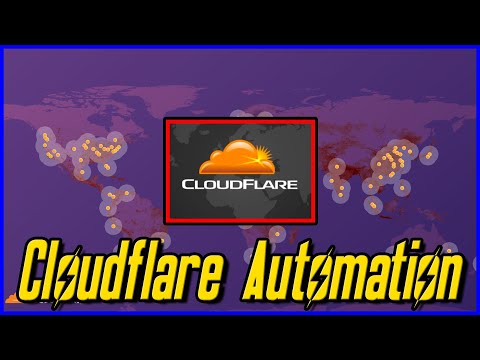This is a bash script designed to automate the process of enabling and disabling Cloudflare's Under Attack Mode based on CPU load percentage using the Cloudflare API. This can be a lifesaver when you're dealing with DDoS attacks or other high-load situations.
Running your site on Under Attack Mode permanently is not great for visitors. This script will enable it under high CPU load which is indicative of a DDOS attack.
- Automatic UAM Activation: The script monitors your server's CPU load and automatically enables UAM if the load goes above a certain threshold.
- Automatic UAM Deactivation: Once the CPU load drops below a certain level, the script automatically disables UAM.
- Customizable Load Thresholds: You can set the upper and lower CPU load thresholds according to your server's capacity and your specific needs.
- Customizable Regular Security Level: You can set the regular security level that should be used when UAM is not activated.
- Debug Mode: The script includes a debug mode that provides additional logging for troubleshooting purposes.
- Installation and Uninstallation Functions: The script includes functions to install and uninstall itself as a service on your server.
This is a beta script and I barely know what I'm doing so test this thoroughly before using.
It creates a service that runs on a timer, which executes our main shell script which gets the current CloudFlare Security Level and checks the CPU usage. If CPU usage is above our defined limit, it uses the CloudFlare API to set the Security Level to Under Attack Mode. If CPU usage normalizes and the time limit has passed, it will change the Security Level back to your defined "normal" Security Level.
To use this script, you'll need:
- A server running Linux with bash installed.
- A Cloudflare account, and your site set up on Cloudflare.
- Your Cloudflare API key and Zone ID.
Navigate to the parent path where you want to install. If you want to install to /home/cfautouam then navigate to /home
wget https://raw.githubusercontent.com/guided-hacking/cfautouam/master/cfautouam.sh;Define the parent path where you want to install the script, your Cloudflare email, API key, Zone ID, regular_status and regular_status_s as it related to your normal security level
mkdir cfautouam;
cp cfautouam.sh cfautouam/cfautouam.sh
cd cfautouam;
chmod +x cfautouam.sh;
./cfautouam.sh -install;It's now installed and running from the defined parent path, check the logs and confirm it's working. You can delete the original file.
After confirming it works, set debug level to 0.
-install : installs and enables service
-uninstall : uninstalls and then deletes the sub folder
-disable_script : temporarily disables the service from running
-enable_script : re-enables the service
-enable_uam : enables Under Attack Mode manually
-disable_uam : disables Under Attack Mode manually
This script was designed to run out of it's own separate folder, if you change that you may have problems.
- Add more accurate CPU usage function
- Add error checking to command line arguments
Cloudflare's Under Attack Mode (UAM) - What is it?
Cloudflare's UAM is a protective feature designed to shield your site from DDoS attacks. When activated, it presents an interstitial page to your site's visitors. During this time, Cloudflare is busy analyzing the visitor's traffic to ensure it's legitimate.
CPU Load Thresholds - What are they?
These are the levels of CPU load that trigger the script to either enable or disable UAM. The CPU load is a percentage representation of your server's total capacity. For instance, if you set the upper threshold at 35, the script will switch on UAM when your server's CPU load goes beyond 35%.
Regular Security Level - What does this mean?
This refers to the security level that Cloudflare will default to when UAM is not active. You have the freedom to set this to any of Cloudflare's security levels, which include: "off", "essentially off", "low", "medium", or "high".
Time Limit before Reverting from UAM - What's this about?
This is a set minimum duration that the script will observe before it disables UAM after it has been enabled. This mechanism is in place to avoid quick toggling between states if your CPU load is hovering around the upper limit.
Installing the Script as a Service - How do I do this?
You can make the script a service by executing it with the -install argument. This action will generate a systemd service and timer that run the script at regular intervals.
Uninstalling the Script - How is this done?
To uninstall the script, you need to run it with the -uninstall argument. This will halt and disable the systemd service and timer, and also delete the script's files from your server.
Manually Enabling or Disabling UAM - How can I do this?
To manually switch on UAM, you need to run the script with the -enable_uam argument. Conversely, to switch it off, use the -disable_uam argument.