-
Notifications
You must be signed in to change notification settings - Fork 686
New issue
Have a question about this project? Sign up for a free GitHub account to open an issue and contact its maintainers and the community.
By clicking “Sign up for GitHub”, you agree to our terms of service and privacy statement. We’ll occasionally send you account related emails.
Already on GitHub? Sign in to your account
Population choropleth map tutorial #821
base: master
Are you sure you want to change the base?
Conversation
Submit population choropleth map tutorial.
|
Thanks for your pull request! It looks like this may be your first contribution to a Google open source project. Before we can look at your pull request, you'll need to sign a Contributor License Agreement (CLA). View this failed invocation of the CLA check for more information. For the most up to date status, view the checks section at the bottom of the pull request. |
There was a problem hiding this comment.
Choose a reason for hiding this comment
The reason will be displayed to describe this comment to others. Learn more.
Hi Ka Hei, great work on the tutorial! I've looked through all section except session 5 and left some comments. I'm sorry it's not the full review yet, but wanted to get you something by the end of the week. Please address the comments when you can and I'll continue my review on whatever are the most recent commits early next week.
| title: Population Choropleth Map | ||
| description: This tutorial demonstrates how to create a population choropleth map, leveraging the Gridded Population of the World dataset and interactive widgets for user interaction. | ||
| author: pinkychow1010 | ||
| tags: remote sensing, population, gwp, socioeconomic data, risk assessment |
There was a problem hiding this comment.
Choose a reason for hiding this comment
The reason will be displayed to describe this comment to others. Learn more.
tags cannot have spaces - you'll need to add hyphens for "remote sensing" and "risk assessment"
| --- | ||
|
|
||
| <!-- | ||
| Copyright 2019 The Google Earth Engine Community Authors |
There was a problem hiding this comment.
Choose a reason for hiding this comment
The reason will be displayed to describe this comment to others. Learn more.
Update copyright year to 2024
|
|
||
| Understanding social demographics is crucial for assessing the interactions between natural processes and human activities, such as in hazard risk assessment. A choropleth map is a statistical thematic map that uses colors corresponding to an aggregate summary of a geographic characteristic. It's a visually effective approach to convey a large amount of information within political administrative units. | ||
|
|
||
| This tutorial demonstrates the creation of such maps using the [Gridded Population of the World (GPW)](https://sedac.ciesin.columbia.edu/data/collection/gpw-v4) collection for 2020, which models the distribution of population on a continuous global surface with 30 arc-second (approximately 1km) grid cells. It also showcases the creation of an interactive tool to retrieve values of polygons by clicking on the map, which can be useful in an app application. |
There was a problem hiding this comment.
Choose a reason for hiding this comment
The reason will be displayed to describe this comment to others. Learn more.
Suggest to rephrase "app application" as "interactive app"
| ## (1) Defining Study Site | ||
|
|
||
| To create a choropleth map, we need polygon layers defining the region boundary. | ||
| In this tutorial, we'll work with administrative level 1 polygons for Thailand from the geoBoundaries Global Database of |
There was a problem hiding this comment.
Choose a reason for hiding this comment
The reason will be displayed to describe this comment to others. Learn more.
Can you hyperlink to geoBoundaries catalog entry (https://developers.google.com/earth-engine/datasets/catalog/WM_geoLab_geoBoundaries_600_ADM1)
| Map.setOptions('HYBRID'); | ||
| ``` | ||
|
|
||
| ## (2) Zonal statistics of population density |
There was a problem hiding this comment.
Choose a reason for hiding this comment
The reason will be displayed to describe this comment to others. Learn more.
Please use consistent case for section titles - I think sentence case like this is preferred.
| ## (2) Zonal statistics of population density | ||
|
|
||
| Zonal statistics summarize the properties of raster datasets within specified zones or regions. | ||
| In this application, we'll compute population density from the GPW gridded data and summarize it for each province. |
There was a problem hiding this comment.
Choose a reason for hiding this comment
The reason will be displayed to describe this comment to others. Learn more.
Can you hyperlink to the data catalog entry for the GPW gridded data (https://developers.google.com/earth-engine/datasets/catalog/CIESIN_GPWv411_GPW_Population_Count)
| }); | ||
|
|
||
| // Compute density: Summing up the population counts within the kernel | ||
| var pop_density = pop.reduceNeighborhood({ |
There was a problem hiding this comment.
Choose a reason for hiding this comment
The reason will be displayed to describe this comment to others. Learn more.
I think you can achieve the calculation of pop_density more succinctly using:
var pop_density = pop.reduceResolution(ee.Reducer.sum())
.reproject(pop.projection().atScale(1000))It is using a weighted sum reducer with a 1000 meter window.
| Map.addLayer(VisCustom, {}, title); | ||
|
|
||
| // Define visualization parameters | ||
| var vis = { |
There was a problem hiding this comment.
Choose a reason for hiding this comment
The reason will be displayed to describe this comment to others. Learn more.
I think the vis is unused and can be removed
|
|
||
| <br> | ||
|
|
||
| 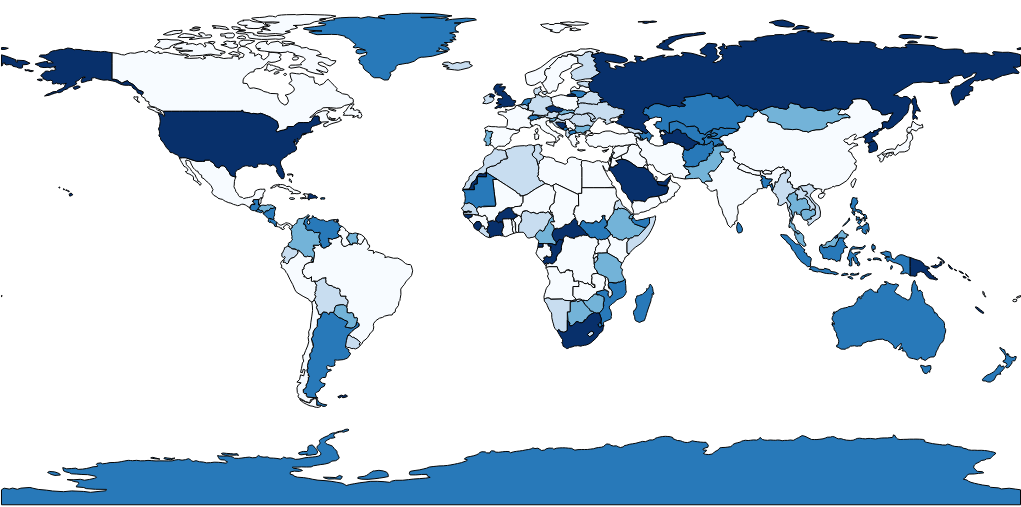 |
There was a problem hiding this comment.
Choose a reason for hiding this comment
The reason will be displayed to describe this comment to others. Learn more.
The image will need to be uploaded into the tutorial folder and then use a relative path to define it (just the image file name with extension, like you used at the end of the tutorial)
Submit population choropleth map tutorial.