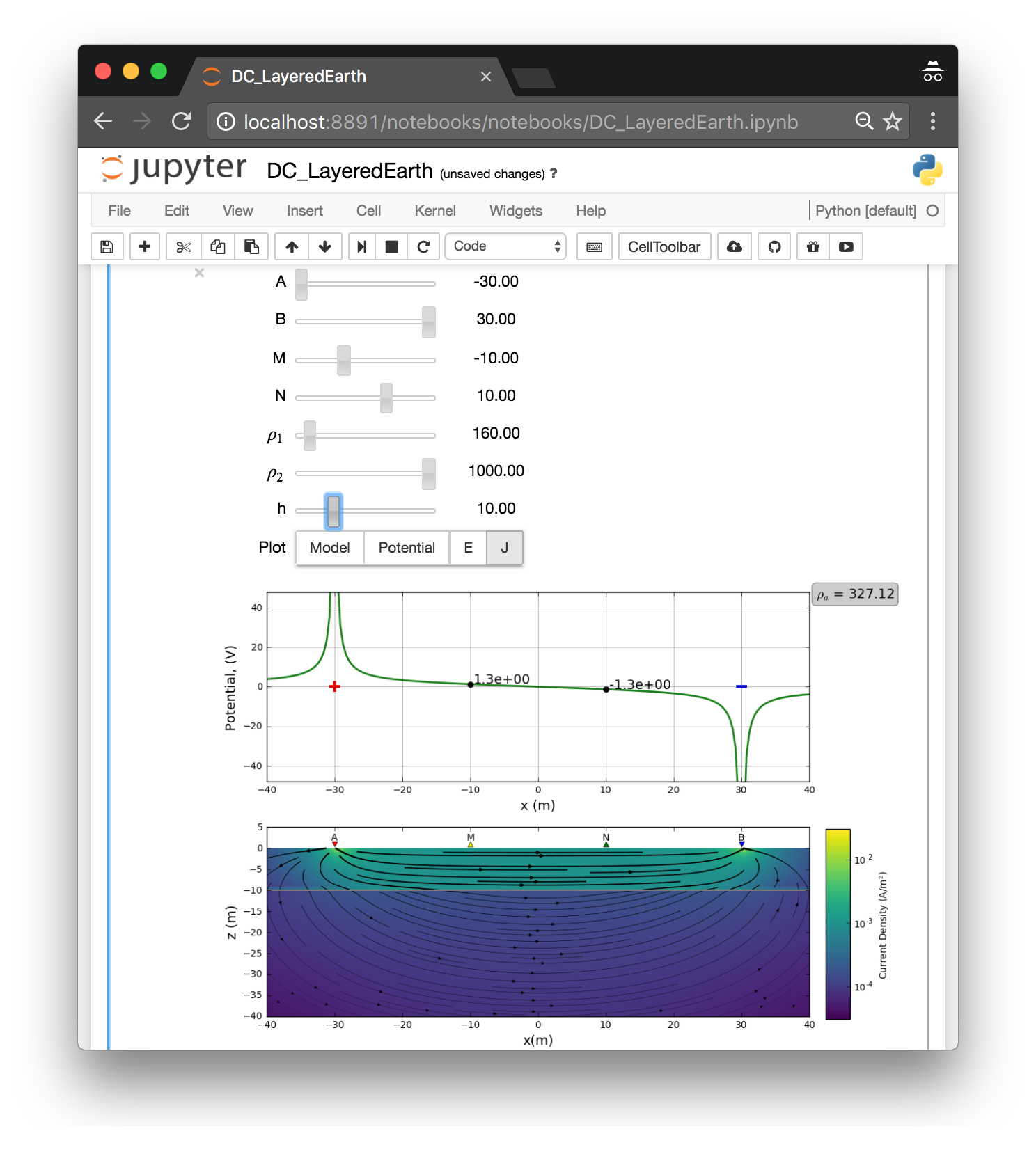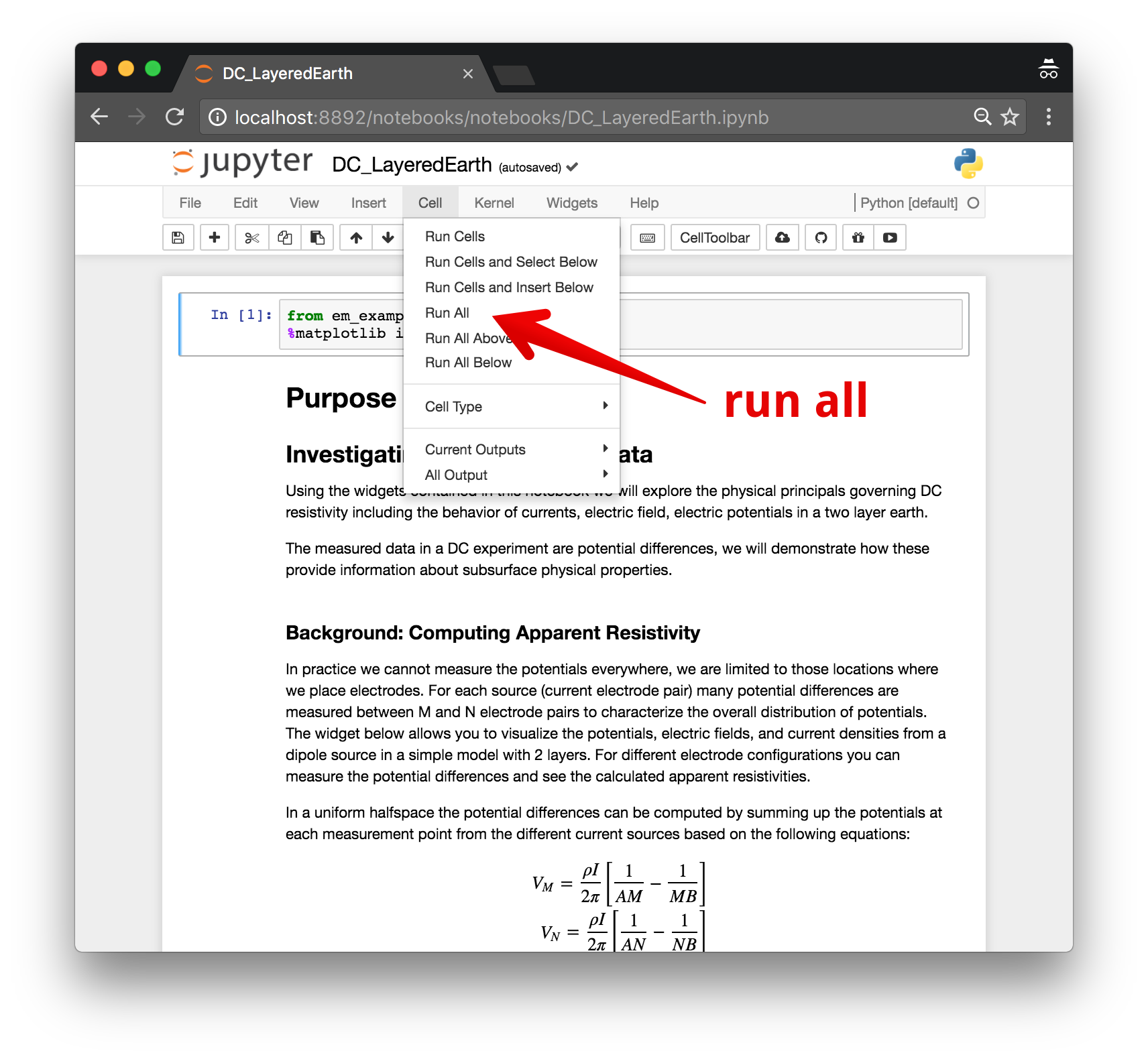overview | installation | running the notebooks | issues | contributing
The em-apps were created principally for the DISC 2017, the SEG Distinguished Instructor Short Course about Electromagnetics Fundamentals and Applications. The apps are currently only sparsely maintained, and depend therefore on older versions of most requirements.
The recommended way of installation is therefore using conda together with
the environment.yml file, see below. This environment will install many old
versions of codes, so don't expect to be able to use that environment with your
newest tool; rather, it will be a dedicated environment for these apps.
This is a repo of notebooks and interactive examples for http://em.geosci.xyz. The examples are based on code available in em_examples. Numerical simulations are based on SimPEG.
To run them locally, you will need to have python installed, preferably through miniconda or mamba forge.
You can then clone this repository. From a command line, run
git clone https://github.com/geoscixyz/em-apps.git
Then cd into em-apps
cd em-apps
To setup your software environment, we recommend you use the provided conda environment
conda env create -f environment.yml
conda activate geosci-labs
You can then launch Jupyter
jupyter notebook
Jupyter will then launch in your web-browser.
Each cell of code can be run with shift + enter or you can run the entire notebook by selecting cell, Run All in the toolbar.
For more information on running Jupyter notebooks, see the Jupyter Documentation
If you run into problems or bugs, please let us know by creating an issue in this repository.
We are glad you are interested in contributing!
This repo tracks geosci-labs. To contribute code, ideas or bug-fixes, please head over to the geosci-labs repository.