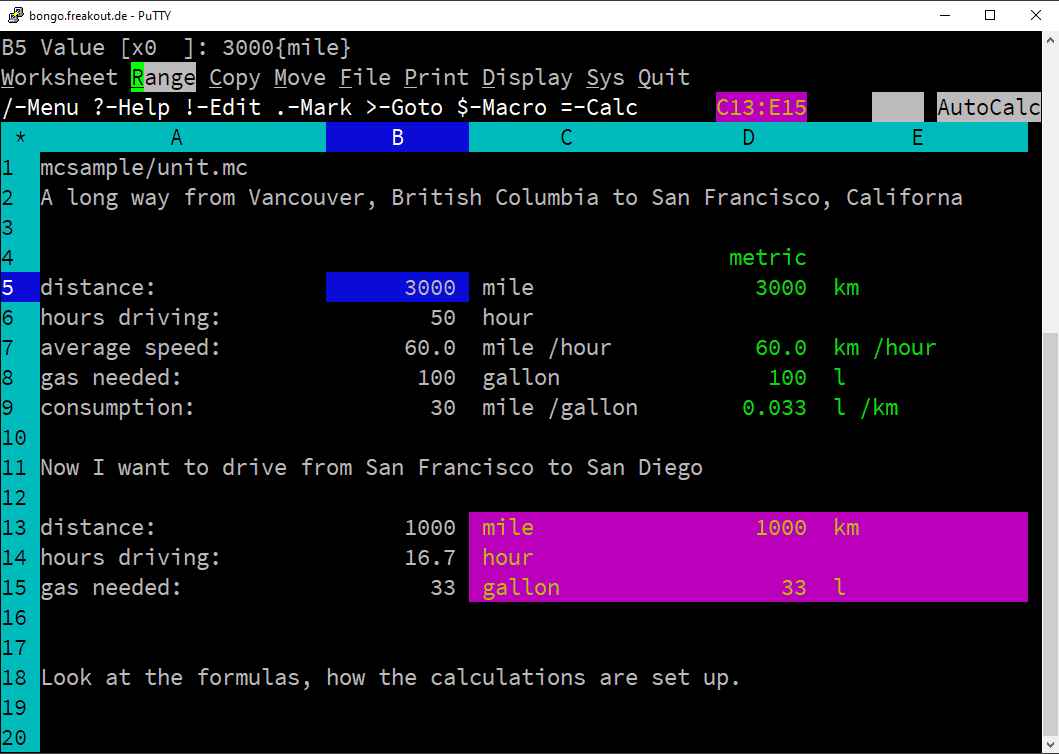mc - MacroCALC is a Lotus 1-2-3 compatible character based spreadsheet that supports 100000 rows, 700 columns, 40 functions, display formats, file linking, macro programming, pipes and user definable functions. It runs on every terminal or emulation that has a correct terminfo-entry. The user-interface is very convenient and well-known by 1-2-3 users. Function- and arrow-keys and extended video attributes are supported.
MacroCALC is the only spreadsheet that manages units: 1 mile + 1 km = 1.62 miles; 1 km / 1 hour * 30 sec = 8.33 m. This can be seen as a physical engine. It also has support of complex numbers with complex arithmetic and functions. So sqrt(-1) = i and E ^ (I * PI) + 1 = 0.
-
Build from source und install for one user only without sudo
Building mc needs an ANSI-C compiler with curses-lib, lex and yacc. Clone and./configurefollowed bymake. All programs are build into./dist/arxand can run without sudo-installation directly from the build-directory. To start the spreadsheet simply:dist/arx/bin/321- for a user-install you are done. -
Install systemwide
After build (1.)sudo make installinstalls in/opt/arx/. Nothing outside/opt/arx/will be touched in any way by the installation. Removing mc is simply done by a recursiverm -r /opt/arx. For convenience/opt/arx/binshould be added to the PATH in a system appropriate manner.321ormcwill then work. -
Binary with precompiled tarball
Download the released assetmc-<releasetag>-<platform>-<hardware>.tar.gzfor your platform (lu-Linux fb-FreeBSD md-MacOS) and untar to/opt/arx, add/opt/arx/binto $PATH and you are done to use the system by321ormc. -
RPM package install
Downloadmacrocalc-<releasetag>.i386.rpmand
sudo rpm --nodigest --nofiledigest -i macrocalc-<releasetag>.i386.rpm
sudo ldconfig
After a relogin macrocalc will start by321ormc. -
Docker image
docker pull ghcr.io/freakout42/macrocalc:latest
export COLUMNS="$(tput cols)"
export LINES="$(tput lines)"
docker run -e COLUMNS -e LINES -e TERM -ti ghcr.io/freakout42/macrocalc:latest
REMEMBER TO START MacroCALC WITH THE -u OPTION TO USE THE UNIT FUNCTIONALITY
Navigate through the sheet with the arrow-keys. The dot (.) marks the
beginning and end of a range, which can be copied or manipulated with the
menu by the slash (/). The apostrophe (') starts a text-cell, any other
key a number or formula. Open "mc" and type (|v| is the down-arrow-key):
. ' h e l l o |v|
you have marked A1 as range starting point and set A1 to text "hello". Lets enter some numbers and a formula:
1 |v| 2 |v| . a 2 + a 3 $ |v|
you have now A2=1 A3=2 A4=3 and A1..A4 as range. Now navigate to B1 and:
/ c |v| 3 |v| 4 |v|
you have copied the range A1..A4 to B1..B4 and set B2=3 B3=4 and B4=5. Why is B4=5 and not 3 or 7? Because you typed $ after a3 this makes it a relative cell reference [+0;-1] and refers to B3 in the copied formula.
Do not forget to start 321 with the -u option like: 321 -u
To enter a value with an unit add the unit at the end enclosed in
curly brackets. For example to enter 1 meter and 1 km and add both:
1 { m } |v| 1 { k m } |v| a 1 + a 2 |v|
you will see 1001 m as the result.
Simplified BSD License
Copyright (c) 2024, Axel K. Reinhold
All rights reserved.