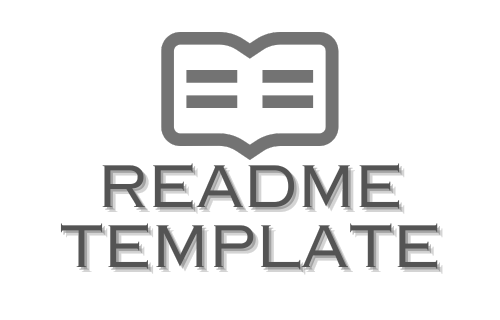
Effortlessly Craft Polished READMEs.
Elevate your project's presentation with a customizable, easy-to-use README template designed for developers, by developers.
📘 Explore the full documentation · 🎥 View Demo · 🐞 Report Bug · 🛠️ Request Feature
Click to collapse/expand
README-Template: Simplify Your Project Documentation.
Creating a comprehensive and engaging README is crucial for open-source projects. It's the first thing visitors see and can significantly impact their decision to use, contribute, or share the project. However, crafting such a README can be time-consuming and sometimes overwhelming, especially for developers who want to focus more on code than on documentation.
The README-Template is designed to alleviate this challenge. It offers a structured yet flexible framework that guides you through the creation of a compelling README file, covering all essential sections from introduction and installation to usage, contributing, and licensing.
With README-Template, you can ensure your project's documentation is not only complete but also appealing to a broader audience, increasing the project's visibility and contribution rates. Whether you're a seasoned developer or just starting, this template simplifies the documentation process, allowing you to present your project in the best light possible.
Built With
This section should list any major frameworks/libraries used to bootstrap your project. Leave any add-ons/plugins for the acknowledgements section. Here are a few examples.
Before diving into the installation process, ensure you meet the following prerequisites.
-
[Prerequisite 1 Name]: [Prerequisite 1 Description].
-
[Prerequisite 2 Name]: [Prerequisite 2 Description].
⚠️ Note: [Project Name] has been rigorously tested with [specific versions of prerequisites]. While it may function with other versions, compatibility is best ensured for these specific configurations.
- Git Clone the Repository:
git clone https://github.com/franckferman/[ProjectName].git- Direct Download: If you prefer to directly download the project without using git:
curl -O https://raw.githubusercontent.com/franckferman/[ProjectName]/[Branch]/[PathToFile]- Pip Installation:
- Create & Activate a Virtual Environment:
python3 -m venv [ProjectName]
source [ProjectName]/bin/activate- Install [ProjectName]:
pip install [ProjectName]- Docker Integration:
For setting up with Docker, refer to our Docker-specific guide: ProjectName Docker Setup.
Use this space to show useful examples of how a project can be used. Additional screenshots, code examples and demos work well in this space. You may also link to more resources.
Ensure you adapt your command according to how you've set up [Project Name].
Begin with the built-in help command to explore [Project Name]'s functionalities:
[Your Help Command]| Task | Command |
|---|---|
| [Task Description] | [Command] |
| [Another Task Description] | [Another Command] |
| Task | Command |
|---|---|
| [Task Description] | [Command] |
| [Another Task Description] | [Another Command] |
To [describe action or feature], use the [Flag] flag. Remember, this option [any additional instructions or notes].
- [Action or Feature Description]:
[Command]- [Action or Feature Description]:
[Command][You may continue this pattern for additional features, commands, or parameters specific to your project.]
For more examples, please refer to the Documentation.
Encountering issues? Don't worry. If you come across any problems or have questions, please don't hesitate to submit a ticket for assistance: Submit an issue on GitHub
We truly appreciate and welcome community involvement. Your contributions, feedback, and suggestions play a crucial role in improving the project for everyone. If you're interested in contributing or have ideas for enhancements, please feel free to open an issue or submit a pull request on our GitHub repository. Every contribution, no matter how big or small, is highly valued and greatly appreciated!
Please be aware that the use of the [Project Name] tool may be subject to specific laws and regulations in your country or region. Before using this tool, it is your responsibility to ensure that its use is in compliance with the laws applicable in your jurisdiction.
The creators of [Project Name] cannot be held responsible for any improper or illegal use of this tool. By using [Project Name], you acknowledge and agree that you are solely responsible for complying with local laws and regulations.
In some instances, the use of [Project Name] might be justified for legitimate purposes such as protection against authoritarian regimes or for survival matters. However, it is strongly advised to take all necessary measures to protect yourself and to abide by the law.
By using [Project Name], you acknowledge having read this disclaimer and agree to act accordingly. The creators of [Project Name] do not in any way endorse the use of this tool for illegal or harmful purposes.
Explore the star history of this project and see how it has evolved over time:
Your support is greatly appreciated. We're grateful for every star! Your backing fuels our passion. ✨
This project is licensed under the MIT License. For more details, please refer to the LICENSE file in the repository: Read the license on GitHub








