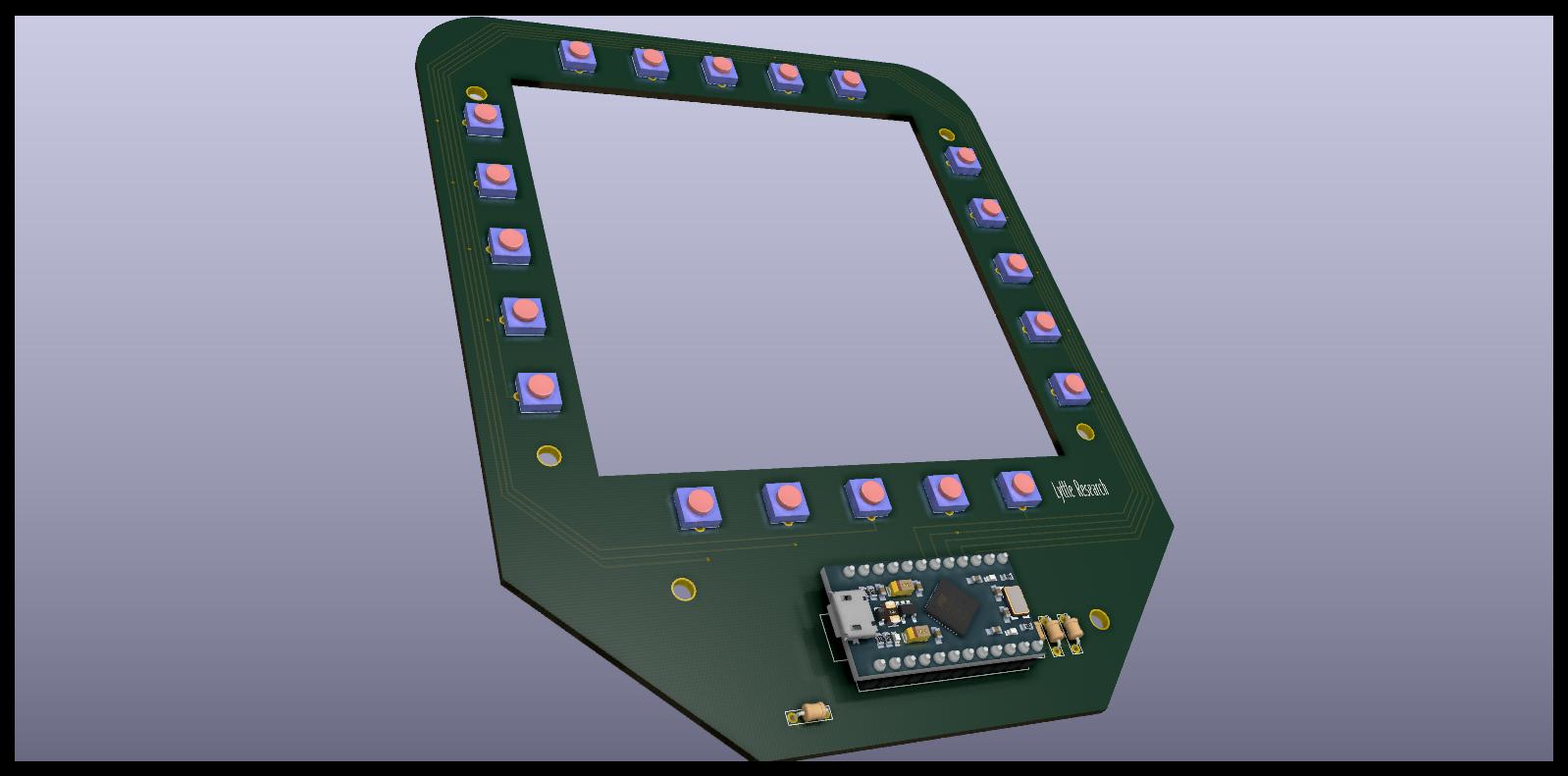Use at your own risk. I am not accepting responsiblity for anything. Copyright Ron Lyttle 2021.
I have to copyright because of some of the World's fools. But I don't have to charge you for use/distribution. If you modify it, put it under your name then.
How I extract displays in Falcon BMS 4.35.
Edit: I have recently changed to MFD.exe for MFD extraction.
Edit: Recently remembered you have to do this too.
"You have to run the graphics in windowed mode of course (not BMS's fault, it's a Windows limitation I think) and you can set this option with the configuration tool or just add this line
g_bUseExternalWindows 1
... into Falcon BMS.cfg by yourself."
I am refering to this web page here: https://simhq.com/forum/ubbthreads.php/topics/3384641/Re:_BMS:_Multifunction_Display
Edit the RTTClient.ini in Falcon BMS 4.35/Tools/RTTRemote/ There are lots of comments that explain settings. You can use negative numbers for x/y if your display system requires it.
When using the Falcon BMS launcher there is a entry that says RTT "Client". Start that before going for launch.
Older versions have cockpit display extraction on the launcher screen.
I found this out by searching with terms like "cockpit display extraction + SIM NAME" "rtt client/server"
Glue about a 5mm foam to the back of the switches and then minimally silicone the foam to the screen. Use a cheap old monitor, or not.
The hardware is identical for left and right and bottom but the firmware for each is different. There is a leftMFD.ino and a rightMFD.ino and a bottomMFD.ino.
And now there are FalconBMS specific firmwares for left and right.
Mounting Holes, 3.2mm-plated. From corners of screen, 5mm up/down, 7mm left/right. From bottom left vertice up 27mm and left 5mm. From bottom right vertice up 15mm and right 5mm.
Sparkfun Pro Micro 5v Arduino: https://learn.sparkfun.com/tutorials/pro-micro--fio-v3-hookup-guide/hardware-overview-pro-micro
Resistors are 100ohm 1/8watt.
Switches: https://www.ebay.ca/itm/304100620636?hash=item46cdcf395c:g:RRcAAOSwJ~RZqQdk
Edit: Fixed the mounting hole descriptions. Another Edit: Fixed resistors value.
P.S. I am calling this "Flex-Ware". I am flexing some skills for all who want to see. Presented for your enjoyment.
Have fun skyblasting/skytravelling in Transistor Land and Skies. ron lyttle..