This repository has been archived by the owner on Feb 8, 2022. It is now read-only.
TextView
Florent CHAMPIGNY edited this page Aug 3, 2015
·
1 revision
#Use TextViewController
<com.github.florent37.carpaccio.Carpaccio
app:register="
com.github.florent37.carpaccio.controllers.TextViewController;
">
<TextView
android:tag="
MY_TEXTVIEW_ACTIONS
" />
</com.github.florent37.carpaccio.Carpaccio>#Set a custom Font
TextViewController can set a custom font (from assets/fonts/) to a TextView
WORKS WITH ANDROID STUDIO PREVIEW !!!
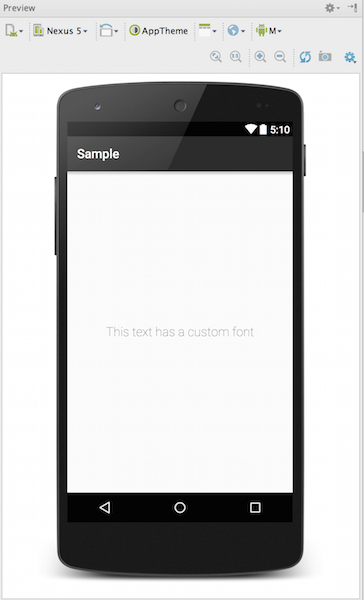
Usage : font(fontName)
<com.github.florent37.carpaccio.Carpaccio
app:register="
com.github.florent37.carpaccio.controllers.TextViewController;
">
<TextView
android:tag="
font(Roboto-Light.ttf)
"/>
</com.github.florent37.carpaccio.Carpaccio>#Data Binding
TextViewController can set a text with data binding
Usage : setText($variable) or setText($variable.function())
<TextView
android:tag="
setText($user) //call user.toString()
"/>
<TextView
android:tag="
setText($user.getName())
"/>
<TextView
android:tag="
setText($user.getCity().getName())
"/>##Minify
You can minify your calls
<TextView
android:tag="
setText($user.name)
"/>
<TextView
android:tag="
setText($user.city.name)
"/>#Set text from android:text
Or directly on the android:text
Usage : android:text="$variable"
<TextView
android:text="$user"/>#Lorem Ipsum
Fill your TextView with a Lorem Ipsum
Usage : lorem()
<TextView
android:tag="
lorem()
"/>