New issue
Have a question about this project? Sign up for a free GitHub account to open an issue and contact its maintainers and the community.
By clicking “Sign up for GitHub”, you agree to our terms of service and privacy statement. We’ll occasionally send you account related emails.
Already on GitHub? Sign in to your account
[firebase_core] use with Firebase Emulator demo project. #9507
Comments
|
Thanks for the report @bsr203
This error
Please check this and see if it helps. |
|
@darshankawar I have seen that SO link, and similar. You are getting Once you configure, you have a catch22 situation where you have to initialize it with the real configuration, which then would not connect to the demo project. |
|
Thanks for the feedback. /cc @russellwheatley |
|
This is an issue I am facing as well. @darshankawar I think the desired solution, is that when running flutterfire configure, you are given the option to select 'use demo project' or something similar. Related note. The firebase docs recommend using demo projects with the emulator when possible, but then go into absolutely ZERO detail about how it should be done. This fact, in addition to the fact that it is clear the FlutterFire team has given very little thought into how to run a demo project, all comes of as Firebase is not even a production ready service. I hope one day Firebase will get their act together and present itself as a tool for serious application development. |
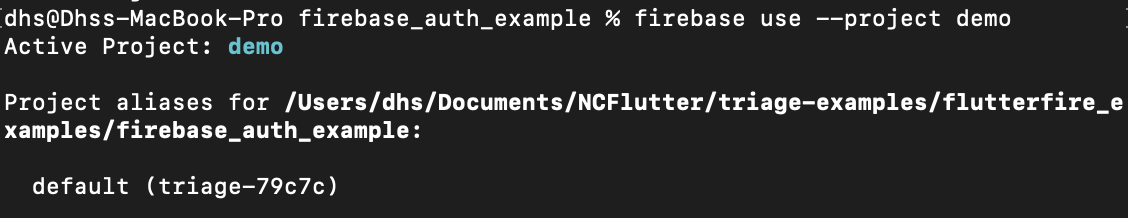

This is reported previously. Please refer to #8898
What works:
flutterfire configureand create the option file.now you can connect to the emulator running with the actual project id (same used to configure through
flutterfire configure)What doesn't work:
demoproject. see https://firebase.google.com/docs/emulator-suite/connect_firestoreThe reason to use the demo project, as described in the docs
it starts up the app, but connect with real project not the emulator.
That is if you seed the
demo-testproject (firestore, auth,..) you won't see it in the app.I tried with changing the projectId alone in the
FirebaseOptions. Which causes a crashif I remove all config, like
so how would you connect to the emulator which is running a demo project .
cc @russellwheatley
The text was updated successfully, but these errors were encountered: