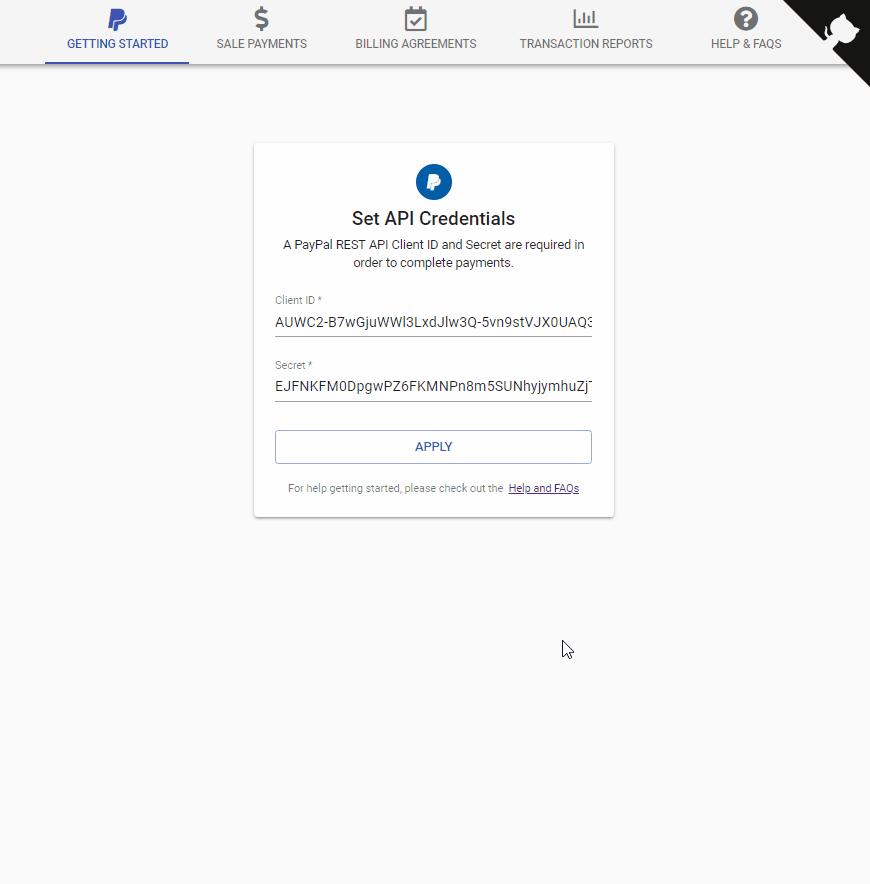Test various features of the PayPal Sandbox using React.js and PayPal's REST SDK.
- It's Open Source!
- Based on Material UI and React.js
- Testing of Sale Payments and Billing Agreements
- PayPal-IPN-Listener built-in
- IPN Based Transaction Reports
- In-App Help & FAQs
- A running instance of MongoDB with associated user details
- Node version 8 or higher
yarnornpm(hopefullyyarn)- A domain with SSL
-
Create a Sandbox Merchant account and add verified funding sources and pre-fill the account with test money.
-
Once created, login into Sandbox.PayPal.com using your business account and be sure to set the IPN handler to point to this application!
-
While creating accounts, also setup a Sandbox Payer account and be sure to add a verified funding source and pre-fill the account with test money.
-
Create a new REST API application and tie it to the previously created Sandbox merchant account. Take note of your Sandbox ClientID and Secret. (Live is supported by this app, but make note that if Live credentials are used, real money will be moved!)
-
Choose one of the 3 below deployment methods
-
Optional: The app can be ran on an alternate port by passing
PORT=3001along with the startup command above.
-
Download this app's source code from Github. Extract to the folder of your choice and run
yarn installto download dependencies. -
Launch the app using
MONGO_URI='mongodb://user:password@mysite.io/paypal' REACT_APP_HOST='sandbox.mysite.io' yarn start
docker run -it -p 3090:3000 -e REACT_APP_HOST='sandbox.mysite.io' -e MONGO_URI='mongodb://user:password@mysite.io/paypal' --name PayPal-Sandbox-Dashboard Fairbanks-io/PayPal-Sandbox-Dashboard
-
git clone https://github.com/Fairbanks-io/PayPal-Sandbox-Dashboard . -
export REACT_APP_HOST=sandbox.mysite.io PORT=3090; docker-compose up
-
Provide the previously generated merchant ClientID and Secret on the Getting Started page. These details are not saved on the server at any point, but stored within the browser and securely transmitted between you and PayPal.
-
Finally, go test some payments!
Creating PayPal REST API Credentials Payments API Docs PayPal IPN Simulator PayPal Developer FAQs
For Help with Sandbox Dashboard Bugs and Feature Requests: Open a GitHub Issue
For Help with PayPal Sandbox Setup and SDK Bugs: Contact PayPal Technical Support