Home
TableView is a powerful open-sourced Android library for displaying complex data structures and rendering tabular data composed of rows, columns and cells.
If you need to implement a dynamic dashboard which could contain a large amount of data like (100k+ lines), then TableLayout is not the best solution. Because it needs to create all views before showing on the screen. This causes large memory usage. On the other hand, TableView is a kind of advanced RecyclerView. It handles performance issues more than TableLayout thanks to the recycling mechanism of the RecyclerView.
One of the drawbacks of the GridLayoutManager, the grids are constant and can't be resized. On the other hand, TableView calculates each column width according to the largest one. So, you don't have to set a constant column width value. ( You can also set constant width value for the desired column using TableView helper functions.)
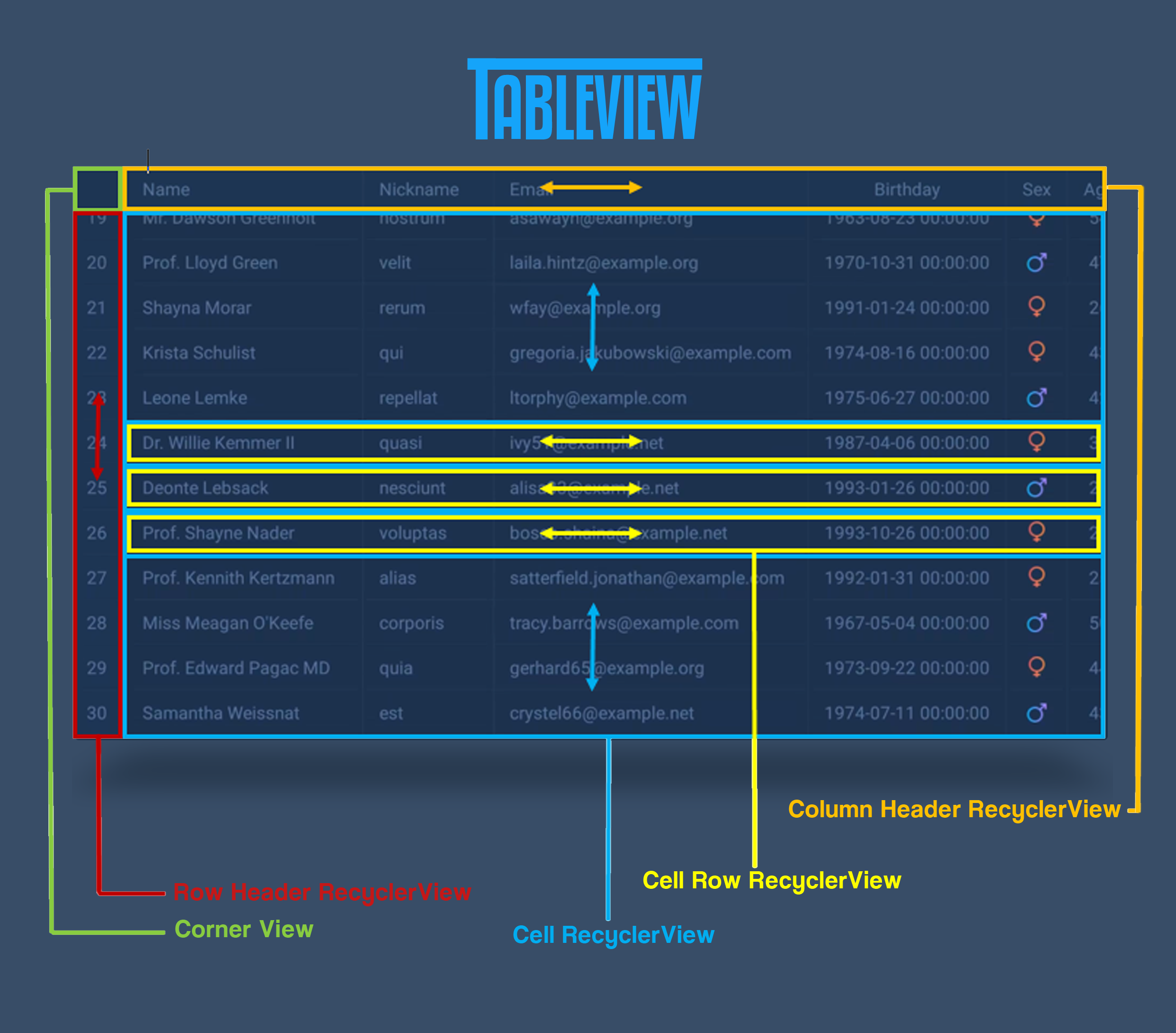
-
- Each column width value can be calculated automatically considering the largest one
- Setting your own model class to displayed in a table view easily.
- TableView has an action listener interface to listen to user touch interaction for each cell.
- TableView columns can be sorted in ascending or descending order.
- Hiding & Showing the row and the column is pretty easy.
- Filtering by more than one data.
- Pagination functionality.
- Support from Android API 14 upwards
