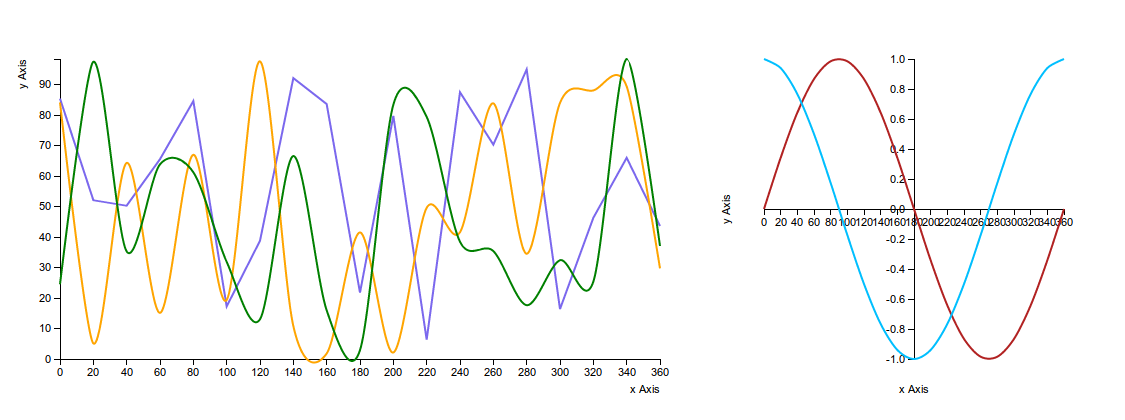A Demo can be found here: http://chaosmail.at/2013/angular-dchart/ Features
- Angular Directives for different Chart types
- Data Binding
- Fully customizable Options (Axes, Datasets) via Html tags
- Autorescaling
- Plot datasets or functions
- Easy Extensibility (Checkout the source of the different Chart types, generally they only need a drawData() function)
var app = angular.module('dchart.demo', ['dchart.line', 'dchart.histo', 'dchart.scatter']);
app.controller("MainCtrl", ['$scope', function($scope) {
$scope.fn = {};
$scope.fn.sin = function(x) { return Math.sin(x*Math.PI/180); };
$scope.fn.cos = function(x) { return Math.cos(x*Math.PI/180); };
$scope.fn.tan = function(x) { return Math.tan(x*Math.PI/180); };
$scope.fn.rnd = function(x) { return Math.random()*100; };
$scope.histoDataSet1 = [
{label:"monday",y:$scope.fn.rnd()},
{label:"tuesday",y:$scope.fn.rnd()},
{label:"wednesday",y:$scope.fn.rnd()},
{label:"thursday",y:$scope.fn.rnd()},
{label:"friday",y:$scope.fn.rnd()},
{label:"saturday",y:$scope.fn.rnd()},
{label:"sunday",y:$scope.fn.rnd()}
];
$scope.histoDataSet2 = [
{label:"06:30-07:00",y:$scope.fn.rnd()},
{label:"07:00-07:30",y:$scope.fn.rnd()},
{label:"07:30-08:00",y:$scope.fn.rnd()},
{label:">08:00",y:$scope.fn.rnd()}
];
$scope.createScatterDataSet = function(max,m) {
var data = [];
for(var i=0; i<max; i++) {
data.push({x:Math.random()*m,y:Math.random()*m,w:Math.random()});
}
return data;
};
$scope.scatterDataSet1 = $scope.createScatterDataSet(100,100);
$scope.scatterDataSet2 = $scope.createScatterDataSet(100,100);
$scope.scatterDataSet3 = $scope.createScatterDataSet(50,50);
$scope.scatterDataSet4 = $scope.createScatterDataSet(50,50);
}]);<dchart-line width="600" height="300">
<axis>
<x align="right" range="[0,360]" ticks="18" label-pos="end">x Axis</x>
<y align="top" label-pos="end">y Axis</y>
</axis>
<data-set interpolate="linear" stroke="mediumslateblue" stroke-width="2" data="fn.rnd">
</data-set>
<data-set interpolate="cardinal" stroke="orange" stroke-width="2" data="fn.rnd">
</data-set>
<data-set interpolate="cardinal" stroke="green" stroke-width="2" data="fn.rnd">
</data-set>
</dchart-line><dchart-line width="300" height="300">
<axis>
<x align="center" range="[0,360]" ticks="18">x Axis</x>
<y align="center" range="[-1,1]">y Axis</y>
</axis>
<data-set stroke="firebrick" stroke-width="2" data="fn.sin" interpolate="cardinal">
</data-set>
<data-set stroke="deepskyblue" stroke-width="2" data="fn.cos" interpolate="cardinal">
</data-set>
</dchart-line><dchart-histo width="600" height="300">
<axis>
<x align="bottom" range="[0,20]" ticks="19">x Axis</x>
<y align="left">y Axis</y>
</axis>
<data-set stroke="firebrick" fill="coral" min="1" fill-opacity="0.8" stroke-width="0.8" data="fn.rnd">
</data-set>
<data-set stroke="lightseagreen" fill="lightskyblue" min="1" fill-opacity="0.8" stroke-width="0.8" data="fn.rnd">
</data-set>
<data-set stroke="darkgreen" fill="green" min="1" fill-opacity="0.8" stroke-width="0.8" data="fn.rnd">
</data-set>
</dchart-histo><dchart-histo width="300" height="300">
<axis>
<x align="top" range="[0,90]" ticks="25" label-pos="start">x Axis</x>
<y align="right" range="[0,1.5]" label-pos="middle">y Axis</y>
</axis>
<data-set stroke="navy" fill="blue" fill-opacity="0.8" stroke-width="0.5" data="fn.sin">
</data-set>
<data-set stroke="slategrey" fill="silver" fill-opacity="0.8" stroke-width="0.5" data="fn.cos">
</data-set>
</dchart-histo><dchart-histo width="600" height="300">
<axis>
<x align="bottom">weekdays</x>
<y align="left">values</y>
</axis>
<data-set stroke="firebrick" fill="coral" min="1" fill-opacity="0.8" stroke-width="0.8" data="histoDataSet1">
</data-set>
</dchart-histo><dchart-histo width="300" height="300">
<axis>
<x align="bottom" label-pos="end">wake up time</x>
<y align="left" label-pos="middle">people</y>
</axis>
<data-set stroke="navy" fill="blue" fill-opacity="0.8" stroke-width="0.5" data="histoDataSet2">
</data-set>
</dchart-histo><dchart-scatter width="600" height="300">
<axis>
<x align="bottom">x Axis</x>
<y align="left">y Axis</y>
</axis>
<data-set stroke="darkgreen" fill="green" min="0" max="5" fill-opacity="0.8" stroke-width="0.5" data="scatterDataSet1">
</data-set>
<data-set stroke="darkorange" fill="orange" fill-opacity="0.8" stroke-width="0.5" data="scatterDataSet2">
</data-set>
</dchart-scatter><dchart-scatter width="300" height="300">
<axis>
<x align="center" range="[-50,50]">x Axis</x>
<y align="center" range="[-50,50]">y Axis</y>
</axis>
<data-set fill="green" stroke="darkgreen" fill-opacity="0.7" stroke-width="0.5" data="scatterDataSet3">
</data-set>
<data-set fill="orange" stroke="darkorange" fill-opacity="0.7" stroke-width="0.5" data="scatterDataSet4">
</data-set>
</dchart-scatter>Get the source and install the dependencies.
clone https://github.com/chaosmail/angular-dchart.git
npm install
Run tests and create dist
grunt
Optional: Run the Karma tests
npm test
Optional: Build the dist
grunt dist
Optional: Update the libs
grunt lib
- Add opportunity for time values on x-Axis
- Add different scaling-options for Axis
- Add more Chart types
- Add Labels for data
- Add Chart legend
- Improve the demos
- Improve unit tests
- Add e2e tests
Copyright (c) 2013 Christoph Körner
Permission is hereby granted, free of charge, to any person obtaining a copy of this software and associated documentation files (the "Software"), to deal in the Software without restriction, including without limitation the rights to use, copy, modify, merge, publish, distribute, sublicense, and/or sell copies of the Software, and to permit persons to whom the Software is furnished to do so, subject to the following conditions:
The above copyright notice and this permission notice shall be included in all copies or substantial portions of the Software.
THE SOFTWARE IS PROVIDED "AS IS", WITHOUT WARRANTY OF ANY KIND, EXPRESS OR IMPLIED, INCLUDING BUT NOT LIMITED TO THE WARRANTIES OF MERCHANTABILITY, FITNESS FOR A PARTICULAR PURPOSE AND NONINFRINGEMENT. IN NO EVENT SHALL THE AUTHORS OR COPYRIGHT HOLDERS BE LIABLE FOR ANY CLAIM, DAMAGES OR OTHER LIABILITY, WHETHER IN AN ACTION OF CONTRACT, TORT OR OTHERWISE, ARISING FROM, OUT OF OR IN CONNECTION WITH THE SOFTWARE OR THE USE OR OTHER DEALINGS IN THE SOFTWARE.