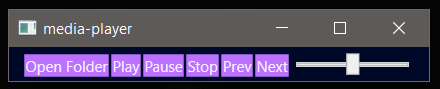This is a simple music player application built with WPF (Windows Presentation Foundation).
- Plays music files from a selected folder
- Controls for playback (play, pause, stop, next, previous)
- Volume control
- Windows Operating System (tested on Windows 10)
- .NET Framework 4.8 or later
- Clone this repository to your local machine.
- Open the project solution in Visual Studio.
- Build and run the project.
- Click the "Open Folder" button to select a folder containing your music files.
- Click the "Play" button to start playback of the first song in the list.
- Use the other buttons to control playback (pause, stop, next, previous) and adjust volume.
- WPF (Windows Presentation Foundation)
- C# programming language
- Enoobis
This project is licensed under the MIT License