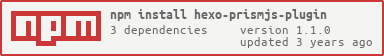Since highlight.js didn't support JSX syntax properly, I wrote this plugin to replace
Hexo's default code highlight plugin.
npm i -S hexo-prismjs-plugin
First, you should edit your _config.yml by adding following configuration.
prism_plugin:
mode: 'preprocess' # realtime or preprocess
theme: 'default'
line_number: false # default false
auto_import_assets: true # default trueNote: check _config.yml highlight option. Make sure that
highlight:
enable: false-
mode:- realtime (Parse code on browser in real time)
- preprocess (Preprocess code in node)
-
theme:- default
- coy
- dark
- funky
- okaidia
- solarizedlight
- tomorrow
- twilight
-
line_number:- true (Show line numbers)
- false (Default, Hide line numbers)
-
auto_import_assets- true (insert automaticaly css and js files)
- false (let you choose another prism.js theme file or you own)
If you want avoid AMP validation errors, disable auto import asseets
And then, clean and generate project by running command:
hexo clean
hexo generate
You could find the supported languages here: http://prismjs.com/#languages-list