The Settlers IV
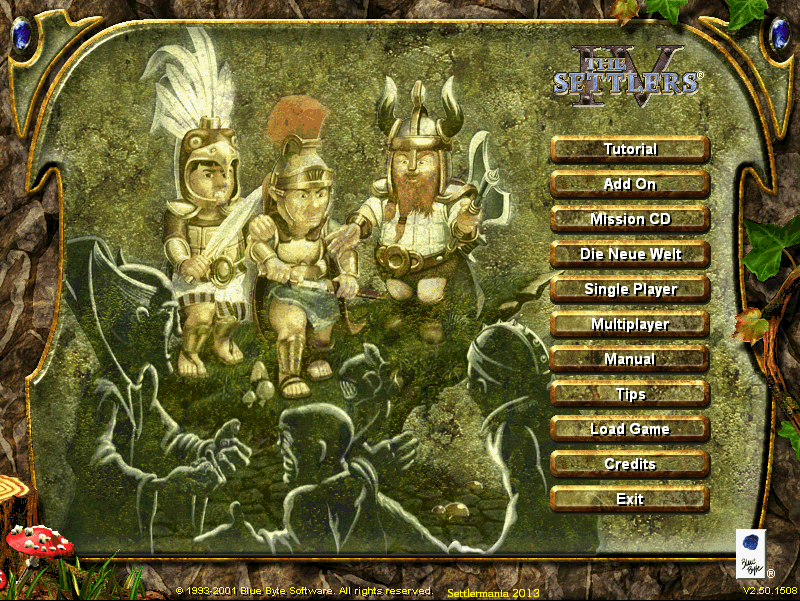
Supported on Windows 10
I am using the version of The Settlers IV from GOG.
Patch updated: October 1st, 2019
The problem I had with The Settlers IV was that the game gave an error on Windows 10, that said:
Software 3D: Error initializing Graphic Interface!
Software 3D Fehler beim Starten der Grafikausgabe!
Hardware 3D: Error initializing Graphic Interface!
Hardware 3D Fehler beim Starten der Grafikausgabe!
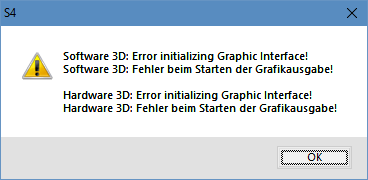
After looking at each DirectDraw function call that the game called, before it errored out, I was able to find out that the issue was with the GetCaps function. I isolated it to the dwVidMemTotal and dwVidMemFree values of the DDCAPS structure. It seems that the video memory was too much for the game to handle. I added a fix here to limit the video memory size that is seen by the game.
In order to install the Windows 10 patch for The Settlers IV you can follow these steps:
- Download the fix below.
- Unzip the files to your The Settlers IV installation 'Exe' folder (where the
S4_Main.exefile exists). - Start the game and enjoy!
If you run into issues check the compatibility settings. I am running with the following compatibility settings:
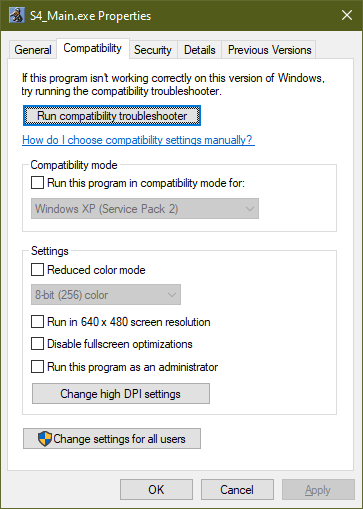
Here is the Download for the patch to fix The Settlers IV on Windows 10.
This download contains 3 files:
- ddraw.dll
- dxwrapper.dll
- dxwrapper.ini
In order to install the patch for the Editor (S4Editor.exe) you can follow these steps:
- Download the fix here: S4Editor-fix.zip
- Unzip the files to your The Settlers IV 'Editor' folder (where the
S4Editor.exefile exists). - Start the Editor, it should run fine after that.